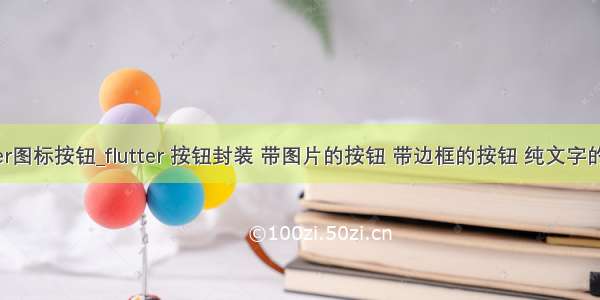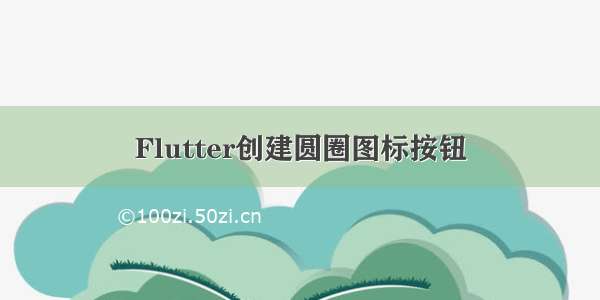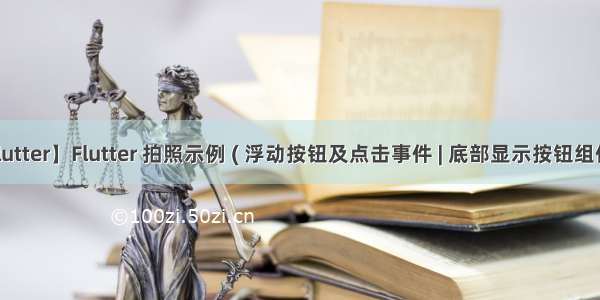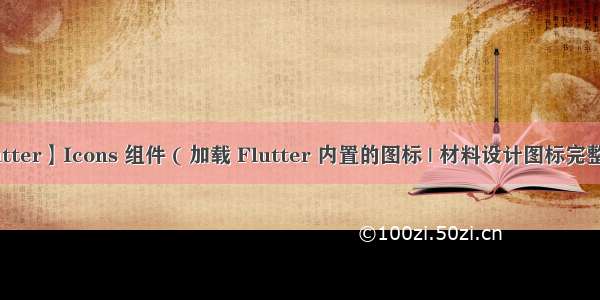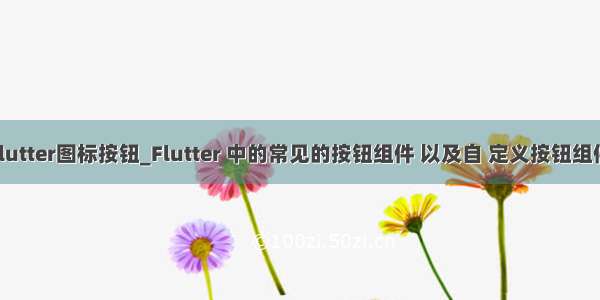
import 'package:flutter/material.dart';
class ButtonDemoPage extends StatelessWidget {
const ButtonDemoPage({Key key}) : super(key: key);
@override
Widget build(BuildContext context) {
return Scaffold(
appBar: AppBar(
title: Text("按钮演示页面"),
actions: [
IconButton(
icon: Icon(Icons.settings),
onPressed: (){
},
)
],
),
body: Column(
mainAxisAlignment: MainAxisAlignment.center,
children: [
MaterialButton(
height: Screen.width(height: 85),
color: ColorGather.colorMain(),
textColor: Colors.white,
elevation: 2.0,
shape: RoundedRectangleBorder(
borderRadius: BorderRadius.all(Radius.circular(Screen.width(8)))
),
child: Text('确认', style: TextStyle(fontSize: Screen.width(28)),),
onPressed:() {},
),
Row(
mainAxisAlignment: MainAxisAlignment.center,
children: [
RaisedButton(
child: Text('普通按钮'),
onPressed: () {
print("普通按钮");
},
),
SizedBox(width: 5),
RaisedButton(
child: Text('颜色按钮'),
color: Colors.blue,
textColor: Colors.white,
onPressed: () {
print("有颜色按钮");
},
),
SizedBox(width: 5),
RaisedButton(
child: Text('阴影按钮'),
color: Colors.blue,
textColor: Colors.white,
elevation: 20,
onPressed: () {
print("有阴影按钮");
},
),
SizedBox(width: 5),
RaisedButton.icon(
icon: Icon(Icons.search),
label: Text('图标按钮'),
color: Colors.blue,
textColor: Colors.white,
// onPressed: null,
onPressed: () {
print("图标按钮");
})
],
),
SizedBox(height: 10),
Row(
mainAxisAlignment: MainAxisAlignment.center,
children: [
Container(
height: 50,
width: 400,
child: RaisedButton(
child: Text('宽度高度'),
color: Colors.blue,
textColor: Colors.white,
elevation: 20,
onPressed: () {
print("宽度高度");
},
),
)
],
),
SizedBox(height: 10),
Row(
mainAxisAlignment: MainAxisAlignment.center,
children: [
Expanded(
child: Container(
height: 60,
margin: EdgeInsets.all(10),
child: RaisedButton(
child: Text('自适应按钮'),
color: Colors.blue,
textColor: Colors.white,
elevation: 20,
onPressed: () {
print("自适应按钮");
},
),
),
)
],
),
SizedBox(height: 10),
Row(
mainAxisAlignment: MainAxisAlignment.center,
children: [
RaisedButton(
child: Text('圆角按钮'),
color: Colors.blue,
textColor: Colors.white,
elevation: 20,
shape: RoundedRectangleBorder(
borderRadius: BorderRadius.circular(10)),
onPressed: () {
print("圆角按钮");
}),
Container(
height: 80,
child: RaisedButton(
child: Text('圆形按钮'),
color: Colors.blue,
textColor: Colors.white,
elevation: 20,
splashColor: Colors.red,
shape:
CircleBorder(side: BorderSide(color: Colors.white)),
onPressed: () {
print("圆形按钮");
}),
),
FlatButton(
child: Text("按钮"),
color: Colors.blue,
textColor: Colors.yellow,
onPressed: () {
print('FlatButton');
},
),
SizedBox(width: 10),
OutlineButton(
child: Text("按钮"),
// color: Colors.red, //没有效果
// textColor: Colors.yellow,
onPressed: () {
print('FlatButton');
})
],
),
SizedBox(height: 10),
Row(
mainAxisAlignment: MainAxisAlignment.center,
children: [
Expanded(
child: Container(
margin: EdgeInsets.all(20),
height: 50,
child: OutlineButton(child: Text("注册"), onPressed: () {}),
),
)
],
),
Row(
mainAxisAlignment: MainAxisAlignment.end,
children: [
ButtonBar(
children: [
RaisedButton(
child: Text('登录'),
color: Colors.blue,
textColor: Colors.white,
elevation: 20,
onPressed: () {
print("宽度高度");
},
),
RaisedButton(
child: Text('注册'),
color: Colors.blue,
textColor: Colors.white,
elevation: 20,
onPressed: () {
print("宽度高度");
},
),
MyButton(text: "自定义按钮",height: 60.0,width: 100.0,pressed: (){
print('自定义按钮');
})
],
)
],
)
],
));
}
}
//自定义按钮组件
class MyButton extends StatelessWidget {
final text;
final pressed;
final width;
final height;
const MyButton({this.text='',this.pressed=null,this.width=80,this.height=30}) ;
@override
Widget build(BuildContext context) {
return Container(
height: this.height,
width: this.width,
child: RaisedButton(
child: Text(this.text),
onPressed:this.pressed ,
),
);
}
}