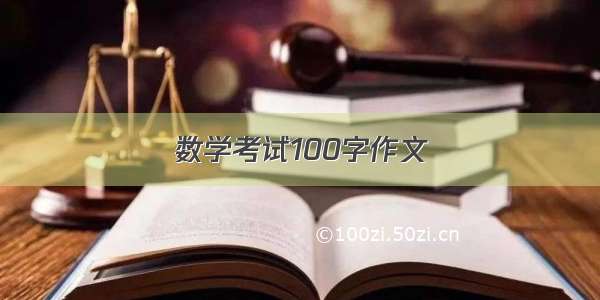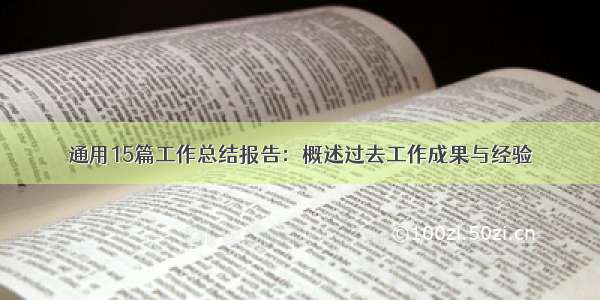1、了解.odt文件
.odt文件是openoffice软件产生的文档格式,可以直接用office打开,这其实就是一个压缩包,可以使用解压软件打开,里面有一个content.xml文件,这个文件内有<text:p>标签,标签内就是展示出来的内容。
2、解压文件
上面说了.odt文件就是一个压缩包,所以可以直接用解压缩包的方式解压,
/*** @param filePath 源文件路径*/public void parseFile(String filePath) throws IOException{File file = new File(filePath);// 原文件是否存在if(!file.exists()){throw new FileNotFoundException("文件不存在");}// 解压到源文件的同级目录下String parent = file.getParent();File file1 = new File(parent);odtUncompress(file, file1);}/*** zip文件解压* @param inputFile 待解压文件夹/文件* @param destDirPath 解压路径*/public static void odtUncompress(String inputFile,String destDirPath) throws Exception {File srcFile = new File(inputFile);//获取当前压缩文件// 判断源文件是否存在if (!srcFile.exists()) {throw new Exception(srcFile.getPath() + "所指文件不存在");}ZipFile zipFile = new ZipFile(srcFile);//创建压缩文件对象//开始解压Enumeration<?> entries = zipFile.entries();while (entries.hasMoreElements()) {ZipEntry entry = (ZipEntry) entries.nextElement();// 如果是文件夹,就创建个文件夹if (entry.isDirectory()) {String dirPath = destDirPath + "/" + entry.getName();srcFile.mkdirs();} else {// 如果是文件,就先创建一个文件,然后用io流把内容copy过去File targetFile = new File(destDirPath + "/" + entry.getName());// 保证这个文件的父文件夹必须要存在if (!targetFile.getParentFile().exists()) {targetFile.getParentFile().mkdirs();}targetFile.createNewFile();// 将压缩文件内容写入到这个文件中InputStream is = zipFile.getInputStream(entry);FileOutputStream fos = new FileOutputStream(targetFile);int len;byte[] buf = new byte[1024];while ((len = is.read(buf)) != -1) {fos.write(buf, 0, len);}fos.close();is.close();}}}
3、获取xml文件内容
因为我是需要修改xml文件内容,所以我还是从.odt文件入手,直接拿到xml文件
// 记录标签内容private static String str = "";/*** .odt文件的路径* @param srcFile* @throws Exception*/public void originalContent(String srcFile) throws Exception {ZipFile zipFile = new ZipFile(srcFile);Enumeration entries = zipFile.entries();ZipEntry entry;org.w3c.dom.Document doc = null;while (entries.hasMoreElements()) {entry = (ZipEntry) entries.nextElement();// 只操作xml文件if (entry.getName().equals("content.xml")) {// 构建文档DocumentBuilderFactory domFactory = DocumentBuilderFactory.newInstance();domFactory.setNamespaceAware(true);DocumentBuilder docBuilder = domFactory.newDocumentBuilder();doc = docBuilder.parse(zipFile.getInputStream(entry));// 获取节点NodeList list = doc.getElementsByTagName("text:p");for (int a = 0; a < list.getLength(); a++) {Node node =list.item(a);// 递归获取标签内容getText(node);System.out.println(str);// 清空数据,记录下个标签的内容str = "";}}}}// 递归获取子标签的内容private static void getText(org.w3c.dom.Node node) {if (node.getChildNodes().getLength() > 1) {NodeList childNodes = node.getChildNodes();for (int a = 0; a < childNodes.getLength(); a++) {getText(node.getChildNodes().item(a));}} else {if (node.getNodeValue() != null) {// str用来连接标签内容 用static修饰str = str + node.getNodeValue();}if (node.getFirstChild() != null) {str = str + node.getFirstChild().getNodeValue();}}}
至于将解压后的文件在压缩回去,也是和普通的文件压缩一样的,大家可以去看一下别人的,我就不写了,只要将后缀改成.odt就可以了。