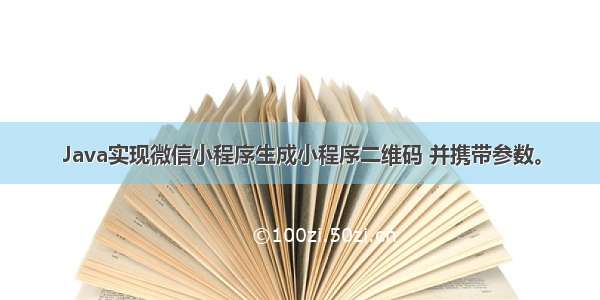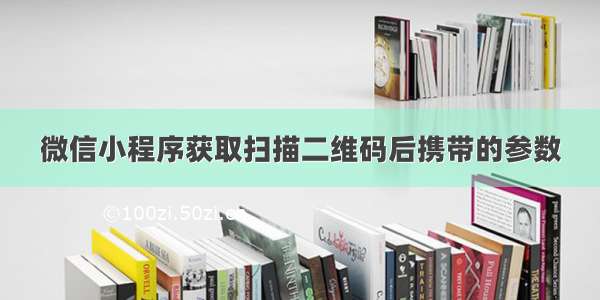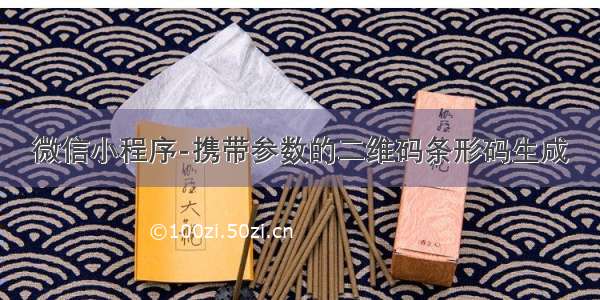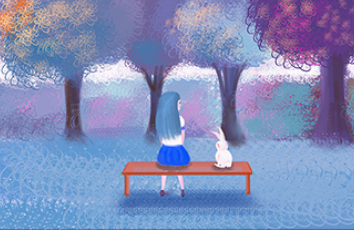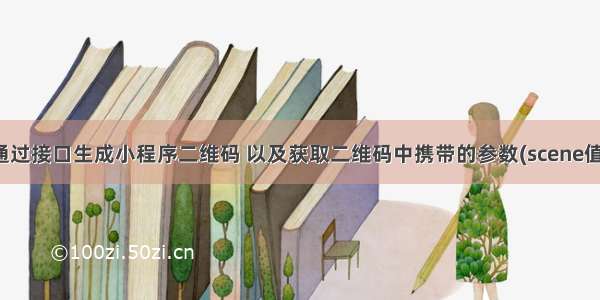
1:获取二维码流程
微信官方接口https://developers./miniprogram/dev/api-backend/open-api/qr-code/wxacode.getUnlimited.html
所需要的参数
1.1 获取access_token
微信官方接口https://developers./miniprogram/dev/api-backend/open-api/access-token/auth.getAccessToken.html
public static void main(String[] args) {String s=sendGet("https://api./cgi-bin/token", "grant_type=client_credential&appid="+小程序唯一凭证+"&secret="+小程序唯一凭证密钥+"");JSONObject resultJson = new JSONObject(s);String token = (String) resultJson.get("access_token");}/*** 向指定URL发送GET方法的请求* * @param url* 发送请求的URL* @param param* 请求参数,请求参数应该是 name1=value1&name2=value2 的形式。* @return URL 所代表远程资源的响应结果*/public static String sendGet(String url, String param) {String result = "";BufferedReader in = null;try {String urlNameString = url + "?" + param;URL realUrl = new URL(urlNameString);// 打开和URL之间的连接URLConnection connection = realUrl.openConnection();// 设置通用的请求属性connection.setRequestProperty("accept", "*/*");connection.setRequestProperty("connection", "Keep-Alive");connection.setRequestProperty("user-agent","Mozilla/4.0 (compatible; MSIE 6.0; Windows NT 5.1;SV1)");// 建立实际的连接connection.connect();// 获取所有响应头字段Map<String, List<String>> map = connection.getHeaderFields();// 遍历所有的响应头字段for (String key : map.keySet()) {System.out.println(key + "--->" + map.get(key));}// 定义 BufferedReader输入流来读取URL的响应in = new BufferedReader(new InputStreamReader(connection.getInputStream()));String line;while ((line = in.readLine()) != null) {result += line;}} catch (Exception e) {System.out.println("发送GET请求出现异常!" + e);e.printStackTrace();}// 使用finally块来关闭输入流finally {try {if (in != null) {in.close();}} catch (Exception e2) {e2.printStackTrace();}}return result;}
1.2 调用接口生成二维码
import net.sf.json.JSONException;import sun.misc.BASE64Decoder;import java.io.FileOutputStream;import java.io.OutputStream;import sun.misc.BASE64Encoder;import java.io.ByteArrayOutputStream;import java.io.IOException;import java.io.InputStream;import java.nio.charset.Charset;import mons.collections.Buffer;import org.apache.http.HttpEntity;import org.apache.http.client.methods.CloseableHttpResponse;import org.apache.http.client.methods.HttpPost;import org.apache.http.entity.StringEntity;import org.apache.http.impl.client.CloseableHttpClient;import org.apache.http.impl.client.HttpClients;public static Object pullCouponByToken1() throws IOException {String url = "https://api./wxa/getwxacodeunlimit?access_token=获取的token"; Map map = Maps.newHashMap();map.put("scene", "yihe");//二维码携带的参数(最大32个可见字符,只支持数字,大小写英文以及部分特殊字符:)String jsonString = JSON.toJSONString(map);byte[] data = post(url, jsonString);//返回byte64图片编码,使用post请求调用(方法在下面↓↓↓)// 将数组转为字符串BASE64Encoder encoder = new BASE64Encoder();String str = encoder.encode(data).trim();BASE64Decoder decoder = new BASE64Decoder();byte[] imgbyte = decoder.decodeBuffer(str);OutputStream os = new FileOutputStream("D:/a.jpg");//把图片生成到D盘os.write(imgbyte, 0, imgbyte.length);os.flush();os.close();System.out.println(data.toString());return null;}/* 发送 post请求 用HTTPclient 发送请求*/public byte[] post(String URL, String json) {String obj = null;InputStream inputStream = null;Buffer reader = null;byte[] data = null;// 创建默认的httpClient实例.CloseableHttpClient httpclient = HttpClients.createDefault();// 创建httppostHttpPost httppost = new HttpPost(URL);httppost.addHeader("Content-type", "application/json; charset=utf-8");httppost.setHeader("Accept", "application/json");try {StringEntity s = new StringEntity(json, Charset.forName("UTF-8")); s.setContentEncoding("UTF-8");httppost.setEntity(s);CloseableHttpResponse response = httpclient.execute(httppost);try {// 获取相应实体HttpEntity entity = response.getEntity();if (entity != null) {inputStream = entity.getContent();data = readInputStream(inputStream);}return data;} finally {response.close();}} catch (Exception e) {e.printStackTrace();} finally {// 关闭连接,释放资源try {httpclient.close();} catch (IOException e) {e.printStackTrace();}}return data;}/** 将流 保存为数据数组* @param inStream* @return* @throws Exception*/public static byte[] readInputStream(InputStream inStream) throws Exception {ByteArrayOutputStream outStream = new ByteArrayOutputStream();// 创建一个Buffer字符串byte[] buffer = new byte[1024];// 每次读取的字符串长度,如果为-1,代表全部读取完毕int len = 0;// 使用一个输入流从buffer里把数据读取出来while ((len = inStream.read(buffer)) != -1) {// 用输出流往buffer里写入数据,中间参数代表从哪个位置开始读,len代表读取的长度outStream.write(buffer, 0, len);}// 关闭输入流inStream.close();// 把outStream里的数据写入内存return outStream.toByteArray();}
2 获取二维码中携带的参数(scene值)
微信官方文档说明:https://developers./miniprogram/introduction/qrcode.html#%E4%BA%8C%E7%BB%B4%E7%A0%81%E8%B7%B3%E8%BD%AC%E8%A7%84%E5%88%99
从onLoad事件提取参数,再decodeURIComponent解码,就可获取二维码中的scene值
2.1 首先打开微信开发者工具
选择二维码编译
然后在(D盘)选择刚生成的二维码进行编译
在小程序项目首页的js中找到/*** 生命周期函数--监听页面加载*/onLoad: function (options) {console.log(options);//打印初始值,只要中间有值就证明获取到scene值了},
打印options,结果是一串被编码后的字符串,到这一步则是最后一步了
根据小程序官方的步骤来解码,decodeURIComponent会将%3D解码成=就可以获取值:
onLoad(options) {
const opScene = options.scene;if(opScene){const scene = decodeURIComponent(opScene);let qrCodeScene = {id: scene.split('=')[1]};console.log(scene);console.log(scene.split('=')[1]);}
这也是我第一次搞这二维码也是在官方网站的文章中总结出来的,如果还有啥不懂的欢迎留言评论