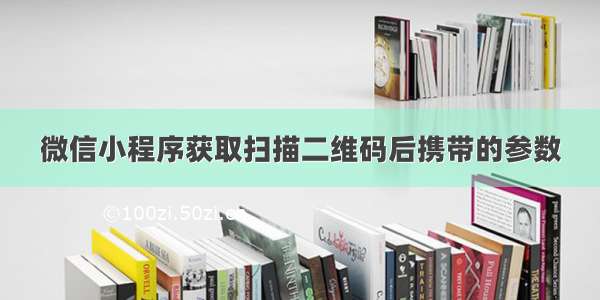
微信小程序获取扫描二维码后携带的参数
1、decodeURIComponent解析生成二维码的链接。
/*** 生命周期函数--监听页面加载*/onLoad: function(options) {if (options.scene) {//获取二维码的携带的链接信息let qrUrl = decodeURIComponent(options.scene)console.log(qrUrl)this.setData({//获取链接中的参数信息actId: utils.getQueryString(qrUrl, 'actId'),shareUserId: utils.getQueryString(qrUrl, 'shareUserId'),})} },
2、utils中获取链接中所携带的参数
// 解析链接中的参数let getQueryString = function (url, name) {console.log("url = " + url)console.log("name = " + name)var reg = new RegExp('(^|&|/?)' + name + '=([^&|/?]*)(&|/?|$)', 'i')var r = url.substr(1).match(reg)if (r != null) {console.log("r = " + r)console.log("r[2] = " + r[2])return r[2]}return null;}//导出方法,外部调用module.exports = {getQueryString: getQueryString,}
避坑:
onLoad (option) {console.log(option)}
这时可以接收到 拿着参数去请求数据等等操作~
假如你的小程序要发布了
这时候应该改变获取参数的方式,因为正式发布后的获取的参数和在开发者工具中是不一样的,这个坑!!!。下面代码是你获取正式发布小程序后的入口二维码中参数的代码,scene是微信生成二维码方法的一个参数,用来写你要在二维码中携带的参数
onLoad (option) {console.log(option)if (option.scene) {let obj = decodeURIComponent(option.scene)... // 这里就是你拿着参数obj进行操作}}
decodeURIComponent详解
















