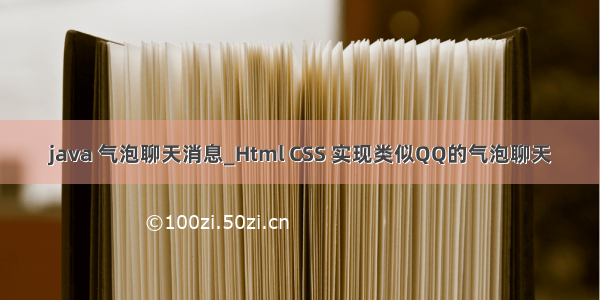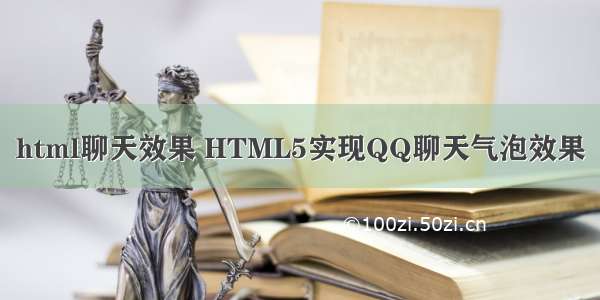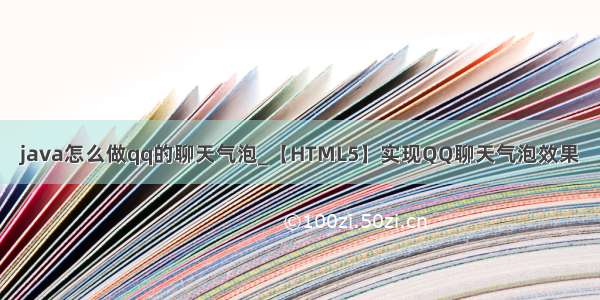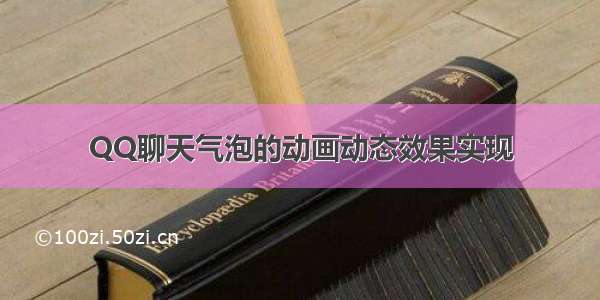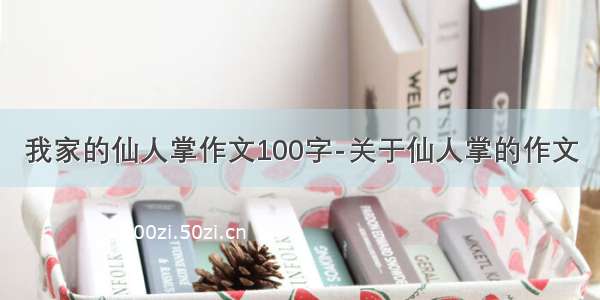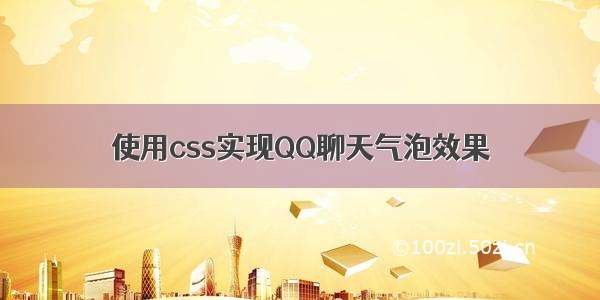
这是效果图~
html代码:
<div class="bubbleDiv"><div class="bubbleItem"><!--左侧的泡泡--><span class="bubble leftBubble">老师,你好!<span class="bottomLevel"></span><span class="topLevel"></span></span></div><div class="bubbleItem clearfix"> <span style="font-family: Arial, Helvetica, sans-serif;"><!--右侧的泡泡--></span><span class="bubble rightBubble">老师,你好!<span class="bottomLevel"></span><span class="topLevel"></span></span></div><div class="bubbleItem"><span class="bubble leftBubble">老师,你好!<span class="bottomLevel"></span><span class="topLevel"></span></span></div><div class="bubbleItem"><span class="bubble leftBubble">老师,你好!<span class="bottomLevel"></span><span class="topLevel"></span></span></div></div>
css代码:
.bubbleDiv{width: 1000px;margin: 0 auto;height: 1000px;border: 1px solid #4a4f58;}.bubbleItem{width: 100%;}.bubble{max-width: 655px;position: relative;line-height: 30px;padding-left: 10px;padding-top: 3px;padding-bottom: 3px;border-radius: 7px;margin-top: 15px;padding-right: 10px;display: inline-block;}.leftBubble{position: relative;margin-left: 25px;border: 1px solid #00b6b6;background-color: #f8fdfc;}.leftBubble .bottomLevel{position: absolute;top: 10px;left: -10px;border-top: 10px solid #00b6b6;border-left: 10px solid transparent;}.leftBubble .topLevel{position: absolute;top: 11px;left: -8px;border-top: 10px solid #f8fdfc;border-left: 10px solid transparent;z-index: 100;}.rightBubble{position: relative;margin-right: 25px;float: right;border: 1px solid #aaa;}.rightBubble .bottomLevel{position: absolute;bottom: 11px;right: -10px;border-bottom: 10px solid #aaa;border-right: 10px solid transparent;}.rightBubble .topLevel{position: absolute;bottom: 12px;right: -8px;border-bottom: 10px solid #fff;border-right: 10px solid transparent;z-index: 100;}.clearfix:after {visibility: hidden;display: block;font-size: 0;content: " ";clear: both;height: 0;}