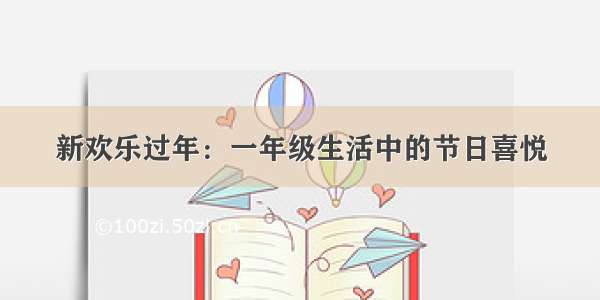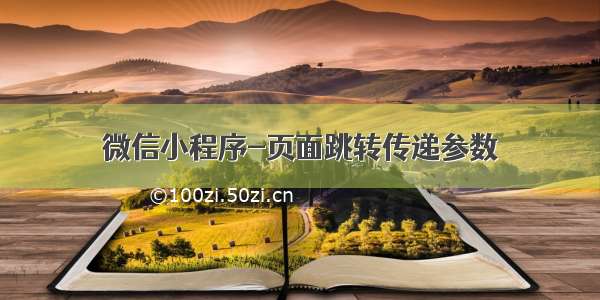
1、使用navigator实现页面跳转功能
index页面代码如下, open-type="redirect"或者直接添加redirect属性,表示在当前页打开;如果不加redirect就是跳转到新页面;两者都可以携带参数,多个参数用&拼接
<!--index.wxml--><viewclass="btn-area"><navigator url="../navigator/navigator?title=我是navigate" >跳转到新页面</navigator><navigator url="../redirect/redirect?title=我是redirect" open-type="redirect" >在当前页打开</navigator></view>
2、参数解析
url : 当前小程序内的跳转链接target :在哪个目标上发生跳转,默认当前小程序,默认值selfopen-type : 跳转方式navigate:对应 wx.navigateTo 或 wx.navigateToMiniProgram 的功能redirect: 对应 wx.redirectTo 的功能
3、navigator页面处理
<!--navigator.wxml--><span><view> {{title}} </view></span>
<!--navigator.js-->Page({onLoad: function (options) {this.setData({title: options.title})}})
4、redirect页面处理
<!--redirect.wxml--><span><view> {{title}} </view></span>
<!--redirect.js-->Page({onLoad: function (options) {this.setData({title: options.title})}})
5、页面配置
<!--app.json-->"pages": ["pages/index/index","pages/logs/logs","pages/navigator/navigator","pages/redirect/redirect"]
6、页面效果图
更多文章请关注公众号,谢谢
公众号回复:“navigator”,查看更多参数详解
联系方式:13128600812