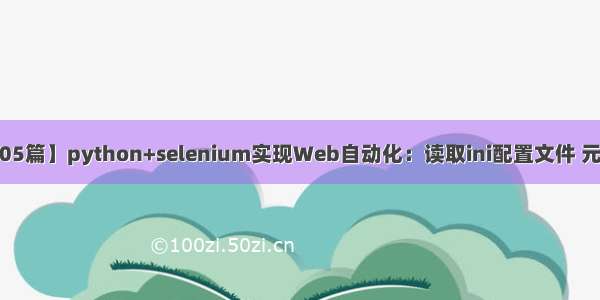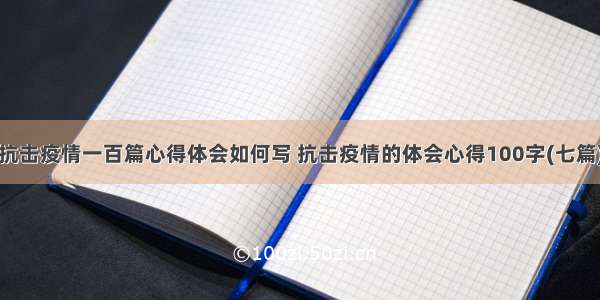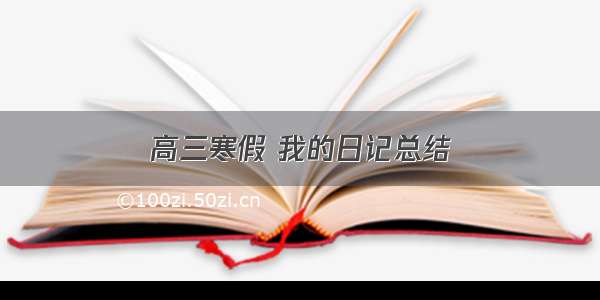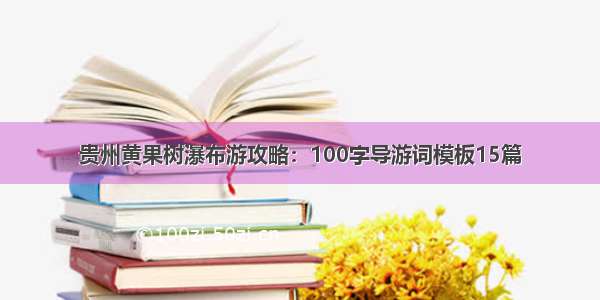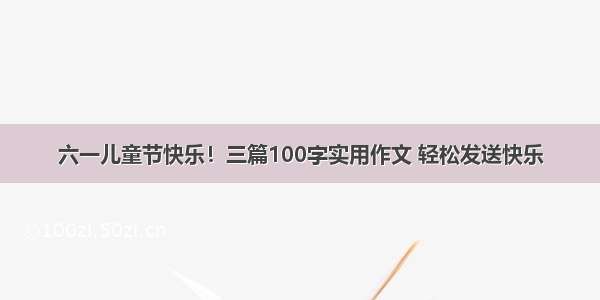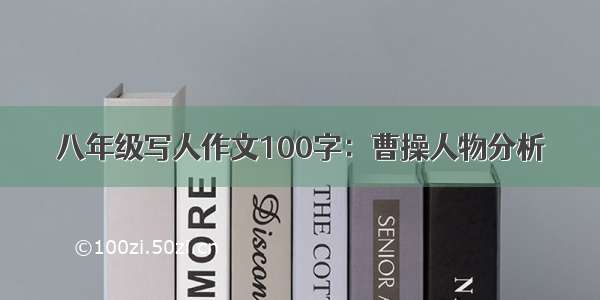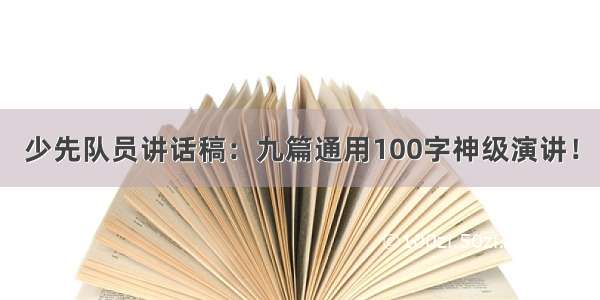一、前言
最近问我自动化的人确实有点多,个人突发奇想:想从0开始讲解python+selenium实现Web自动化测试,请关注博客持续更新!
这是python+selenium实现Web自动化第六篇博文
二、Selenium成套博文地址,总有你需要的:
【Selenium篇01】python+selenium实现Web自动化:搭建环境,Selenium原理,定位元素以及浏览器常规操作!
/showweb/0/0/906255588.aspx
【Selenium02篇】python+selenium实现Web自动化:鼠标操作和键盘操作!
/showweb/0/0/906258176.aspx
【Selenium03篇】python+selenium实现Web自动化:元素三类等待,多窗口切换,警告框处理,下拉框选择
/showweb/0/0/906262739.aspx
【Selenium04篇】python+selenium实现Web自动化:文件上传,Cookie操作,调用 JavaScript,窗口截图
/content/20/0415/19/69336923_906263765.shtml
【Selenium05篇】python+selenium实现Web自动化:读取ini配置文件,元素封装,代码封装,异常处理,兼容多浏览器执行
/showweb/0/0/906618131.aspx
【Selenium06篇】python+selenium实现Web自动化:日志处理
/showweb/0/0/906618633.aspx
【Selenium07篇】python+selenium实现Web自动化:PO模型,PageObject模式!
/showweb/0/0/906619184.aspx
【Selenium08篇】python+selenium实现Web自动化:数据驱动框架,ddt,关键字驱动
/showweb/0/0/906619813.aspx
三、Selenium之-日志处理
到这里已经搞了好多,但是在排查问题的时候,不是很方便,我们需要对程序的执行中错误的地方进行记录。
1.在 console 输出log
可以将日志信息输出的console中,但是这种方式不常用。日常更多使用的是2的方法,将日志信息输出到log文件中。
#!/usr/bin/env python
# -*- encoding: utf-8 -*-
"""
@Time : /4/17
@Author : 公众号:软测之家 更多技术干货,软测视频,面试资料请关注!
@Contact : 软件测试技术群:695458161
@License : (C)Copyright -, Micro-Circle
@Desc : None
"""
import logging
class RecordLog(object):
def __init__(self):
self.logger = logging.getLogger()
self.logger.setLevel(logging.DEBUG)
# 1. 在 console 中输出日志文件
# 能够将日志信息输出到sys.stdout, sys.stderr 或者类文件对象
# 日志信息会输出到指定的stream中,如果stream为空则默认输出到sys.stderr。
console = logging.StreamHandler(stream=None)
# 将sys.stderr中的信息添加到logger中
self.logger.addHandler(console)
# 输出调试信息
self.logger.debug("这是一条在控制台线上的log")
# 关闭流
console.close()
# 移除
self.logger.removeHandler(console)
if __name__ == "__main__":
rl = RecordLog()
2.输出日志到log文件
#!/usr/bin/env python
# -*- encoding: utf-8 -*-
"""
@Time : /4/17
@Author : 公众号:软测之家 更多技术干货,软测视频,面试资料请关注!
@Contact : 软件测试技术群:695458161
@License : (C)Copyright -, Micro-Circle
@Desc : None
"""
import logging
import os
from datetime import datetime
class RecordLog(object):
def __init__(self):
self.logger = logging.getLogger()
self.logger.setLevel(logging.DEBUG)
# 2.将log信息输出到log文件中
# 2.1 先定位看将log文件输出到哪里去
current_dir = os.path.dirname(os.path.abspath(__file__))
print(current_dir) # D:\MySpace\Python\WebTesting\util
log_dir = os.path.join('../logs')
# 日志名称构建
log_file_name = datetime.now().strftime("%Y-%m-%d") + '.log'
log_file_path = log_dir + '/' + log_file_name
print(log_file_path)
# 2.2 好的,将日志写进log文件中
self.file_handle = logging.FileHandler(log_file_path, 'a', encoding='utf-8')
formatter = logging.Formatter(
'%(asctime)s %(filename)s %(funcName)s %(levelno)s: [%(levelname)s] ---> %(message)s')
self.file_handle.setFormatter(formatter)
self.logger.addHandler(self.file_handle)
def get_log(self):
return self.logger
def close_handle(self):
self.logger.removeHandler(self.file_handle)
self.file_handle.close()
if __name__ == "__main__":
rl = RecordLog()
log_info = rl.get_log()
log_info.debug('输出到文件中去')
rl.close_handle()