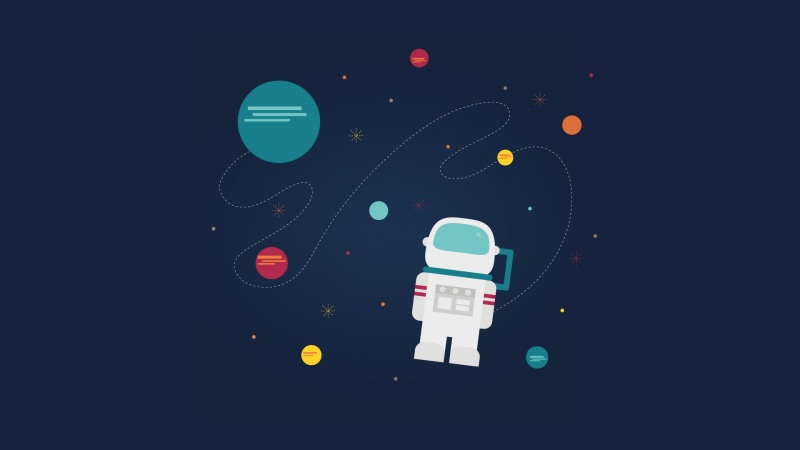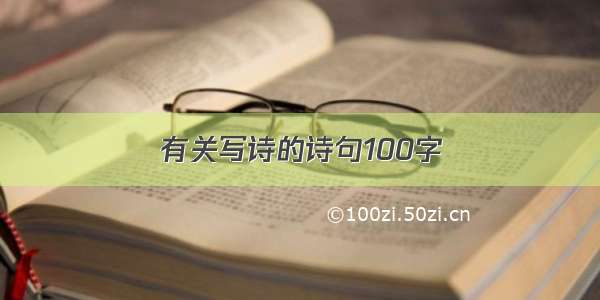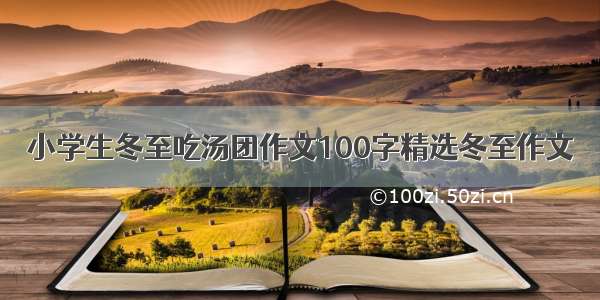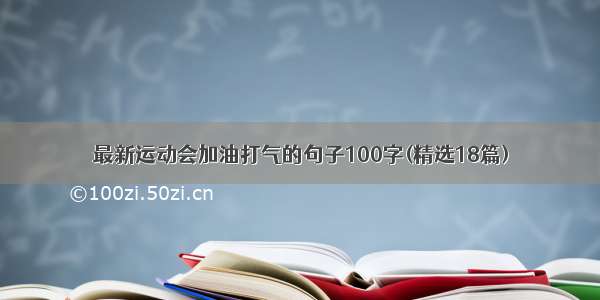编程,Programming
1)Programming[英]["pr??ɡr?m??][美]["progr?m??]编程
1.NC Machining Processes andProgramming of the Fitting Parts with Complex Surfaces;复杂曲面配合件的数控加工工艺分析与编程
2.Modularization of programming in cement plant;水泥厂应用编程的模块化
3.AdvancedProgramming Method of Post Processing File of MasterCAM and Its Application;MasterCAM后置处理文件的高级编程方法及其应用
英文短句/例句
piler assembler编译程序的汇编程序
2.assembler language coding form汇编程序语言编码形式
3.absolute assembler绝对地址汇编程序;绝对地址汇编程序;绝对汇编程序;绝对汇编程序
4.Programming Languages for InternetInternet的编程语言
5.A Brief Introduction to .NET Remoting Program;.NET Remoting编程简介
Program with Winsock and ICMP;Winsock与ICMP网络编程
7.Analizing the Programming Method of Socket in -based Network;的socket编程分析
8.Implementation of Internet Programming With Powerbuilder;用Powerbuilder实现Internet编程
9.portable PROM programmer便携式可编程只读存储器编程器
10.What"s the difference between an assembler and compiler?汇编程序和编译程序之间有何判别呢?
11.Generic programming is a special paradigm in C++.泛型编程是C++特殊的编程思维模型。
12.Programming games isn"t like other kinds of programming.游戏编程不同于其它种类的编程。
13.To work or perform as a hacker.编程序象一个编程员那样工作或操作
14.The High Quality Programming Should Begin From The Student Times;“案例编程”与学生编程能力的培养
piler generator编译程序用编制程序
piler compiler编译程序的编译程序
piler writing course编译程序的编制课程
generated compiler编译程序的编译程序的生成编译程序
相关短句/例句
Program[英]["pr??ɡr?m][美]["progr?m]编程
1.Program Methods of Machining Screw Thread in SINUMERIK Numerical-Controlled System;SINUMERIK数控系统加工螺纹的编程方法
2.The application of the PLC programmable controllers for the controlling system of heat treatment furnace;PLC可编程控制器在热处理炉控制系统中的应用
3)Programme[英]["pr??ɡr?m][美]["progr?m]编程
1.The Application of Cimatron in the Non-circle Contour NC TurningProgramme;Cimatron在非圆轮廓数控车削编程中的应用
2.Clearing the Engineering Calculation Blind Spot——fastway to MasterProgramme Calculator;扫清工程计算盲点——可编程计算器速成
3.The article took the spot facing work for example to introduce the simplify programme method under the FANUC-O system, and pointed out some practice problem in the process of simplifying programme for reference.介绍了在FANUC-0系统下,以孔加工为例简化编程的方法,并指出了在简化编程过程中应注意的实际问题,以供借鉴。
4)programing["pr?uɡr?mi?]编程
1.Rapid composition and input of codes of parts for DF_4Dpassenger locomotives using AutoLISPprograming;利用AutoLISP编程实现东风_4D型客运机车零件代码的快速编制及录入
2.This paper introduces the application of controller FX 2-48MR to the farnace making CO and a sucessful experience ofprograming by state elements.介绍FX2 - 48MR 可编程工业控制器在煤气发生炉上的应用。
3.This article presents a way ofprograming to visit and to process FoxPro Data-Base in VB environment, using the art ofprograming to solve the problem of the inadequacy in supporting some exterior-Data-Base of VB.介绍一种在VB环境中编程对FoxPro数据库的访问与处理的方法,探讨利用编程技巧来解决VB对这些外来数据库支持的不足的问题。
5)program design编程
1.Through analyzing of the actualprogram design examples,this paper states that increasing the actual chances and practicing weak linkages are important to improve the quality of NC practice operation.在高职数控实训教学中,通过编程实例分析,说明增加实战机会、从实战中积累加工经验对提高数控车工实训质量的重要性,强调实训中应针对学生薄弱环节加强训练。
6)compilation programming汇编编程
延伸阅读
Autocad VBA初级教程 (第三课 编程基础二)有一位叫自然9172的网友提出了下面的问题:绘制三维多段线时X、Y值在屏幕上用鼠标选取,Z值用键盘输入本课将讲解这个问题。为了简化程序,这里用多条直线来代替多段线。以下是源码:Sub myl()Dim p1 As Variant "申明端点坐标Dim p2 As Variantp1 = ThisDrawing.Utility.GetPoint(, "输入点:") "获取点坐标z = ThisDrawing.Utility.GetReal("Z坐标:") "用户输入Z坐标值p1(2) = z "将Z坐标值赋予点坐标中On Error GoTo Err_Control "出错陷井Do "开始循环 p2 = ThisDrawing.Utility.GetPoint(p1, vbCr & "输入下一点:") "获取下一个点的坐标 z = ThisDrawing.Utility.GetReal("Z坐标:") "用户输入Z坐标值 p2(2) = z "将Z坐标值赋予点坐标中 Call ThisDrawing.ModelSpace.AddLine(p1, p2) "画直线 p1 = p2 "将第二点的端点保存为下一条直线的第一个端点坐标LoopErr_Control:End Sub先谈一下本程序的设计思路:1、获取第一点坐标2、输入第一点Z坐标3、获取第二点坐标4、输入第二点Z坐标5、以第一、二点为端点,画直线6、下一条线的第一点=这条线的第二点7、回到第3步进行循环如果用户没有输入坐标或Z值,则程序结束。首先看以下两条语句:p1 = ThisDrawing.Utility.GetPoint(, "输入点:") ‘获取点坐标……p2 = ThisDrawing.Utility.GetPoint(p1, vbCr & "输入下一点:") "获取下一个点的坐标这两条语句的作用是由用户输入点用鼠标选取点坐标,并把坐标值赋给p1、p2两个变量。ThisDrawing.Utility.GetPoint在ACAD中这是最常用的方法之一,它需要两个参数,在逗号前面的参数应该是一个点坐标,它的作用是在屏幕上画一条线,前一个端点位于点坐标位置,后一个端点跟随鼠标移动,逗号之前可以什么都不填,这时没有线条会跟随鼠标移动,但逗号必须保留。逗号后面使用一串字符,程序在命令行显示这串字符,这不难理解。VbCr通常代表一个回车符,而在这个语句中,它的作用是在命令行不显示“命令:”&的作用是连接字符。举例:“爱我中华 ”&”抵制日货 ”&”从我做起”z = ThisDrawing.Utility.GetReal("Z坐标:") "用户输入Z坐标值由用户输入一个实数On Error GoTo Err_Control "出错陷井……Err_Control:On Error是出错陷井语句,在程序出错时将执行On Error 后面的语句GoTo Err_contorl 是程序跳转语句,它的作用是在程序中寻找Err_control:,并执行这一行后面的语句,本例中Err_Control:后就是结束宏,所以只要出现错误,程序中止。