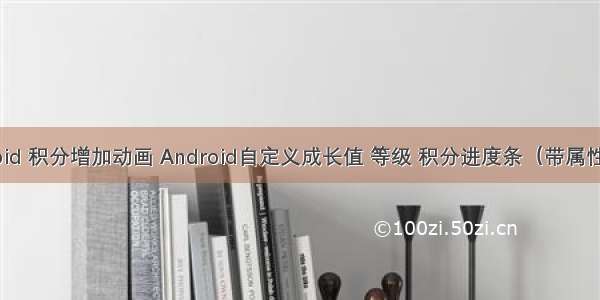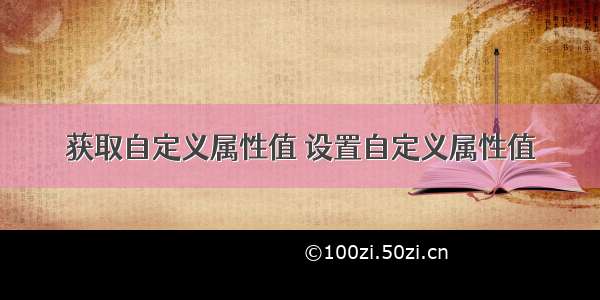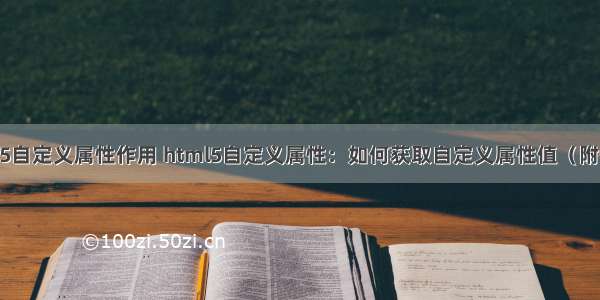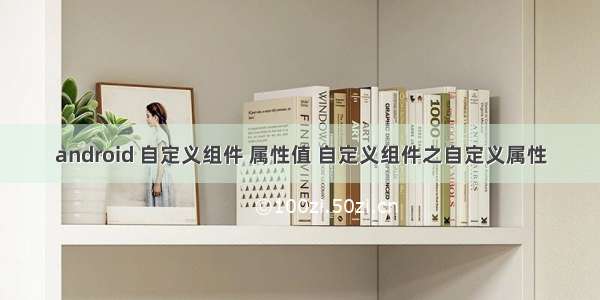
一、组件的属性
我们在布局文件中使用组件时,定义组件的宽、高、背景等属性,这些属性我们并没有特意去定义,它们都是组件的默认属性,在我们sdk安装目录下找到:
sdk\platforms\android-25\data\res\values\attrs.xml.
这里面定义了组件的默认属性,例如View的属性:
.......
.......省略
.......
二、自定义属性
在自定义组件时,我们常常需要自定义属性,自定义属性主要有3个步骤:
1、在res\values\attrs.xml 文件中定义declare-styleable标签,并将自定义的属性都定义在该标签中
(1)自定义的属性都放在declare-styleable标签中,该标签的name一般都是自定义组件的名称,此处为XView,也可以取别的名字,但是和自定义组件一个名字通俗易懂.
(2)自定义的属性由2部分组成:属性名name、属性类型format,属性类型一共有下面几种:
boolean:布尔值
color:颜色值
dimension:尺寸,比如dp、sp、px
string:字符串
float:浮点值
integer:整型值
fraction:百分数
一般在动画资源中使用,比如: 、中fromX、fromY就是fraction类型
enum:枚举值
需要在attr标签下使用标签定义枚举值,例:
flag:位或运算
需要在attr标签下使用标签定义子标签,像我们常用的gravity、layout_gravity都是该属性类型,例:
reference:引用另外一个资源
比如android:layout_width="@dimen/activity_horizontal_margin"就是引用另一个尺寸资源
PS:属性可以指定多种类型,比如我们常用的background
在布局文件中使用时值为color或者reference都可以:
android:background="#ff0000ff"
android:background="@mipmap/ic_launcher"
2、在布局文件中使用自定义属性
xmlns:android="/apk/res/android"
xmlns:app="/apk/res-auto"
android:layout_width="match_parent"
android:layout_height="match_parent">
android:layout_width="match_parent"
android:layout_height="match_parent"
app:attr1="随风飘扬的Smile"
app:attr2="#ff0000ff" />
使用自定义属性需要导入命名空间,上面有2个命名空间:
xmlns:android="/apk/res/android"
xmlns:app="/apk/res-auto"
第1个是Android本身的,如果没有的话就不能使用组件的默认属性了,第2个是我们自定义属性的.
(1)xmlns后面的android、app是空间名称,我们在设置属性时的前缀就是这个
(2)后面的res/android、res-auto表明属性的出处,前者是android本身的,后者是AndroidStudio里面自定义属性固定的写法.
3、在自定义组件的构造方法中读取属性值
public class XView extends View {
public XView(Context context) {
this(context, null);
}
public XView(Context context, AttributeSet attrs) {
this(context, attrs, 0);
}
public XView(Context context, AttributeSet attrs, int defStyleAttr) {
super(context, attrs, defStyleAttr);
TypedArray a = context.obtainStyledAttributes(attrs, R.styleable.XView);
String attr1 = a.getString(R.styleable.XView_attr1);
int attr2 = a.getColor(R.styleable.XView_attr2, 0);
a.recycle();
}
}
三、Why
上面写了如何自定义属性、如何使用,但是你肯定疑惑为什么这么写,下面就介绍上面写法的原因.
1、AttributeSet
构造方法中有个参数AttributeSet,之前介绍过,它表示属性集,我们为该组件定义的所有属性都保存在其中,拿上面的XView示例:
public class XView extends View {
public XView(Context context) {
this(context, null);
}
public XView(Context context, AttributeSet attrs) {
this(context, attrs, 0);
}
public XView(Context context, AttributeSet attrs, int defStyleAttr) {
super(context, attrs, defStyleAttr);
for (int i = 0; i < attrs.getAttributeCount(); i++) {
String attributeName = attrs.getAttributeName(i);
String attributeValue = attrs.getAttributeValue(i);
Log.d("获取属性", "属性名" + attributeName + "------" + "属性值" + attributeValue);
}
}
}
结合Log一看就明白了,AttributeSet 中还有一些其它的方法,感兴趣的可以去看看.
2、TypedArray
(1)获取TypedArray对象
TypedArray是一个数组容器,这个容器中装有Context.obtainStyledAttributes( )方法获取到的属性值.
在获取TypedArray时,一共4个重载方法,我们来看最长的一个:
public final TypedArray obtainStyledAttributes(AttributeSet set, int[] attrs, int defStyleAttr,int defStyleRes)
set:属性集
attrs:我们定义的属性都会在R.java下生成一个id
在declare-styleable标签下的属性id又会在R.styleable下生成一个int[]类型数组
数组元素就是declare-styleable标签下所有属性的id
这里需要的就是这个int[]类型数组
defStyleAttr
defStyleRes
这两个参数涉及到默认theme,一般defStyleAttr传构造方法里面的defStyleAttr,defStyleRes传0就可以了
(2)读取属性值
获取到TypedArray对象之后,我们就可以根据TypedArray一系列getXXX( )方法获取到属性值.比如上面的:
String attr1 = a.getString(R.styleable.XView_attr1);
int attr2 = a.getColor(R.styleable.XView_attr2, 0);
TypedArray中定义了很多getXXX( )方法,XXX是我们定义的属性类型,有些方法有1个参数,有些方法有2个参数,第1个参数是索引值,第2个参数是默认值.
(3)释放资源
使用完TypedArray之后需要调用recycle( )方法释放资源.
3、declare-styleable标签
(1)在attrs.xml下所有自定义属性都会在项目的R.java中生成相应的id(R.attr中)
public final class R {
public static final class attr {
public static final int attr1=0x7f01013a;
public static final int attr2=0x7f01013b;
}
}
(2)如果这些自定义属性时定义在declare-styleable标签下,还会在R.java中生成对应int[]类型数组(R.styleable 中)
public final class R {
public static final class styleable {
public static final int[] XView = {
0x7f01013a, 0x7f01013b
};
public static final int XView_attr1 = 0;
public static final int XView_attr2 = 1;
}
}
可以看到:R.styleable 中生成了一个int[]类型数组,数组元素就是上面所有自定义属性的id
同时,数组的每个元素都有一个索引XView_attr1 、XView_attr2
(3)读取在declare-styleable标签下的自定义属性
TypedArray a = context.obtainStyledAttributes(attrs, R.styleable.XView);
String attr1 = a.getString(R.styleable.XView_attr1);
int attr2 = a.getColor(R.styleable.XView_attr2, 0);
根据int[]类型数组R.styleable.XView获取TypedArray 对象
根据数组元素索引R.styleable.XView_attr1、R.styleable.XView_attr2获取属性值
四、Demo
attrs.xml:
布局文件:
xmlns:app="/apk/res-auto"
android:layout_width="match_parent"
android:layout_height="match_parent">
android:layout_width="match_parent"
android:layout_height="match_parent"
app:text="随风飘扬的Smile"
app:textColor="#ff0000ff"
app:textSize="16sp" />
XView:
public class XView extends View {
private static final int DEFAULT_TEXT_COLOR = Color.BLACK;
private static final int DEFAULT_TEXT_SIZE = 16;
private String mText;
private int mTextColor = DEFAULT_TEXT_COLOR;
private int mTextSize = DEFAULT_TEXT_SIZE;
private Paint mPaint;
public XView(Context context) {
this(context, null);
}
public XView(Context context, AttributeSet attrs) {
this(context, attrs, 0);
}
public XView(Context context, AttributeSet attrs, int defStyleAttr) {
super(context, attrs, defStyleAttr);
//读取属性
TypedArray a = context.obtainStyledAttributes(attrs, R.styleable.XView);
mText = a.getString(R.styleable.XView_text);
mTextColor = a.getColor(R.styleable.XView_textColor, DEFAULT_TEXT_COLOR);
mTextSize = a.getDimensionPixelSize(R.styleable.XView_textSize, DEFAULT_TEXT_SIZE);
a.recycle();
initPaint();
}
/**
* 初始化画笔
*/
private void initPaint() {
mPaint = new Paint(Paint.ANTI_ALIAS_FLAG);
mPaint.setTextSize(mTextSize);
mPaint.setColor(mTextColor);
mPaint.setTextAlign(Paint.Align.CENTER);
}
@Override
protected void onDraw(Canvas canvas) {
super.onDraw(canvas);
canvas.drawText(mText, getMeasuredWidth() / 2, getHeight() / 2, mPaint);//绘制文本
}
}
这里自定义了一个十分简陋的“TextView”,很多东西都没有考虑,不过不要紧,这里主要是让大家明白自定义属性如何定义、使用而已.