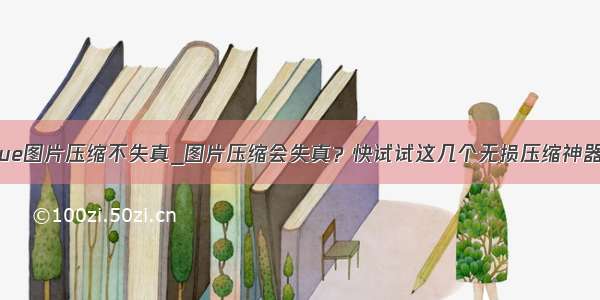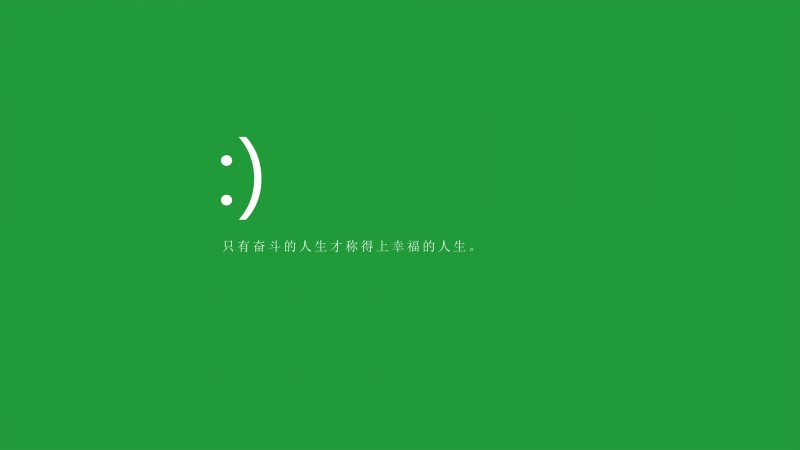压缩图片大小(像素).cs
///
/// 生成缩略图//带压缩图片不压缩22k压缩2k
///
/// 原始路径
/// 生成缩略图路径
/// 缩略图的宽
/// 缩略图的高
//是否压缩图片质量
public void MakeThumbnail(string originalImagePath, string thumbnailPath, int width, int height, bool Ys)
{
//获取原始图片
System.Drawing.Image originalImage = System.Drawing.Image.FromFile(originalImagePath);
//缩略图画布宽高
int towidth = 0;
int toheight = 0;
if (originalImage.Width > 1800) //图片像素大于1800,则缩放四倍
{
width = originalImage.Width / 8;
height = originalImage.Height / 8;
towidth = width;
toheight = height;
}
else if (originalImage.Width > 1000) //图片像素大于1000,则缩放2倍
{
width = originalImage.Width / 4;
height = originalImage.Height / 4;
towidth = width;
toheight = height;
}
else if (originalImage.Width > 500) //图片像素大于1000,则缩放2倍
{
width = originalImage.Width / 2;
height = originalImage.Height / 2;
towidth = width;
toheight = height;
}
else //图片不是太大,则保持原大小
{
towidth = originalImage.Width; //width;
toheight = originalImage.Height; //height;
width = towidth;
height = toheight;
}
//原始图片写入画布坐标和宽高(用来设置裁减溢出部分)
int x = 0;
int y = 0;
int ow = originalImage.Width;
int oh = originalImage.Height;
//原始图片画布,设置写入缩略图画布坐标和宽高(用来原始图片整体宽高缩放)
int bg_x = 0;
int bg_y = 0;
int bg_w = towidth;
int bg_h = toheight;
//倍数变量
double multiple = 0;
//获取宽长的或是高长与缩略图的倍数
if (originalImage.Width >= originalImage.Height)
multiple = (double)originalImage.Width / (double)width;
else
multiple = (double)originalImage.Height / (double)height;
//上传的图片的宽和高小等于缩略图
if (ow <= width && oh <= height)
{
//缩略图按原始宽高
bg_w = originalImage.Width;
bg_h = originalImage.Height;
//空白部分用背景色填充
bg_x = Convert.ToInt32(((double)towidth - (double)ow) / 2);
bg_y = Convert.ToInt32(((double)toheight - (double)oh) / 2);
}
//上传的图片的宽和高大于缩略图
else
{
//宽高按比例缩放
bg_w = Convert.ToInt32((double)originalImage.Width / multiple);
bg_h = Convert.ToInt32((double)originalImage.Height / multiple);
//空白部分用背景色填充
bg_y = Convert.ToInt32(((double)height - (double)bg_h) / 2);
bg_x = Convert.ToInt32(((double)width - (double)bg_w) / 2);
}
//新建一个bmp图片,并设置缩略图大小.
System.Drawing.Image bitmap = new System.Drawing.Bitmap(towidth, toheight);
//新建一个画板
System.Drawing.Graphics g = System.Drawing.Graphics.FromImage(bitmap);
//设置高质量插值法
g.InterpolationMode = System.Drawing.Drawing2D.InterpolationMode.HighQualityBilinear;
//设置高质量,低速度呈现平滑程度
g.SmoothingMode = System.Drawing.Drawing2D.SmoothingMode.HighQuality;
//清空画布并设置背景色
g.Clear(System.Drawing.ColorTranslator.FromHtml("#FFF"));
//在指定位置并且按指定大小绘制原图片的指定部分
//第一个System.Drawing.Rectangle是原图片的画布坐标和宽高,第二个是原图片写在画布上的坐标和宽高,最后一个参数是指定数值单位为像素
g.DrawImage(originalImage, new System.Drawing.Rectangle(bg_x, bg_y, bg_w, bg_h), new System.Drawing.Rectangle(x, y, ow, oh), System.Drawing.GraphicsUnit.Pixel);
if (Ys)
{
System.Drawing.Imaging.ImageCodecInfo encoder = GetEncoderInfo("image/jpeg");
try
{
if (encoder != null)
{
System.Drawing.Imaging.EncoderParameters encoderParams = new System.Drawing.Imaging.EncoderParameters(1);
//设置 jpeg 质量为 60
encoderParams.Param[0] = new System.Drawing.Imaging.EncoderParameter(System.Drawing.Imaging.Encoder.Quality, (long)50);
bitmap.Save(thumbnailPath, encoder, encoderParams);
encoderParams.Dispose();
}
}
catch (System.Exception e)
{
//throw e;
}
finally
{
originalImage.Dispose();
bitmap.Dispose();
g.Dispose();
}
}
else
{
try
{
//获取图片类型
string fileExtension = System.IO.Path.GetExtension(originalImagePath).ToLower();
//按原图片类型保存缩略图片,不按原格式图片会出现模糊,锯齿等问题.
switch (fileExtension)
{
case ".gif": bitmap.Save(thumbnailPath, System.Drawing.Imaging.ImageFormat.Gif); break;
case ".jpg": bitmap.Save(thumbnailPath, System.Drawing.Imaging.ImageFormat.Jpeg); break;
case ".bmp": bitmap.Save(thumbnailPath, System.Drawing.Imaging.ImageFormat.Bmp); break;
case ".png": bitmap.Save(thumbnailPath, System.Drawing.Imaging.ImageFormat.Png); break;
}
}
catch (System.Exception e)
{
throw e;
}
finally
{
originalImage.Dispose();
bitmap.Dispose();
g.Dispose();
}
}
}
private System.Drawing.Imaging.ImageCodecInfo GetEncoderInfo(string mimeType)
{
//根据 mime 类型,返回编码器
System.Drawing.Imaging.ImageCodecInfo result = null;
System.Drawing.Imaging.ImageCodecInfo[] encoders = System.Drawing.Imaging.ImageCodecInfo.GetImageEncoders();
for (int i = 0; i < encoders.Length; i++)
{
if (encoders[i].MimeType == mimeType)
{
result = encoders[i];
break;
}
}
return result;
}