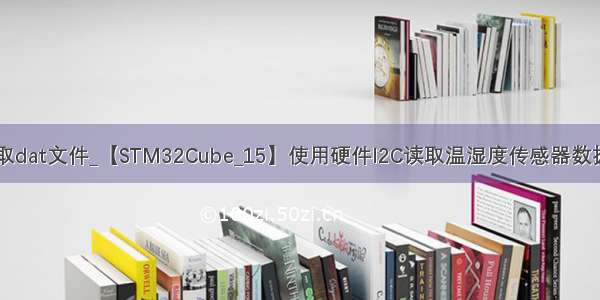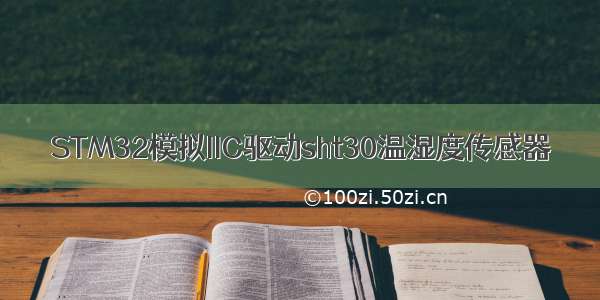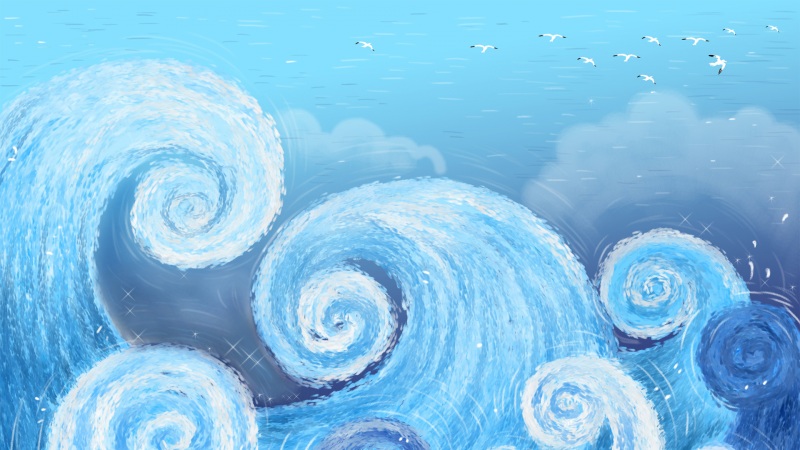本篇文章来自极术社区与灵动组织的MM32F5270开发板评测活动,更多开发板试用活动请关注极术社区网站。作者:飞扬的青春
已经收到板子许久了,最近在看他的一些外设,今天先分享下我测试的SHT20硬件IIC读取数据的测试。
/* PC6 - I2C1_SCL. */gpio_init.Pins = GPIO_PIN_6;gpio_init.PinMode = GPIO_PinMode_AF_OpenDrain;gpio_init.Speed = GPIO_Speed_50MHz;GPIO_Init(GPIOC, &gpio_init);GPIO_PinAFConf(GPIOC, gpio_init.Pins, GPIO_AF_4);/* PC7 - I2C1_SDA. */gpio_init.Pins = GPIO_PIN_7;gpio_init.PinMode = GPIO_PinMode_AF_OpenDrain;gpio_init.Speed = GPIO_Speed_50MHz;GPIO_Init(GPIOC, &gpio_init);GPIO_PinAFConf(GPIOC, gpio_init.Pins, GPIO_AF_4);
首先我们需要对使用的IO进行初始化。这里IO是复用的。
实际是接入到我们的板子上的MPU6050和24c02设备上的,但是地址不同的,不会干扰的。
/* Initialize I2C */void app_i2c_init(void){/* Setup I2C initialization values. */I2C_Master_Init_Type i2c_init;i2c_init.ClockFreqHz = BOARD_I2C_FREQ;i2c_init.BaudRate = I2C_BaudRate_100K;/* Initialize I2C master. */I2C_InitMaster(BOARD_I2C_PORT, &i2c_init);/* The target device address needs to be configured before enabling. */I2C_SetTargetAddr(BOARD_I2C_PORT, APP_I2C_TARGET_ADDR);/* Enable I2C. */I2C_Enable(BOARD_I2C_PORT, true);}
Iic设备初始化,还是很简单的。这里的IIC波特率有两种可选择,我们选择100K的是没问题的。
/* Write data to target device, true to writing succeed, false to writing failed. */bool app_i2c_write(uint8_t txlen, uint8_t *txbuf){app_i2c_xfer.WaitTimes = APP_I2C_TIMEOUT_TIME;app_i2c_xfer.TxBuf = txbuf;app_i2c_xfer.TxLen = txlen;I2C_Enable(BOARD_I2C_PORT, true); /* Disable I2C to clear tx fifo, and enabled I2C to perform the write operation again. */if ( false == I2C_MasterWriteBlocking(BOARD_I2C_PORT, &app_i2c_xfer) ){return false;}else{return true;}}/* Read data to target device, true to reading succeed, false to reading failed. */bool app_i2c_read(uint8_t rxlen, uint8_t *rxbuf){app_i2c_xfer.WaitTimes = APP_I2C_TIMEOUT_TIME;app_i2c_xfer.RxBuf = rxbuf;app_i2c_xfer.RxLen = rxlen;I2C_Enable(BOARD_I2C_PORT, true); /* Disable I2C to clear tx fifo, and enabled I2C to perform the read operation again. */if ( false == I2C_MasterReadBlocking(BOARD_I2C_PORT, &app_i2c_xfer) ){return false;}else{return true;}}
封装了两个函数,接收和发送,封装起来主要便于我们简化IIC的操作,我们只需要关系发送的数据多长,和数据其实地址。
#define SHT20_ADDRESS 0X40#define SHT20_Measurement_RH_HM 0XE5#define SHT20_Measurement_T_HM 0XE3#define SHT20_Measurement_RH_NHM 0XF5#define SHT20_Measurement_T_NHM 0XF3#define SHT20_READ_REG 0XE7#define SHT20_WRITE_REG 0XE6#define SHT20_SOFT_RESET 0XFEfloat TemValue,RhValue;void SHT20_ReadValues(void){uint8_t tem[3],rh[3];uint16_t Tdata=0,RHdata=0;uint8_t cmd=SHT20_Measurement_T_HM;if ( false == app_i2c_write(1, &cmd) ){printf("I2C write failed.\r\n");}if ( false == app_i2c_read(3, tem) ) /* Received data successfully. */{printf("I2C read failed.\r\n");}delay_ms(100);cmd=SHT20_Measurement_RH_HM;if ( false == app_i2c_write(1, &cmd) ){printf("I2C write failed.\r\n");}if ( false == app_i2c_read(3, rh) ) /* Received data successfully. */{printf("I2C read failed.\r\n");}delay_ms(100);Tdata = tem[0];Tdata <<= 8;Tdata += tem[1] & 0xfe;RHdata = rh[0];RHdata <<= 8;RHdata += rh[1] & 0xfe;TemValue = Tdata * 175.72f / 65536 - 46.85f;RhValue = RHdata * 125.0f / 65536 - 6.0f;printf("TemValue:%.2f℃\r\n",TemValue);printf("RhValue:%.2f%%\r\n",RhValue);}void SHT20_SoftReset(void){uint8_t cmd=0xfe;if ( false == app_i2c_write(1, &cmd) ){printf("I2C write failed.\r\n");}delay_ms(100);}
之后再创建两个函数,一个是软件复位的,一个是读取的。也都比较的简单的。读取数据里面,数据没有进行校验了,直接就使用了。按照手册进行转换即可。
之后我们主函数调用即可,这里通过接收字符进行读取控制,每次接收到一个发送数就读取下我们的数值打印。
效果如上,可以读取数据的,完全没问题的。
硬件接线图。