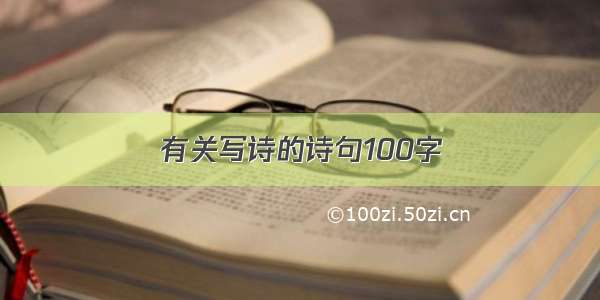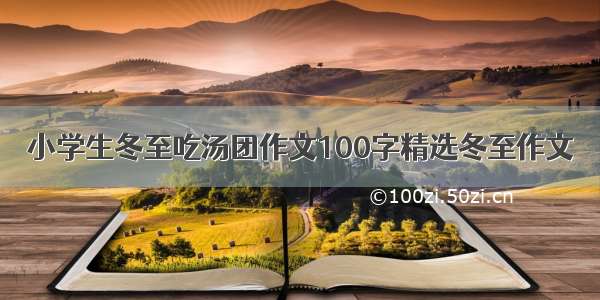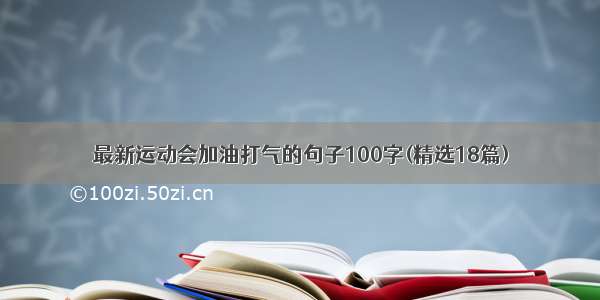本帖最后由 speedturtle 于 -8-8 19:10 编辑
刷入固件第一件事很多人都会第一时间开启隐藏功能?
荒野无灯开启隐藏功能的三条命令(可在Telnet/SSH输入)
nvram set google_fu_mode=0xDEADBEEF #开启google-fu(s-s)
nvram set ext_show_lse=1#开启KMS(可选功能,微软office认证)
nvram commit#写入固件
然后接下来说下利用自带的内存卡开启SWAP分区。有啥作用,请看官方说明。 (说人话就是,设置了swap缓存,你可以用很多软件都不卡)
You may need a SWAP partition if you intend to use applications like BitTorrent-clients or applications that require large amounts of memory (download managers, 'tiny servers', etc.). Also, the presence of the SWAP partition is recommended when using a media server UPnP/DLNA, which is in the process of database creation of media content consumed a large amount of RAM.
Important note!It is not recommended to create swap files or partitions on USB hard drives. There is a risk of a system crash if the USB disk is unplugged incorrectly(for example, if router is powered off suddenly, or some other reason).
!!!以下操作有可能会导致内存卡报废,请酌情使用!!!
BusyBox v1.24.2 (-06-06 01:13:02 CST) built-in shell (ash)
Enter 'help' for a list of built-in commands.
[YOUKU-L1 /home/root]# nvram set google_fu_mode=0xDEADBEEF
[YOUKU-L1 /home/root]# nvram set ext_show_lse=1
[YOUKU-L1 /home/root]# nvram commit
[YOUKU-L1 /home/root]# mount
rootfs on / type rootfs (rw)
/dev/root on / type squashfs (ro,relatime)
proc on /proc type proc (rw,relatime)
sysfs on /sys type sysfs (rw,relatime)
usbfs on /proc/bus/usb type usbfs (rw,relatime)
tmpfs on /dev type tmpfs (rw,relatime,size=8k)
tmpfs on /etc type tmpfs (rw,noatime,size=4096k)
tmpfs on /home type tmpfs (rw,relatime,size=1024k)
tmpfs on /media type tmpfs (rw,relatime,size=8k)
tmpfs on /mnt type tmpfs (rw,relatime,size=8k)
tmpfs on /tmp type tmpfs (rw,relatime,size=32768k)
tmpfs on /var type tmpfs (rw,relatime,size=4096k)
devpts on /dev/pts type devpts (rw,relatime,mode=600)
/dev/mmcblk0p1 on /media/AiCard_01 type vfat (rw,noatime,fmask=0000,dmask=0000,allow_utime=0022,codepage=cp866,iocharset=utf8,shortname=winnt,errors=remount-ro)
/dev/mmcblk0p2 on /media/AiCard_02 type vfat (rw,noatime,fmask=0000,dmask=0000,allow_utime=0022,codepage=cp866,iocharset=utf8,shortname=winnt,errors=remount-ro)
/dev/mmcblk0p3 on /media/AiCard_03 type vfat (rw,noatime,fmask=0000,dmask=0000,allow_utime=0022,codepage=cp866,iocharset=utf8,shortname=winnt,errors=remount-ro)
/dev/mmcblk0p5 on /media/AiCard_05 type vfat (rw,noatime,fmask=0000,dmask=0000,allow_utime=0022,codepage=cp866,iocharset=utf8,shortname=winnt,errors=remount-ro)
/dev/mmcblk0p6 on /media/AiCard_06 type vfat (rw,noatime,fmask=0000,dmask=0000,allow_utime=0022,codepage=cp866,iocharset=utf8,shortname=winnt,errors=remount-ro)
/dev/mmcblk0p7 on /media/AiCard_07 type vfat (rw,noatime,fmask=0000,dmask=0000,allow_utime=0022,codepage=cp866,iocharset=utf8,shortname=winnt,errors=remount-ro)
[YOUKU-L1 /home/root]# df -a
Filesystem 1K-blocks Used Available Use% Mounted on
rootfs 12288 12288 0 100% /
/dev/root12288 12288 0 100% /
proc 0 0 0 0% /proc
sysfs 0 0 0 0% /sys
usbfs 0 0 0 0% /proc/bus/usb
tmpfs 8 0 8 0% /dev
tmpfs 4096 692 340417% /etc
tmpfs 1024 4 1020 0% /home
tmpfs 8 0 8 0% /media
tmpfs 8 0 8 0% /mnt
tmpfs32768 76 32692 0% /tmp
tmpfs 4096 228 3868 6% /var
devpts 0 0 0 0% /dev/pts
/dev/mmcblk0p1 129053 448 128605 0% /media/AiCard_01
/dev/mmcblk0p2 129053 4 129049 0% /media/AiCard_02
/dev/mmcblk0p3 2093060 1640824 45223678% /media/AiCard_03
/dev/mmcblk0p5 2093060 1757068 33599284% /media/AiCard_05
/dev/mmcblk0p6 2093060 1758576 33448484% /media/AiCard_06
/dev/mmcblk0p7 1209024 761108 44791663% /media/AiCard_07
[YOUKU-L1 /home/root]# umount /dev/mmcblk0p1
[YOUKU-L1 /home/root]# umount /dev/mmcblk0p2
[YOUKU-L1 /home/root]# umount /dev/mmcblk0p3
[YOUKU-L1 /home/root]# umount /dev/mmcblk0p5
[YOUKU-L1 /home/root]# umount /dev/mmcblk0p6
[YOUKU-L1 /home/root]# umount /dev/mmcblk0p7
[YOUKU-L1 /home/root]# cat /proc/partitions
major minor#blocksname
31 0 192 mtdblock0
31 1 64 mtdblock1
31 2 64 mtdblock2
31 3 1222 mtdblock3
31 4 30201 mtdblock4
31 5 1024 mtdblock5
31 6 31424 mtdblock6
179 0 7769088 mmcblk0
179 1 131072 mmcblk0p1
179 2 131072 mmcblk0p2
179 3 2097152 mmcblk0p3
179 41 mmcblk0p4
179 5 2097152 mmcblk0p5
179 6 2097152 mmcblk0p6
179 7 1211389 mmcblk0p7
[YOUKU-L1 /home/root]# fdisk -u /dev/mmcblk0
The number of cylinders for this disk is set to 242784.
There is nothing wrong with that, but this is larger than 1024,
and could in certain setups cause problems with:
1) software that runs at boot time (e.g., old versions of LILO)
2) booting and partitioning software from other OSs
(e.g., DOS FDISK, OS/2 FDISK)
Command (m for help): m
Command Action
a toggle a bootable flag
b edit bsd disklabel
c toggle the dos compatibility flag
d delete a partition
l list known partition types
n add a new partition
o create a new empty DOS partition table
p print the partition table
q quit without saving changes
s create a new empty Sun disklabel
t change a partition's system id
u change display/entry units
v verify the partition table
w write table to disk and exit
x extra functionality (experts only)
Command (m for help): d
Partition number (1-7): 1
Command (m for help): d
Partition number (1-7): 2
Command (m for help): d
Partition number (1-7): 3
Command (m for help): d
Partition number (1-7): 5
Command (m for help): d
Partition number (1-6): 6
Command (m for help): d
Partition number (1-5): 7
Value is out of range
Partition number (1-5): d
Partition number (1-5): 5
Command (m for help): d
Selected partition 4
Command Action
a toggle a bootable flag
b edit bsd disklabel
c toggle the dos compatibility flag
d delete a partition
l list known partition types
n add a new partition
o create a new empty DOS partition table
p print the partition table
q quit without saving changes
s create a new empty Sun disklabel
t change a partition's system id
u change display/entry units
v verify the partition table
w write table to disk and exit
x extra functionality (experts only)
Command (m for help): n
Command action
e extended
p primary partition (1-4)
p
Partition number (1-4): 1
First sector (2048-15538175, default 2048): Using default value 2048
Last sector or +size or +sizeM or +sizeK (2048-15538175, default 15538175): +256M
Command (m for help): n
Command action
e extended
p primary partition (1-4)
p
Partition number (1-4): 2
First sector (502049-15538175, default 502049): Using default value 502049
Last sector or +size or +sizeM or +sizeK (502049-15538175, default 15538175): Using default value 15538175
Command (m for help): t
Partition number (1-4): 1
Hex code (type L to list codes): 82
Changed system type of partition 1 to 82 (Linux swap)
Command (m for help): p
Disk /dev/mmcblk0: 7955 MB, 7955546112 bytes
4 heads, 16 sectors/track, 242784 cylinders, total 15538176 sectors
Units = sectors of 1 * 512 = 512 bytes
Device Boot Start End BlocksId System
/dev/mmcblk0p1 2048 502048 250000+ 82 Linux swap
Partition 1 does not end on cylinder boundary
/dev/mmcblk0p2 502049 15538175 7518063+ 83 Linux
Command (m for help): w
The partition table has been altered.
Calling ioctl() to re-read partition table
[YOUKU-L1 /home/root]# ejusb
[YOUKU-L1 /home/root]# mkfs.ext4 -m 0 -L Main /dev/mmcblk0p2
mke2fs 1.42.8 (20-Jun-)
Filesystem label=Main
OS type: Linux
Block size=4096 (log=2)
Fragment size=4096 (log=2)
Stride=0 blocks, Stripe width=0 blocks
485760 inodes, 1942272 blocks
0 blocks (0.00%) reserved for the super user
First data block=0
Maximum filesystem blocks=1992294400
60 block groups
32768 blocks per group, 32768 fragments per group
8096 inodes per group
Superblock backups stored on blocks:
32768, 98304, 163840, 229376, 294912, 819200, 884736, 1605632
Allocating group tables: done
Writing inode tables: done
Creating journal (32768 blocks):
done
Writing superblocks and filesystem accounting information: done
[YOUKU-L1 /home/root]# mkswap /dev/mmcblk0p1
Setting up swapspace version 1, size = 795554 bytes
[YOUKU-L1 /home/root]# mount
rootfs on / type rootfs (rw)
/dev/root on / type squashfs (ro,relatime)
proc on /proc type proc (rw,relatime)
sysfs on /sys type sysfs (rw,relatime)
usbfs on /proc/bus/usb type usbfs (rw,relatime)
tmpfs on /dev type tmpfs (rw,relatime,size=8k)
tmpfs on /etc type tmpfs (rw,noatime,size=4096k)
tmpfs on /home type tmpfs (rw,relatime,size=1024k)
tmpfs on /media type tmpfs (rw,relatime,size=8k)
tmpfs on /mnt type tmpfs (rw,relatime,size=8k)
tmpfs on /tmp type tmpfs (rw,relatime,size=32768k)
tmpfs on /var type tmpfs (rw,relatime,size=4096k)
devpts on /dev/pts type devpts (rw,relatime,mode=600)
[YOUKU-L1 /home/root]# reboot
重启成功之后就能利用里面的8G卡安装ENTWARE环境,再装上各种插件。 具体教程可以参考Pandavan官网的说明。
最后要讲的是部署v2瑞:
1,从v2瑞官网下载对应的CORE压缩包,优酷L1 用的是大家别下错了
2,进入路由,解压解压完了以后配置config.json文件, 注意把默认生成的Listen IP地址127.0.0.1 改成优酷路由的本地IP 192.168.11.1
3,浏览器设置SwichyOmega,Socks5代理,IP192.168.11.1, 端口XXXX。 配置没错可链接国际网络。

![优酷路由宝增加php 优酷路由宝旗舰版YK-L2刷改华硕[N14U N54U]5G 2G的7620老毛子Padavan固件方法...](https://100zi.50zi.cn/uploadfile/img/15/806/e9ade25132d80d0f8641321f61429f2c.jpg)