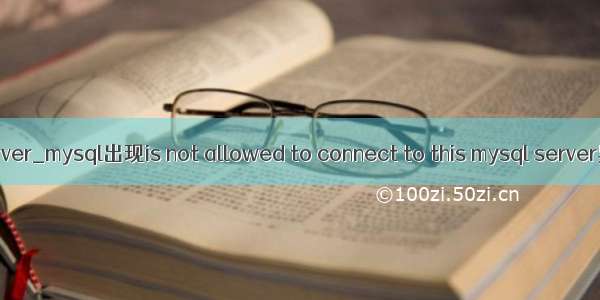
MySQL:无法远程登入MySQL Server
如何解决客户端与服务器端的连接(mysql) :xxx.xxx.xxx.xxx is not allowed to connect to this mysql serv
1、进入mysql,创建一个新用户xuys:
格式:grant 权限 on 数据库名.表名 用户@登录主机 identified by "用户密码";
grant select,update,insert,delete on *.* to xuys@192.168.88.234 identified by "xuys1234";
查看结果,执行:
use mysql;
select host,user,password from user;
可以看到在user表中已有刚才创建的xuys用户。host字段表示登录的主机,其值可以用IP,也可用主机名,
将host字段的值改为%就表示在任何客户端机器上能以xuys用户登录到mysql服务器,建议在开发时设为%。
update user set host = '%' where user = 'xuys';
2、./mysqladmin -uroot -p21century reload
./mysqladmin -uroot -p21century shutdown
3、./mysqld_safe --user-root &
记住:对授权表的任何修改都需要重新reload,或者重新启动MySql服务也行,即执行第3步。
如果经过以上3个步骤还是无法从客户端连接,请执行以下操作,在mysql数据库的db表中插入一条记录:
use mysql;
insert into db values('192.168.88.234','%','xuys','Y','Y','Y','Y','Y','Y','Y','Y','Y','Y','Y','Y');
update db set host = '%' where user = 'xuys';
重复执行上面的第2、3步。
















