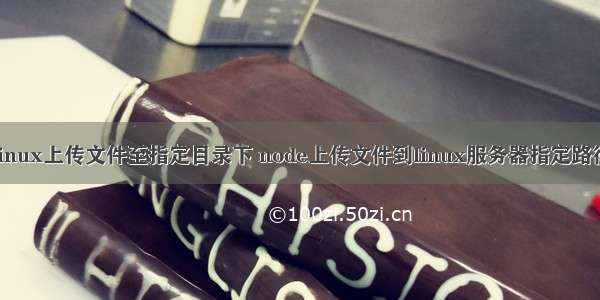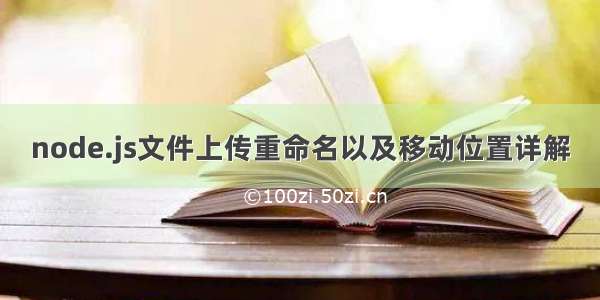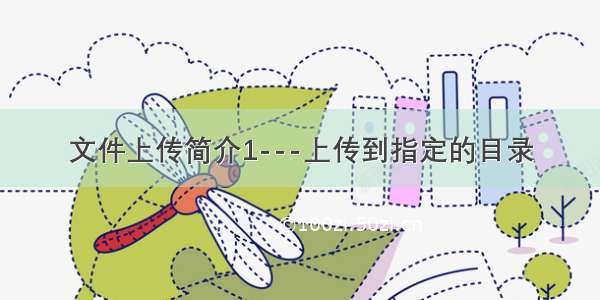1,安装busboy ,在该项目下打开命令行(按住shift+右键)
npm install busboy
2,页面:必须含有(
enctype="multipart/form-data"
)
<form class="form form-signin" action="" method="post" id ="myForm" enctype="multipart/form-data"><h1 class="form-signin-heading">上传视频</h1><label for="cName" class="sr-only"></label><input id="cName" type="text" maxlength="40" placeholder="课程名称" name="lesson[name]" required autocomplete="false" autofocus /><label for="cNo" class="sr-only"></label><input type="number" id="cNo" name="lesson[no]" placeholder="目录(第几集)" /><div class="video"><span>添加视频</span><input type="file" name="videoUpload" id="cVideo" accept="video/*" /><p class="vBackg"></p></div><input type="submit" value="上传课程视频" class="btn btn-primary btn-block submit" id="sub"/></form>
传参:
var lName = $('#cName').val(),lNo = $('#cNo').val();$('#myForm').attr('action', "/videoUpload?lName="+lName+"&lNo="+lNo) ;
3,后台处理:
3.1,获取前台post过来的参数:
req.query.XXX
其中XXX 就是传过来的参数名,比如localhost:3000?lName=joh,就是lName,获得的就是joh
3.2 处理
router.post('/videoUpload',function(req, res) {//在这里做一个头部数据检查if(!/multipart\/form-data/i.test(req.headers['content-type'])){return res.end('wrong');}var lName,lNo;/*db = mongoose.connect(db_url),*/var filePath = path.join(path.normalize(__dirname + '/..'), 'public', 'upload');var busboy = new Busboy({ headers: req.headers });/* db.connection.on('open', function() {console.log('lesson db connected');});*/busboy.on('file', function (fieldname, file, filename, encoding, mimetype) {console.log('File [' + fieldname + ']: aaa filename: ' + filename);console.log('lName: ' + req.query.lName + "lNo: " + req.query.lNo);lName = req.query.lName;lNo = req.query.lNo;createFlo(lName, filePath);var type = mimetype.toString();var savePath = filePath + '\\' + lName + '\\' + lNo + '.' + type.substr(type.indexOf('/') + 1, type.length);showErr(savePath);file.pipe(fs.createWriteStream(savePath));Lesson.save({lessonName: lName, lNo: lNo, creTime: Date.now()}, function (err) {showErr(err);});console.log('插入数据库成功');file.on('data', function (data) {console.log('File [' + fieldname + '] got ' + data.length + ' bytes');});file.on('end', function () {console.log('File [' + fieldname + '] Finished');});});busboy.on('field', function(fieldname, val, fieldnameTruncated, valTruncated) {console.log('Field [' + fieldname + ']: value: ' + inspect(val));});busboy.on('finish', function() {console.log('Done parsing form!');res.writeHead(200, { 'Connection': 'close' });res.end("That's all folks!");});return req.pipe(busboy);});function createFlo(lName,filePath){var dirpath =filePath+'\\'+lName;console.log("dirpath "+dirpath);//不存在文件夹,创建if (!fs.existsSync(dirpath)) {fs.mkdirSync(dirpath, 0755);console.log( '文件夹创建成功~');}}function showErr(err) {console.log("info / err: "+ err);}
还包括上传数据库的代码,大家也可以参考