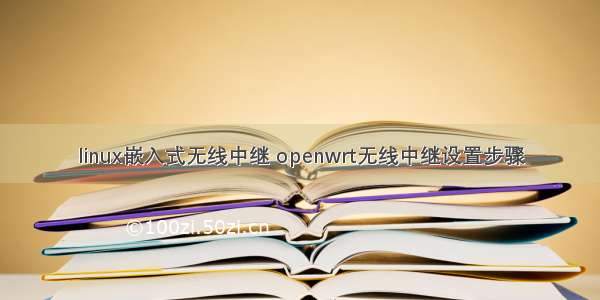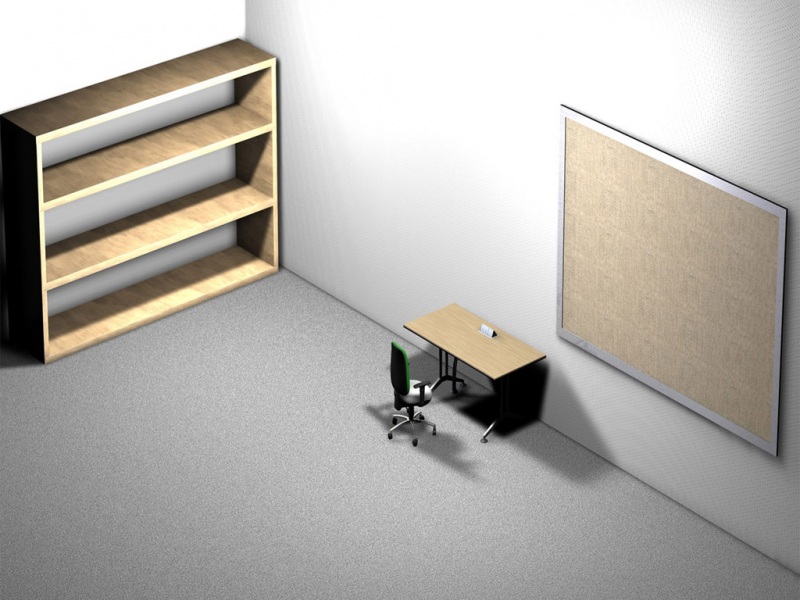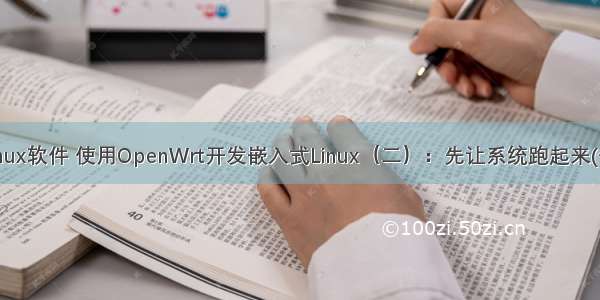
安装相关工具(推荐使用ubuntu 16及以上版本)
sudo apt install gcc binutils bzip2 flex python perl make diffutils unzip gawk subversion zlib1g-dev quilt
下载源码
git clone /openwrt/openwrt.git
cd openwrt
开始编译前的准备工作——更新软件包
./scripts/feeds update -a
./scripts/feeds install -a
配置 —— menuconfig
make menuconfig
Target System (Samsung s3c24xx/s5pv210) --->
Subtarget (s5pv210 based boards) --->
Target Profile (TQ210) --->
Target Images --->
[*] ramdisk --->
Global build settings --->
Kernel build options --->
[*] Compile the kernel with early printk
选择TQ210硬件平台
选择ramdisk,使用内存文件系统启动
选中内核早期调试打印
配置内核 —— make kernel_menuconfig
make kernel_menuconfig
Boot options --->
[*] Use appended device tree blob to zImage (EXPERIMENTAL)
Kernel hacking --->
[*] Kernel low-level debugging functions (read help!)
Kernel low-level debugging port (Use Samsung S3C UART 0 for low-level debug) --->
选中将dtb追加到zImage后面
根据自己的开发板选择调试串口,TQ210使用的是UART0
在这里可以把一些暂时不需要的配置选项给去掉
编译
make -j4
编译成功,我们最终需要的内核如下
bin/targets/samsung/s5pv210/openwrt-samsung-s5pv210-tq210-initramfs-kernel.bin
这里编译出来的内核是uImage格式,如果需要zImage格式,请修改target/linux/samsung/image/Makefile,将uImage none去掉
define Device/Default
PROFILES = Default
KERNEL_NAME := zImage
KERNEL := kernel-bin | append-dtb
endef
使用tftp下载内核到设备的内存直接运行
我这里使用我自己移植的barebox(一个代码风格类似Linux的Bootloader)来运行内核
barebox .04.0-00135-g476dd0f26-dirty #5 Fri Apr 13 01:21:34 CST
Board: Embedsky tq210
netconsole: registered as netconsole-1
dm9000 dm90000: Found DM9000B at i/o: 0x88000000
mdio_bus: miibus0: probed
nand: NAND device: Manufacturer ID: 0xec, Chip ID: 0xd3 (Samsung NAND 1GiB 3,3V 8-bit), 1024MiB, page size: 2048, OOB size: 64
Scanning device for bad blocks
Bad eraseblock 1402 at 0x00000af40000
registered as fbconsole0
malloc space: 0x2bf00000 -> 0x2fefffff (size 64 MiB)
refclk: 24000 kHz
armclk: 1000000 kHz
a2mclk: 200000 kHz
hclk_dsys: 166750 kHz
pclk_dsys: 83375 kHz
hclk_psys: 133400 kHz
pclk_psys: 66700 kHz
running /env/bin/init...
nv variable modified, will save nv variables on shutdown
Hit m for menu or any other key to stop autoboot: 0
type exit to get to the menu
barebox@Embedsky tq210:/
使用tftp命令下载内核。Barebox支持ramfs,这里直接下载到ramfs中
barebox@Embedsky tq210:/ tftp openwrt-samsung-s5pv210-tq210-initramfs-kernel.bin
WARNING: net: warning: No MAC address set. Using random address fa:09:66:1f:1a:d7
eth0: 100Mbps full duplex link detected
T [#################################################################]
Barebox支持将文件作为命令直接执行
barebox@Embedsky tq210:/ ./openwrt-samsung-s5pv210-tq210-initramfs-kernel.bin
Image Name: ARM OpenWrt Linux-4.14.32
Created: -04-13 14:09:27 UTC
OS: Linux
Architecture: ARM
Type: Kernel Image
Compression: uncompressed
Data Size: 3876720 Bytes = 3.7 MiB
Load Address: 20008000
Entry Point: 20008000
Loading U-Boot uImage './openwrt-samsung-s5pv210-tq210-initramfs-kernel.bin'
commandline: mtdparts=nand:256k(nand0.barebox),128k(nand0.bareboxenv),4M(nand0.kernel),-(nand0.rootfs)
arch_number: 0
nv variables modified, saving them
Uncompressing Linux... done, booting the kernel.
[ 0.000000] Booting Linux on physical CPU 0x0
[ 0.000000] Linux version 4.14.32 (zjh@zjh-GE60-2PL) (gcc version 7.3.0 (OpenWrt GCC 7.3.0 r6740-31293c675c)) #0 PREEMPT Fri Apr 13 14:09:27
[ 0.000000] CPU: ARMv7 Processor [412fc082] revision 2 (ARMv7), cr=10c5387d
[ 0.000000] CPU: PIPT / VIPT nonaliasing data cache, VIPT aliasing instruction cache
[ 0.000000] OF: fdt: Machine model: Embedsky TQ210 based on S5PV210
[ 0.000000] Memory policy: Data cache writeback
[ 0.000000] CPU: All CPU(s) started in SVC mode.
[ 0.000000] random: get_random_bytes called from start_kernel+0x84/0x3c4 with crng_init=0
......
BusyBox v1.28.3 () built-in shell (ash)
_______ ________ __
| |.-----.-----.-----.| | | |.----.| |_
| - || _ | -__| || | | || _|| _|
|_______|| __|_____|__|__||________||__| |____|
|__| W I R E L E S S F R E E D O M
-----------------------------------------------------
OpenWrt SNAPSHOT, r6742-c71b8121ef
-----------------------------------------------------
=== WARNING! =====================================
There is no root password defined on this device!
Use the "passwd" command to set up a new password
in order to prevent unauthorized SSH logins.
--------------------------------------------------
root@OpenWrt:/#