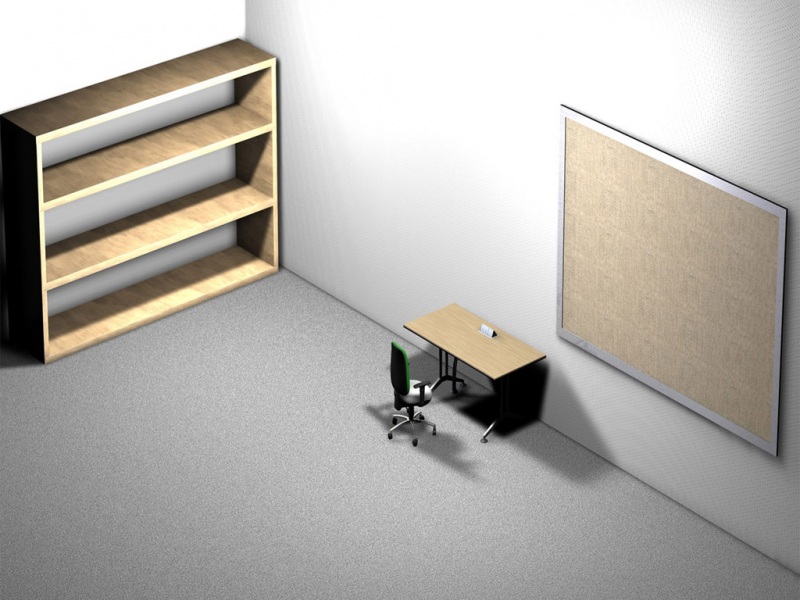只需要在css样式里对BODY元素添加css样式即可
html代码如下
<STYLE TYPE="text/css">BODY {background-image: URL(../../ui/loading/loading_page.png);background-position: center; background-repeat: no-repeat;background-attachment: fixed;}</STYLE>
元素介绍:
要显示的背景图URL地址!
background-image:
背景图的起始位置
background-position: bottom;
可取以下参考属性
设置背景图的平铺模式
background-repeat;
可取以下参考属性
no-repeat//不允许平铺
需要设置background-attachment属性才能确保在Firefox 和 Opera中正常显示
background-attachment
可取以下参考属性:
fixed
css代码
BODY {background-image: URL(../../ui/loading/loading_page.png);background-position: center; background-repeat: no-repeat;background-attachment: fixed;}