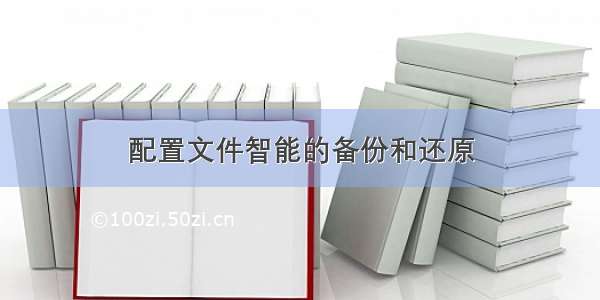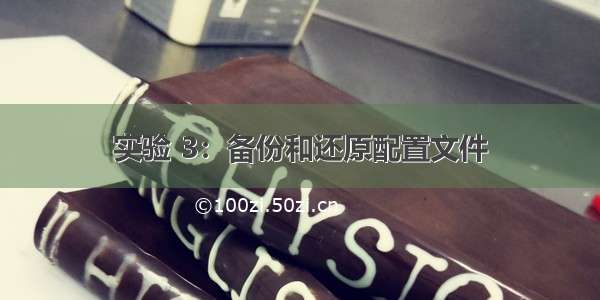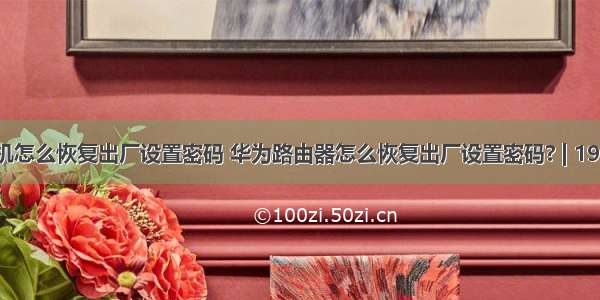1、恢复权限密码
1)在路由器输入以下命令设置一个密码。
Router>
Router>en
Router#config
Configuring from terminal, memory, or network [terminal]?
Enter configuration commands, one per line. End with CNTL/Z.
Router(config)#
Router(config)#ena
Router(config)#enable p
Router(config)#enable password 123456
Router(config)#exit
Router#
%SYS-5-CONFIG_I: Configured from console by console
Router#write m
Router#write memory
Building configuration...
[OK]
2)进入rommon模式下输入以下命令
Self decompressing the p_w_picpath :
##################
monitor: command "boot" aborted due to user interrupt
rommon 1 > confreg 0x2142
rommon 2 > reset
3)进入特权模式重新设置一个密码,输入以下命令
Router>
Router>en
Router#config
Configuring from terminal, memory, or network [terminal]?
Enter configuration commands, one per line. End with CNTL/Z.
Router(config)#
Router(config)#
Router(config)#ena
Router(config)#enable p
Router(config)#enable password njb
Router(config)#exit
Router#
%SYS-5-CONFIG_I: Configured from console by console
Router#wr
Router#write m
Router#write memory
Building configuration...
[OK]
4)重新启动,进入正常模式
2、还原出厂设置
在路由器特权模式输入命令如下:
Router#er
Router#erase st
Router#erase startup-config
Erasing the nvram filesystem will remove all configuration files! Continue? [confirm]
[OK]
Erase of nvram: complete
%SYS-7-NV_BLOCK_INIT: Initialized the geometry of nvram
Router#reload
Proceed with reload? [confirm]
%SYS-5-RELOAD: Reload requested by console. Reload Reason: Reload Command.
System Bootstrap, Version 12.1(3r)T2, RELEASE SOFTWARE (fc1)
Copyright (c) 2000 by cisco Systems, Inc.
Cisco 2621 (MPC860) processor (revision 0x200) with 253952K/8192K bytes of memory
Self decompressing the p_w_picpath :
3、备份配置文件
1)先连接下图。
2)给服务器配置一个地址
3)在路由器上输入以下命令。
Router(config)#in
Router(config)#interface f
Router(config)#interface fastEthernet 0/0
Router(config-if)#ip ad
Router(config-if)#ip address 192.168.1.1 255.255.255.0
Router(config-if)#no sh
Router(config-if)#no shutdown
Router(config-if)#exit
Router(config)#^Z
Router#
%SYS-5-CONFIG_I: Configured from console by console
Router#
Router#copy r
Router#copy running-config tftp
Address or name of remote host []? 192.168.1.2
Destination filename [Router-confg]?
Writing running-config....!!
[OK - 420 bytes]
420 bytes copied in 3.073 secs (0 bytes/sec)
4)备份成功
4、升级系统
1)查看现有系统
2)输入命令如下
Router#
Router#copy t
Router#copy tftp: f
Router#copy tftp: flash:
Address or name of remote host []? 192.168.1.2
Source filename []? c2600-advipservicesk9-mz.124-15.T1.bin
Destination filename [c2600-advipservicesk9-mz.124-15.T1.bin]?
Accessing tftp://192.168.1.2/c2600-advipservicesk9-mz.124-15.T1.bin...
Loading c2600-advipservicesk9-mz.124-15.T1.bin from 192.168.1.2: !!!!!!!!!!!!!!!!!!!!!!!!!!!!!!!!!!!!!!!!!!!!!!!!!!!!!!!!!!!!!!!!!!!!!!!!!!!!!!!!!!!!!!!!!!!!!!!!!!!!!!!!!!!!!!!!!!!!!!!!!!!!!!!!!!!!!!!!!!!!!!!!!!!!!!!!!!!!!!!!!!!!!!!!!!!!!!!!!!!!!!!!!!!!!!!!!!!!!!!!!!!!!!!!!!!!!!!!!!!!!!!!!!!!!!!!!!!!!!!!!!!!!!!!!!!!!!!!!!!!!!!!!!!!!!!!!!!!!!!!!!!!!!!!!!!!!!!!!!!!!!!!!!!!!!!!!!!!!!!!!!!!!!!!!!!!!!!!!!!!!!!!!!!!!!!!!!!!!!!!!!!!!!!!!!!!!!!!!!!!!!!!!!!!!!!!!!!!!!!!!!!!!!!!!!!!!!!!!!!!!!!!!!!!!!!!!!!!!!!!!!!!!!!!!!!!!!!!!!!!!!!!!!!!!!!!!!!!!!!!!!!!!!!!!!!!!!!!!!!!!!!!!!!!!!!!!!!!!!!!!!!!!!!!!!!!!!!!!!!!!!!!!!!!!!!!!!!!!!!!!!!!!!!!!!!!!!!!!!!!!!!!!!!!!!!!!!!!!!!!!!!!!!!!!!!!!!!!!!!!!!!!!!!!!!!!!!!!!!!!!!!!!!!!!!!!!!!!!
[OK - 33591768 bytes]
3)重启后查看如下显示说明升级成功。