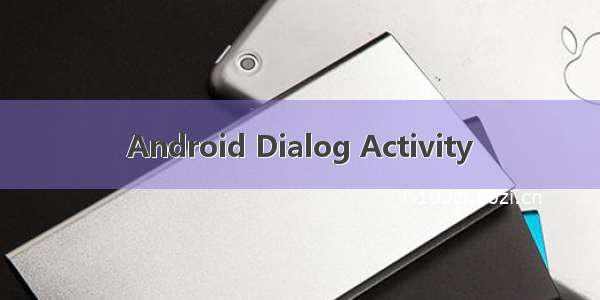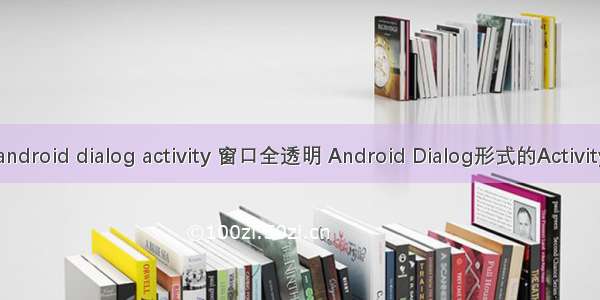
在定义VideoView的xml里,添加MediaController,否则MediaController会则Window方式加载显示。Android源码如下:
public MediaController(Context context, AttributeSet attrs) {
super(context, attrs);
mRoot = this;
mContext = context;
mUseFastForward = true;
mFromXml = true;
mAccessibilityManager = AccessibilityManager.getInstance(context);
}
public MediaController(Context context, boolean useFastForward) {
super(context);
mContext = context;
mUseFastForward = useFastForward;
initFloatingWindowLayout();
initFloatingWindow();
mAccessibilityManager = AccessibilityManager.getInstance(context);
}
public MediaController(Context context) {
this(context, true);
}
private void initFloatingWindow() {
mWindowManager = (WindowManager)mContext.getSystemService(Context.WINDOW_SERVICE);
mWindow = new PhoneWindow(mContext);
mWindow.setWindowManager(mWindowManager, null, null);
mWindow.requestFeature(Window.FEATURE_NO_TITLE);
mDecor = mWindow.getDecorView();
mDecor.setOnTouchListener(mTouchListener);
mWindow.setContentView(this);
mWindow.setBackgroundDrawableResource(android.R.color.transparent);
// While the media controller is up, the volume control keys should
// affect the media stream type
mWindow.setVolumeControlStream(AudioManager.STREAM_MUSIC);
setFocusable(true);
setFocusableInTouchMode(true);
setDescendantFocusability(ViewGroup.FOCUS_AFTER_DESCENDANTS);
requestFocus();
}
// Allocate and initialize the static parts of mDecorLayoutParams. Must
// also call updateFloatingWindowLayout() to fill in the dynamic parts
// (y and width) before mDecorLayoutParams can be used.
private void initFloatingWindowLayout() {
mDecorLayoutParams = new WindowManager.LayoutParams();
WindowManager.LayoutParams p = mDecorLayoutParams;
p.gravity = Gravity.TOP | Gravity.LEFT;
p.height = LayoutParams.WRAP_CONTENT;
p.x = 0;
p.format = PixelFormat.TRANSLUCENT;
p.type = WindowManager.LayoutParams.TYPE_APPLICATION_PANEL;
p.flags |= WindowManager.LayoutParams.FLAG_ALT_FOCUSABLE_IM
| WindowManager.LayoutParams.FLAG_NOT_TOUCH_MODAL
| WindowManager.LayoutParams.FLAG_SPLIT_TOUCH;
p.token = null;
p.windowAnimations = 0; // android.R.style.DropDownAnimationDown;
}
// Update the dynamic parts of mDecorLayoutParams
// Must be called with mAnchor != NULL.
private void updateFloatingWindowLayout() {
int [] anchorPos = new int[2];
mAnchor.getLocationOnScreen(anchorPos);
// we need to know the size of the controller so we can properly position it
// within its space
mDecor.measure(MeasureSpec.makeMeasureSpec(mAnchor.getWidth(), MeasureSpec.AT_MOST),
MeasureSpec.makeMeasureSpec(mAnchor.getHeight(), MeasureSpec.AT_MOST));
WindowManager.LayoutParams p = mDecorLayoutParams;
p.width = mAnchor.getWidth();
p.x = anchorPos[0] + (mAnchor.getWidth() - p.width) / 2;
p.y = anchorPos[1] + mAnchor.getHeight() - mDecor.getMeasuredHeight();
}