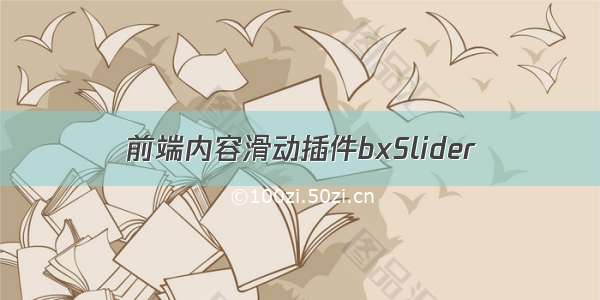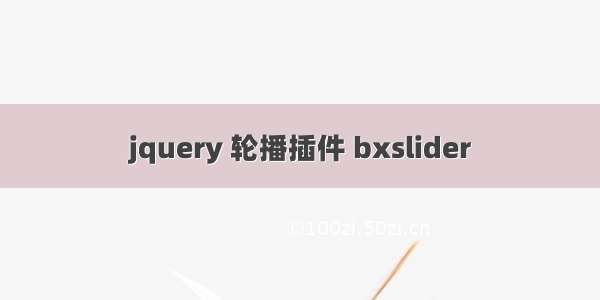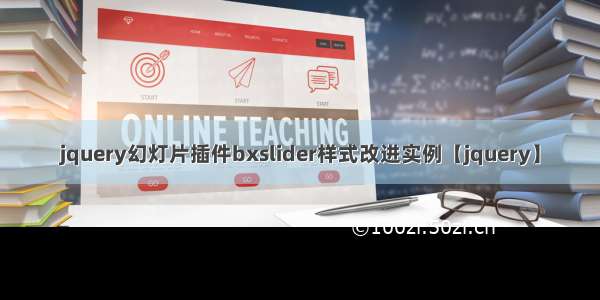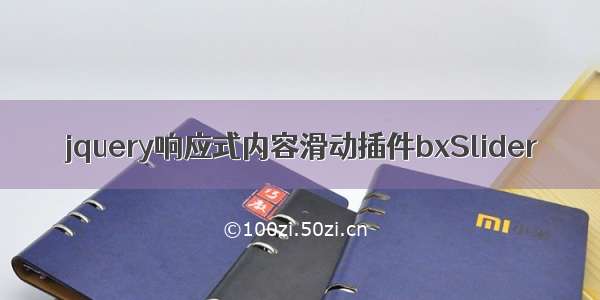
为什么要使用bxSslider jquery插件呢
完美响应式设计,适应任何设备。可以包含图像,视频或HTML内容。先进的触摸响应设计,极好的交互体验。使用CSS动画,更流畅便省资源,加硬件加速丰富的API和公共方法,方便使用小文件,多主题,简单易用兼容主流浏览器:火狐,Chrome,Safari浏览器,IOS,Android的,IE7 +丰定罪的配置选项How to install
Step 1: Link required files
First and most important, the jQuery library needs to be included (no need to download - link directly from Google). Next, download the package from this site and link the bxSlider CSS file (for the theme) and the bxSlider Javascript file.
<!-- jQuery library (served from Google) --><script src="///ajax/libs/jquery/1.8.2/jquery.min.js"></script><!-- bxSlider Javascript file --><script src="/js/jquery.bxslider.min.js"></script><!-- bxSlider CSS file --><link href="/lib/jquery.bxslider.css" rel="stylesheet" />
Step 2: Create HTML markup
Create a<ul class="bxslider">element, with a<li>for each slide. Slides can contain images, video, or any other HTML content!
<ul class="bxslider"><li><img src="/images/pic1.jpg" /></li><li><img src="/images/pic2.jpg" /></li><li><img src="/images/pic3.jpg" /></li><li><img src="/images/pic4.jpg" /></li></ul>
Step 3: Call the bxSlider
Call .bxslider() on<ul class="bxslider">. Note that the call must be made inside of a $(document).ready() call, or the plugin will not work!
$(document).ready(function(){$('.bxslider').bxSlider();});
bxSlider提 供了丰富的配置选项,可以设置不同参数满足不同的需求,具体的效果请您自己动手体验,本站不一一举例了。以下是参数列表
主页:/
项目地址:/stevenwanderski/bxslider-4
下载:bxslider-4-master