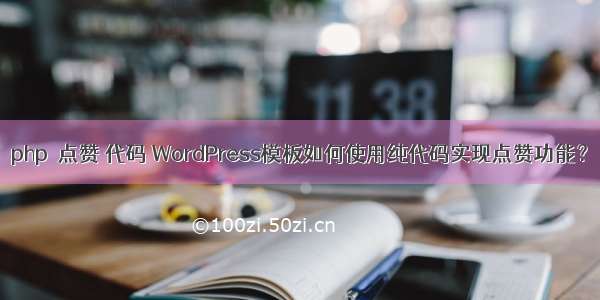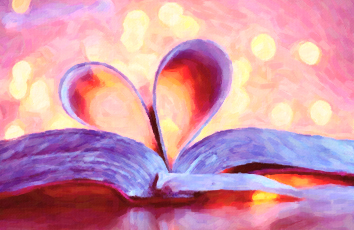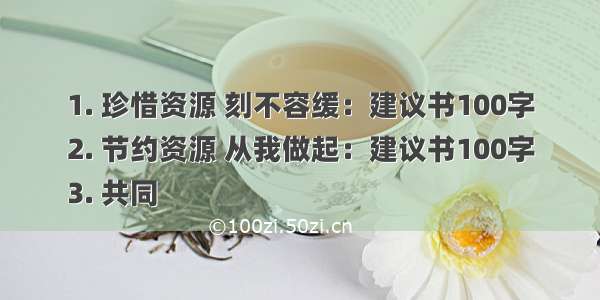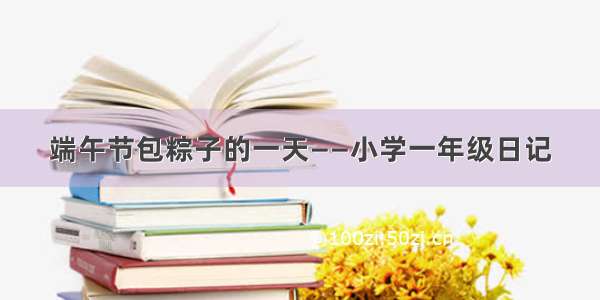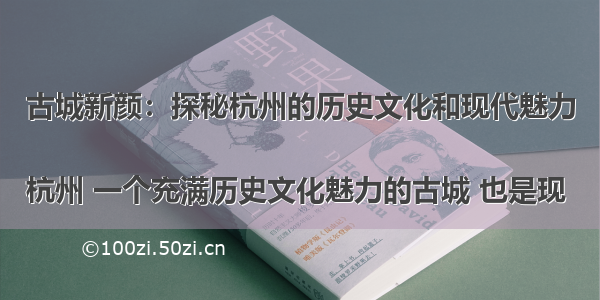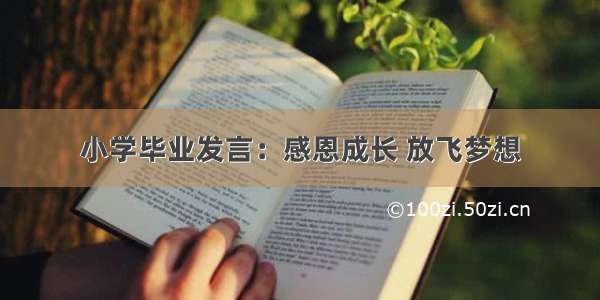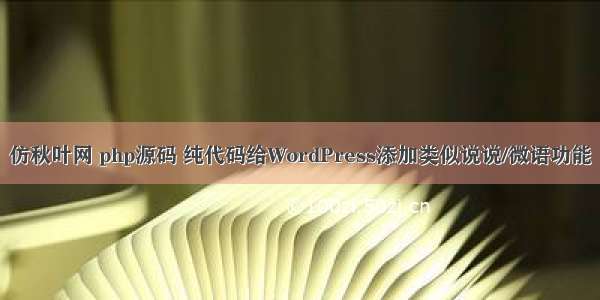
WordPress说说/微语功能,简单实用。很适合发一些语录、一句话文章等。这个功能也为博客起到了一个很好的点睛的作用。
本文参照孟小N的文章:
下边代码基本主题都可以直接套用,有些主题稍微改动下代码就可以了,很简单,如果有问题可以评论问我,我都会尽力回复的。
添加说说功能
将以下代码直接加入到functions.php中。
//添加说说页面功能add_action('init', 'my_custom_init'); function my_custom_init() {
$labels = array(
'name' => '说说',
'singular_name' => '说说',
'all_items' => '所有说说',
'add_new' => '发表说说',
'add_new_item' => '撰写新说说',
'edit_item' => '编辑说说',
'new_item' => '新说说',
'view_item' => '查看说说',
'search_items' => '搜索说说',
'not_found' => '暂无说说',
'not_found_in_trash' => '没有已遗弃的说说',
'parent_item_colon' => '',
'menu_name' => '说说');
$args = array(
'labels' => $labels,
'public' => true,
'publicly_queryable' => true,
'show_ui' => true,
'show_in_menu' => true,
'query_var' => true,
'rewrite' => true,
'capability_type' => 'post',
'has_archive' => true,
'hierarchical' => false,
'menu_position' => null,
'supports' => array('title','editor','author')
); register_post_type('shuoshuo',$args); }
添加好后,效果如下:
添加说说页面模板
新建一个PHP文件,放到主题pages文件夹中,这里直接把样式写到了代码中,不需要引用别的CSS文件了,写入代码如下:
Template Name: 说说页面
*/
get_header(); ?>
#shuoshuo_content {
background-color: #fff;
padding: 15px;
min-height: 500px;
}
/* shuo */
body.theme-dark .cbp_tmtimeline::before {
background: RGBA(255, 255, 255, 0.06);
}
ul.cbp_tmtimeline {
padding: 0;
}
div class.cdp_tmlabel > li .cbp_tmlabel {
margin-bottom: 0;
}
.cbp_tmtimeline {
margin: 30px 0 0 0;
padding: 0;
list-style: none;
position: relative;
}
/* The line */
.cbp_tmtimeline:before {
content: '';
position: absolute;
top: 0;
bottom: 0;
width: 4px;
background: RGBA(0, 0, 0, 0.02);
left: 80px;
margin-left: 10px;
}
/* The date/time */
.cbp_tmtimeline > li .cbp_tmtime {
display: block;
/* width: 29%; */
/* padding-right: 110px; */
max-width: 70px;
position: absolute;
}
.cbp_tmtimeline > li .cbp_tmtime span {
display: block;
text-align: right;
}
.cbp_tmtimeline > li .cbp_tmtime span:first-child {
font-size: 0.9em;
color: #bdd0db;
}
.cbp_tmtimeline > li .cbp_tmtime span:last-child {
font-size: 1.2em;
color: #9BCD9B;
}
.cbp_tmtimeline > li:nth-child(odd) .cbp_tmtime span:last-child {
color: RGBA(255, 125, 73, 0.75);
}
div.cbp_tmlabel > p {
margin-bottom: 0;
}
/* Right content */
.cbp_tmtimeline > li .cbp_tmlabel {
margin: 0 0 45px 65px;
background: #9BCD9B;
color: #fff;
padding: .8em 1.2em .4em 1.2em;
/* font-size: 1.2em; */
font-weight: 300;
line-height: 1.4;
position: relative;
border-radius: 5px;
transition: all 0.3s ease 0s;
box-shadow: 0 1px 2px rgba(0, 0, 0, 0.15);
cursor: pointer;
display: block;
}
.cbp_tmlabel:hover {
/* transform:scale(1.05); */
transform: translateY(-3px);
z-index: 1;
-webkit-box-shadow: 0 15px 32px rgba(0, 0, 0, 0.15) !important
}
.cbp_tmtimeline > li:nth-child(odd) .cbp_tmlabel {
background: RGBA(255, 125, 73, 0.75);
}
/* The triangle */
.cbp_tmtimeline > li .cbp_tmlabel:after {
right: 100%;
border: solid transparent;
content: " ";
height: 0;
width: 0;
position: absolute;
pointer-events: none;
border-right-color: #9BCD9B;
border-width: 10px;
top: 4px;
}
.cbp_tmtimeline > li:nth-child(odd) .cbp_tmlabel:after {
border-right-color: RGBA(255, 125, 73, 0.75);
}
p.shuoshuo_time {
margin-top: 10px;
border-top: 1px dashed #fff;
padding-top: 5px;
}
/* Media */
@media screen and (max-width: 65.375em) {
.cbp_tmtimeline > li .cbp_tmtime span:last-child {
font-size: 1.2em;
}
}
.shuoshuo_author_img img {
border: 1px solid #ddd;
padding: 2px;
float: left;
border-radius: 64px;
transition: all 1.0s;
}
.avatar {
-webkit-border-radius: 100% !important;
-moz-border-radius: 100% !important;
box-shadow: inset 0 -1px 0 #3333sf;
-webkit-box-shadow: inset 0 -1px 0 #3333sf;
-webkit-transition: 0.4s;
-webkit-transition: -webkit-transform 0.4s ease-out;
transition: transform 0.4s ease-out;
-moz-transition: -moz-transform 0.4s ease-out;
}
.zhuan {
transform: rotateZ(720deg);
-webkit-transform: rotateZ(720deg);
-moz-transform: rotateZ(720deg);
}
/* end */
class="article" style="">
publish&posts_per_page=-1");if (have_posts()) :
while (have_posts()) : the_post(); ?>
"/avatar/147075fce9b00cfd997a4b1
1e8df7347?s=160&r=g" class="avatar avatar-48" width="48"
height="48">
<?php get_footer();?>
然后新建页面,选择模板说说页面即可。
这个模板显示出的是说说文章内容,可以把156行的<?php the_content(); ?>替换为<?php the_title(); ?>以显示说说标题。
如果你是前端大神,说说页面模板随意修改为你自己想要的,在这里,我只是拿来当个例子。
最后新建说说,就可以在网页上看到你写的说说了。