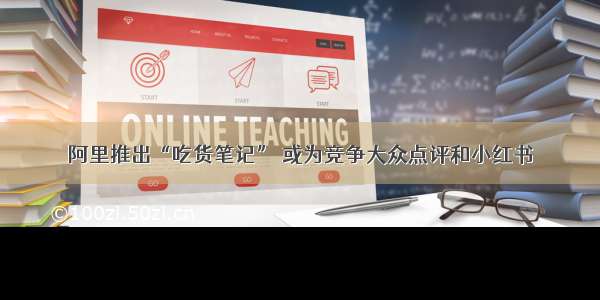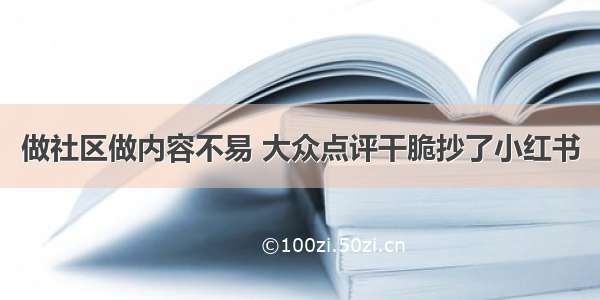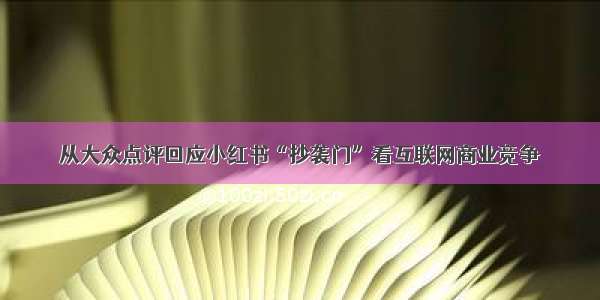SrcScrollFrameLayout我转载Ziwen Lan的只用于个人记录
Introduction :仿小红书登陆页面背景图无限滚动 FrameLayout功能特点:1.将选择的图片按比例缩放填满当前 View 高度2.背景图片缩放后宽/高度小于当前 View 宽/高度时自动复制黏贴直到占满当前 View 宽/高度,以此来达到无限滚动效果3.可通过自定义属性 speed 调整滚动速度,提供 slow、ordinary 和 fast 选项,也可自行填入 int 值,值越大滚动速度越快,建议 1 ≤ speed ≤ 504.可通过自定义属性 maskLayerColor 设置遮罩层颜色,建议带透明度5.提供 startScroll 和 stopScroll 方法控制开始/停止滚动6.可通过自定义属性 scrollOrientation 设置滚动方向为上移或左移,默认滚动方向为上移
/*** @Author:Administrator* @E-mail: victory52@* @Date:/11/30 16:15* @Description:描述信息*/import android.content.Context;import android.content.res.TypedArray;import android.graphics.Bitmap;import android.graphics.Canvas;import android.graphics.Color;import android.graphics.Matrix;import android.graphics.Paint;import android.graphics.drawable.BitmapDrawable;import android.graphics.drawable.Drawable;import android.util.AttributeSet;import android.widget.FrameLayout;import androidx.annotation.ColorInt;import androidx.annotation.NonNull;import androidx.annotation.Nullable;/*** SrcScrollFrameLayout我转载Ziwen Lan的只用于个人记录* PackageName : com.ziwenl.library.widgets* Author : Ziwen Lan* Date : /5/13* Time : 11:23*/public class SrcScrollFrameLayout extends FrameLayout {/*** 重绘间隔时间*/private final static long DEFAULT_DRAW_INTERVALS_TIME = 5L;/*** 间隔时间内平移距离*/private float mPanDistance = 0;/*** 间隔时间内平移增距*/private float mIntervalIncreaseDistance = 0.5f;/*** 填满当前view所需bitmap个数*/private int mBitmapCount = 0;/*** 是否开始滚动*/private boolean mIsScroll;/*** 滚动方向:上移/左移,默认上移*/private int mScrollOrientation;/*** 遮罩层颜色*/@ColorIntprivate int mMaskLayerColor;private Drawable mDrawable;private Bitmap mSrcBitmap;private Paint mPaint;private Matrix mMatrix;public SrcScrollFrameLayout(@NonNull Context context) {this(context, null, 0);}public SrcScrollFrameLayout(@NonNull Context context, @Nullable AttributeSet attrs) {this(context, attrs, 0);}public SrcScrollFrameLayout(@NonNull Context context, @Nullable AttributeSet attrs, int defStyleAttr) {super(context, attrs, defStyleAttr);TypedArray array = context.getTheme().obtainStyledAttributes(attrs, R.styleable.SrcScrollFrameLayout, defStyleAttr, 0);int speed = array.getInteger(R.styleable.SrcScrollFrameLayout_speed, 3);mScrollOrientation = array.getInteger(R.styleable.SrcScrollFrameLayout_scrollOrientation, 0);mIntervalIncreaseDistance = speed * mIntervalIncreaseDistance;mDrawable = array.getDrawable(R.styleable.SrcScrollFrameLayout_src);mIsScroll = array.getBoolean(R.styleable.SrcScrollFrameLayout_isScroll, true);mMaskLayerColor = array.getColor(R.styleable.SrcScrollFrameLayout_maskLayerColor, Color.TRANSPARENT);array.recycle();setWillNotDraw(false);mPaint = new Paint();mMatrix = new Matrix();}@Overrideprotected void onSizeChanged(int w, int h, int oldw, int oldh) {super.onSizeChanged(w, h, oldw, oldh);if (mDrawable == null || !(mDrawable instanceof BitmapDrawable)) {return;}if (getVisibility() == GONE) {return;}if (w == 0 || h == 0) {return;}if (mSrcBitmap == null) {Bitmap bitmap = ((BitmapDrawable) mDrawable).getBitmap();//调整色彩模式进行质量压缩Bitmap compressBitmap = bitmap.copy(Bitmap.Config.RGB_565, true);//缩放 BitmapmSrcBitmap = scaleBitmap(compressBitmap);//计算至少需要几个 bitmap 才能填满当前 viewmBitmapCount = scrollOrientationIsVertical() ?getMeasuredHeight() / mSrcBitmap.getHeight() + 1:getMeasuredWidth() / mSrcBitmap.getWidth() + 1;if (!compressBitmap.isRecycled()) {compressBitmap.isRecycled();System.gc();}}}@Overrideprotected void onDraw(Canvas canvas) {super.onDraw(canvas);if (mSrcBitmap == null) {return;}int length = scrollOrientationIsVertical() ? mSrcBitmap.getHeight() : mSrcBitmap.getWidth();if (length + mPanDistance != 0) {//第一张图片未完全滚出屏幕mMatrix.reset();if (scrollOrientationIsVertical()) {mMatrix.postTranslate(0, mPanDistance);} else {mMatrix.postTranslate(mPanDistance, 0);}canvas.drawBitmap(mSrcBitmap, mMatrix, mPaint);}if (length + mPanDistance < (scrollOrientationIsVertical() ? getMeasuredHeight() : getMeasuredWidth())) {//用于补充留白的图片出现在屏幕for (int i = 0; i < mBitmapCount; i++) {mMatrix.reset();if (scrollOrientationIsVertical()) {mMatrix.postTranslate(0, (i + 1) * mSrcBitmap.getHeight() + mPanDistance);} else {mMatrix.postTranslate((i + 1) * mSrcBitmap.getWidth() + mPanDistance, 0);}canvas.drawBitmap(mSrcBitmap, mMatrix, mPaint);}}//绘制遮罩层if (mMaskLayerColor != Color.TRANSPARENT) {canvas.drawColor(mMaskLayerColor);}//延时重绘实现滚动效果if (mIsScroll) {getHandler().postDelayed(mRedrawRunnable, DEFAULT_DRAW_INTERVALS_TIME);}}/*** 重绘*/private Runnable mRedrawRunnable = new Runnable() {@Overridepublic void run() {int length = scrollOrientationIsVertical() ? mSrcBitmap.getHeight() : mSrcBitmap.getWidth();if (length + mPanDistance <= 0) {//第一张已完全滚出屏幕,重置平移距离mPanDistance = 0;}mPanDistance = mPanDistance - mIntervalIncreaseDistance;invalidate();}};/*** 开始滚动*/public void startScroll() {if (mIsScroll) {return;}mIsScroll = true;getHandler().postDelayed(mRedrawRunnable, DEFAULT_DRAW_INTERVALS_TIME);}/*** 停止滚动*/public void stopScroll() {if (!mIsScroll) {return;}mIsScroll = false;getHandler().removeCallbacks(mRedrawRunnable);}/*** 设置背景图 bitmap* 通过该方法设置的背景图,当 屏幕翻转/暗黑模式切换 等涉及到 activity 重构的情况出现时,需要在 activity 重构后重新设置背景图*/public void setSrcBitmap(Bitmap srcBitmap) {boolean oldScrollStatus = mIsScroll;if (oldScrollStatus) {stopScroll();}Bitmap compressBitmap;if (srcBitmap.getConfig() != Bitmap.Config.RGB_565) {if (srcBitmap.isMutable()) {srcBitmap.setConfig(Bitmap.Config.RGB_565);compressBitmap = srcBitmap;} else {compressBitmap = srcBitmap.copy(Bitmap.Config.RGB_565, true);}} else {compressBitmap = srcBitmap;}//按当前View宽度比例缩放 BitmapmSrcBitmap = scaleBitmap(compressBitmap);//计算至少需要几个 bitmap 才能填满当前 viewmBitmapCount = scrollOrientationIsVertical() ?getMeasuredHeight() / mSrcBitmap.getHeight() + 1:getMeasuredWidth() / mSrcBitmap.getWidth() + 1;if (!srcBitmap.isRecycled()) {srcBitmap.isRecycled();System.gc();}if (!compressBitmap.isRecycled()) {compressBitmap.isRecycled();System.gc();}if (oldScrollStatus) {startScroll();}}private boolean scrollOrientationIsVertical() {return mScrollOrientation == 0;}public void changeScrollOrientation() {mPanDistance = 0;mScrollOrientation = scrollOrientationIsVertical() ? 1 : 0;if (mSrcBitmap != null) {if (mDrawable != null && (mDrawable instanceof BitmapDrawable)) {Bitmap bitmap = ((BitmapDrawable) mDrawable).getBitmap();if (!bitmap.isRecycled()) {setSrcBitmap(bitmap);return;}}setSrcBitmap(mSrcBitmap);}}/*** 缩放Bitmap*/private Bitmap scaleBitmap(Bitmap originBitmap) {int width = originBitmap.getWidth();int height = originBitmap.getHeight();int newHeight;int newWidth;if (scrollOrientationIsVertical()) {newWidth = getMeasuredWidth();newHeight = newWidth * height / width;} else {newHeight = getMeasuredHeight();newWidth = newHeight * width / height;}return Bitmap.createScaledBitmap(originBitmap, newWidth, newHeight, true);}}
新建attrs.xml文件在里面写入属性
res/values/attrs.xml
<?xml version="1.0" encoding="utf-8"?><resources><declare-styleable name="SrcScrollFrameLayout"><!--背景图片--><attr name="src" format="reference" /><!--遮罩层颜色,建议带透明度--><attr name="maskLayerColor" format="color" /><!--是否滚动--><attr name="isScroll" format="boolean" /><!--滚动速度,建议取值区间 [1,50] --><attr name="speed" format="integer"><enum name="slow" value="1" /><enum name="ordinary" value="3" /><enum name="fast" value="5" /></attr><!-- 滚动方向,默认是竖直方向滚动--><attr name="scrollOrientation" format="integer"><enum name="vertical" value="0" /><enum name="horizontal" value="1" /></attr></declare-styleable></resources>
使用
maskLayerColor=“颜色为透明色”
src 是需要滚动的图片,图片是一张整图