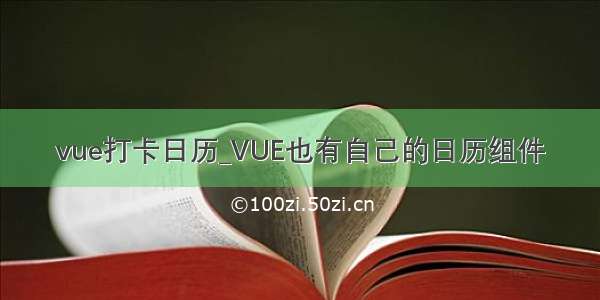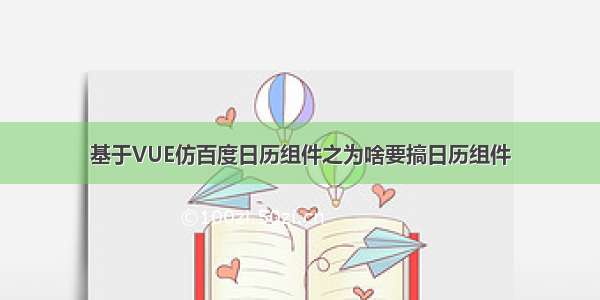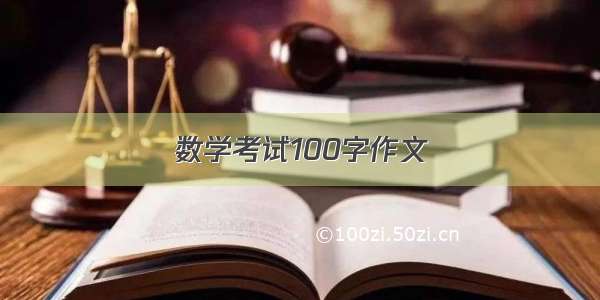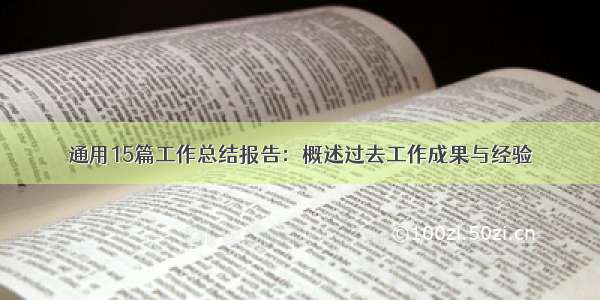<template><!-- 选择年月 picker --><van-popup v-model:show="state.showTime" position="bottom"><van-datetime-pickerv-model="state.defaultDate"type="year-month"title="选择年月":min-date="state.minDate":max-date="state.maxDate"@cancel="state.showTime = false"@confirm="confirm"/></van-popup><div class="root"><div class="common"><div class="common_header" @click="state.showTime = true">{{state.date }} <van-icon name="arrow" /></div><div class="date_box"><!-- 星期 --><div class="week"><span v-for="(item, index) in week" :key="index">{{item }}</span></div><!-- 日 --><div class="day"><divclass="day_item":class="[state.selectMonth != item.month? 'dust': state.activeIndex == index? 'active': '',]"v-for="(item, index) in state.list":key="index"><span class="num" @click="handleToggle(index, item)">{{item.date}}</span></div></div></div></div></div></template><script setup>import {onMounted, reactive } from "vue";import dayjs from "dayjs";const emits = defineEmits(["select"]);const week = ["日", "一", "二", "三", "四", "五", "六"];const state = reactive({// pickerminDate: new Date(, 1, 1),maxDate: new Date(),defaultDate: new Date(),// 日期数据list: [],// 默认当前日期date: dayjs().format("YYYY年MM月"),showTime: false,selectMonth: dayjs().format("M"),activeIndex: -1,});onMounted(() => {dateListInit();state.activeIndex = state.list.findIndex((item) => item.dateString == dayjs().format("YYYY-MM-DD"));emits("select", dayjs().format("YYYY-MM-DD"));});// 点击日历日期function handleToggle(index, item) {if (item.month != state.selectMonth) return;state.activeIndex = index;emits("select", item?.dateString);}// picker 确认function confirm(val) {state.date = dayjs(val).format("YYYY年M月");state.selectMonth = dayjs(val).format("M");state.showTime = false;dateListInit(dayjs(val).format("YYYY"), dayjs(val).format("M"));}/*** 构造数据* @param {number} year* @param {number} month*/function dateListInit(year = Number(dayjs().format("YYYY")),month = Number(dayjs().format("M"))) {//需要遍历的日历数组数据let dateList = [];//日历渲染开始日期let startDate = dayjs(`${year}-${month}`).day(0);//日历主体渲染结束日期let endDate = dayjs(`${year}-${month}`).endOf("month").day(6);// 循环构造数据while (startDate < endDate) {const dateString = startDate.format("YYYY-MM-DD");dateList.push({date: startDate.date(),month: startDate.month() + 1,year: startDate.year(),dateString,});startDate = startDate.add(1, "day");}state.list = dateList;}</script><style lang="scss" scoped>.root {font-size: 28px;background-color: #f6f6f6;height: calc(100vh - var(--van-nav-bar-height));overflow: auto;padding: 20px 32px;box-sizing: border-box;.common {background: #ffffff;border-radius: 16px;margin-bottom: 20px;&_header {font-size: 28px;font-weight: bold;color: var(--van-primary-color);line-height: 40px;padding: 32px;border-bottom: 2px solid #eee;}.date_box {padding: 32px 0;.week {display: flex;align-items: center;text-align: center;margin-bottom: 24px;span {width: 98px;}}.day {display: flex;flex-wrap: wrap;&_item {width: 98px;height: 98px;display: flex;flex-direction: column;align-items: center;justify-content: center;&.dust {.num {color: #999999;}}&.active {.num {width: 60px;height: 60px;line-height: 60px;text-align: center;border-radius: 50%;background-color: #316eeb;color: #fff;}}.num {font-size: 26px;color: #333333;line-height: 36px;}}}.time_box {padding: 32px;.item {display: flex;align-items: center;margin-bottom: 32px;&:last-of-type {margin-bottom: 0;}.title {width: 60px;text-align: right;font-size: 26px;font-weight: bold;color: var(--van-primary-color);line-height: 36px;}.line {width: 4px;height: 70px;background: #eeeeee;margin-right: 32px;margin-left: 32px;}.content {background-color: #f8f8f8;border-radius: 16px;padding: 12px 24px;flex: 1;display: flex;flex-direction: column;.time {font-size: 26px;color: #333333;line-height: 36px;}.desc {font-size: 24px;color: #999999;line-height: 34px;}}}}}}}</style>
使用
<Calendar @select="select" />function select(item) {console.log("1", item);}