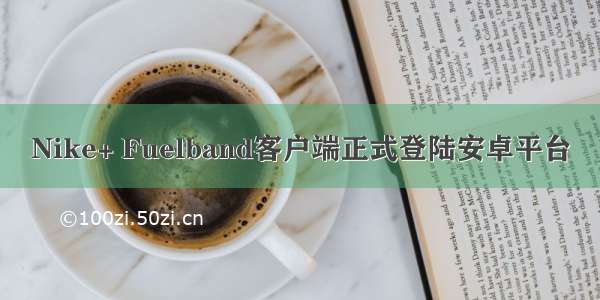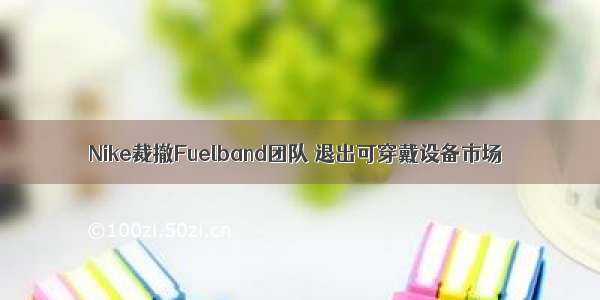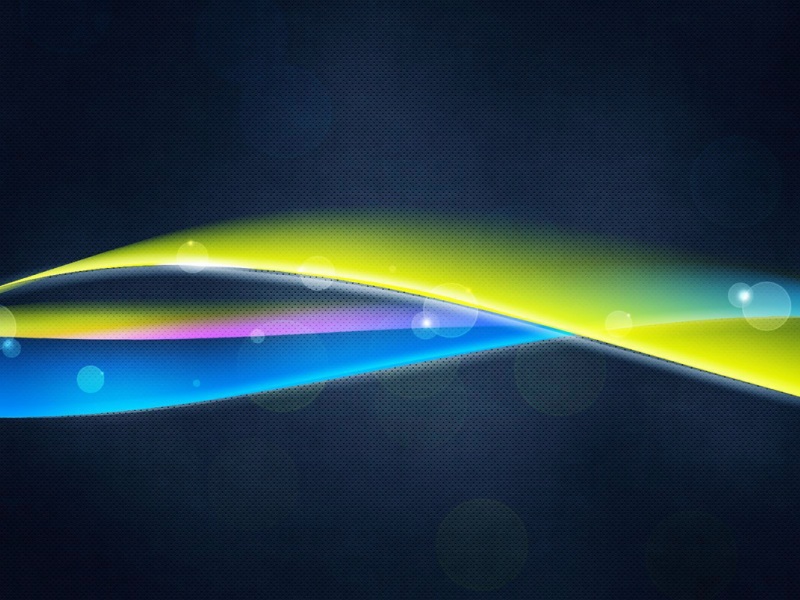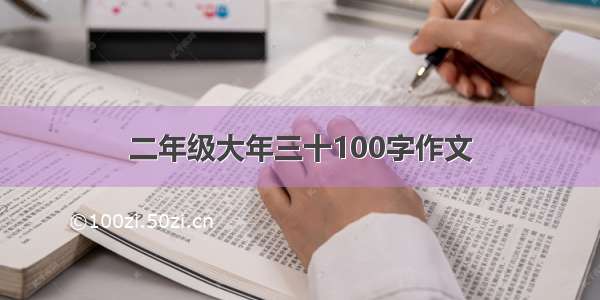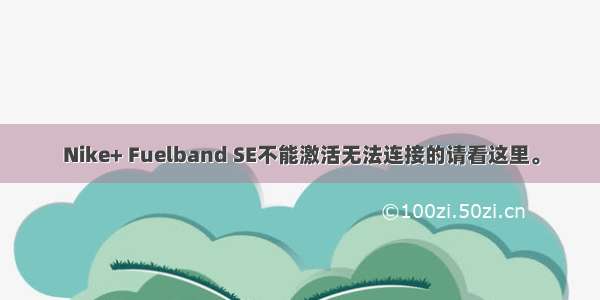
Nike+ Fuelband SE美国时间11月6日发布,我们这里要到明天才能看到,有提前入手不能激活的请看这里。
1不要在mac下激活,激活以后可以在mac下使用,但激活本身在mac下很难成功。
2.之前已经固件更新的的,要重置为出厂设置。具体下载这个文件,运行批处理就行了。我是在xp下执行的,win7,win8理论可以,没有测试。
/share/link?shareid=3305689776&uk=1141678477
3.用ie浏览器很难连接nikeplus,多次连不上,而且第一步要等几十秒到几分钟,后来我装了FireFox,立即就可以打开nikeplus设置,所以最好安装一下fireFox,激活以后可以再删除。
不能连接蓝牙的请按下面的方案做:
Completely close the Nike+ FuelBand mobile app on your iOS device. Double-click the Home button, then either click the “X” on the app icon (iOS 6) or swipe the app preview up (iOS 7).
Plug your Nike+ FuelBand into your computer. Wait for your NikeFuel to sync and then perform a factory reset.
Unplug the Nike+ FuelBand from your computer and walk a few steps to earn a bit of NikeFuel.
Open your Nike+ FuelBand mobile app and navigate to the home screen of the app.
Check that your Bluetooth icon is solidly lit. Walk a few steps with your Nike+ FuelBand to earn a little bit more NikeFuel and watch your NikeFuel total increase.
简单翻译一下就是:先手机端后台完全退出app,然后按上面方法连接电脑回复出厂设置重新激活。恢复后就拔出fuelband,显示正在充电什么的先不要再重新连接电脑。晃动一下fuelband得到一些点数,然后打开手机app,不要进搜索蓝牙页面,要进入登录进去的显示点数的页面。再晃动一下fuelband,如果手机端的点数增加了-恭喜你成功啦!