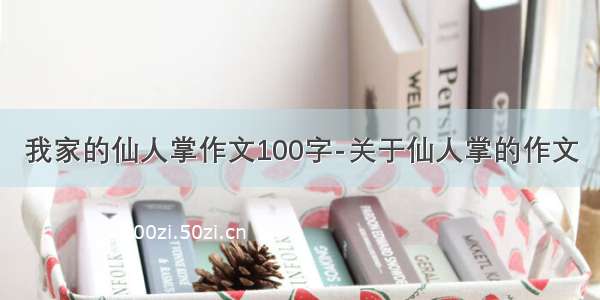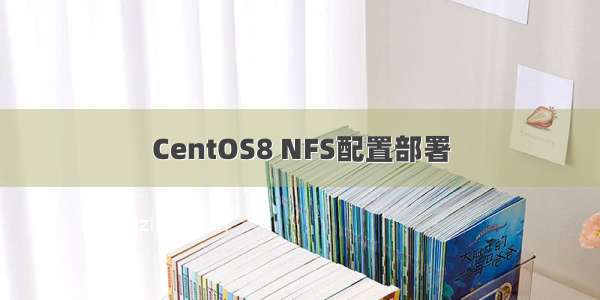
网络文件系统部署
NFS简介NFS部署实践服务端配置创建共享目录编辑NFS服务程序配置文件启动和启用NFS服务程序重要总结客户端配置查询NFS服务器共享信息结果显示NFS简介
NFS网络文件系统是一种用于在linux系统中共享资源的服务软件。
特点:
基于TCP/IP协议,服务于linux之间资源共享将远程主机上共享资源挂载到本地目录,使得像使用本地资源一样使用共享文件。
NFS部署实践
CentOS8中默认安装了nfs-utils软件包。
服务端配置
创建共享目录
步骤:
创建共享目录设置目录权限,确保其他人有写入权限
[root@MyCentOS home]# mkdir nfs_database[root@MyCentOS home]# chmod 777 nfs_database[root@MyCentOS home]# cd nfs_database/[root@MyCentOS nfs_database]# ll总用量 0[root@MyCentOS nfs_database]# echo "this is nfs database test !!" > nfs_test.txtecho "this is nfs database test ll" > nfs_test.txt
编辑NFS服务程序配置文件
NFS配置文件中默认没有任何内容。
定义要共享的目录与相应权限格式:
共享文件路径 允许访问的NFS客户端
配置文件路径/etc/exports
---------------------------------------------------------NFS配置文件参数-------------------------------------------------------
/home/nfs_database 192.168.127.* (rw,async,root_squash) 《《《允许该IP地址范围内的所有主机访问NFS共享资源文件夹
启动和启用NFS服务程序
在使用NFS服务之前,首先需要调用RPC服务程序将NFS服务器IP地址和端口号信息发送给客户端。
步骤:
重启并启用rpc服务程序启动NFS服务程序将两个程序都加入到开启自动项中
[root@MyCentOS home]# systemctl restart rpcbind[root@MyCentOS home]# systemctl enable rpcbind[root@MyCentOS home]# systemctl start nfs-server[root@MyCentOS home]# systemctl enable nfs-serverCreated symlink /etc/systemd/system/multi-user.target.wants/nfs-server.service → /usr/lib/systemd/system/nfs-server.service.
重要总结
在完成上述配置之后,一定要注意查看当下防火墙和SELinux安全上下文
每当部署一个服务之后一定要将该服务添加到防火墙中进行放行。部署nfs服务不仅需要nfs服务软件包,还需要rpc-bind服务和mountd服务。因为nfs服务需要向客户端广播地址和端口信息,nfs客户端需要使用mount对远程nfs服务器目录进行挂载。
十分重要:在向防火墙添加服务后一定要使用firewall-cmd --reload进行更新
[root@MyCentOS home]# firewall-cmd --permanent --zone=internal --add-service=nfssuccess[root@MyCentOS home]# firewall-cmd --permanent --zone=internal --add-service=rpc-bindsuccess[root@MyCentOS home]# firewall-cmd --permanent --zone=internal --add-service=mountdsuccess[root@MyCentOS home]# firewall-cmd --reload success
客户端配置
查询NFS服务器共享信息
使用showmount命令查询NFS服务器共享信息
输出格式:共享目录名称 允许使用的客户端地址
--------------------------------------------------------showmount参数----------------------------------------------------------
在linux系统中部署nfs客户端,另以linux系统是Ubuntu系统。
安装nfs客户端
root@ubuntu:~# apt-get install nfs-common
查询远程nfs服务器是否能够连通
root@ubuntu:~# showmount -e 192.168.127.200Export list for 192.168.127.200:/home/nfs_database (everyone)
创建本地nfs专用共享目录
root@ubuntu:~# mkdir nfs_database
将远程nfs服务器共享目录挂载到本地创建的nfs共享目录
root@ubuntu:~# mount -t nfs 192.168.127.200:/home/nfs_database nfs_database
释义:
-t 参数表示使用的是TCP协议nfs 表示为nfs服务192.168.127.200:/home/nfs_database 表示远程nfs服务器资源共享目录nfs-database 表示本地资源共享目录 将挂载信息写入到客户端fstab文件中
192.168.127.200:/home/nfs_database /nfs_database nfs defaults 0 0
结果显示
root@ubuntu:~# cd nfs_database/root@ubuntu:~/nfs_database# lltotal 8drwxrwxrwx 2 root root 26 8月 14 15:49 ./drwx------ 6 root root 4096 8月 14 19:44 ../-rw-r--r-- 1 root root 29 8月 14 15:49 nfs_test.txtroot@ubuntu:~/nfs_database# cat nfs_test.txtthis is nfs database test created by CentOS8 !!
bingo ! ! ! ! ! !