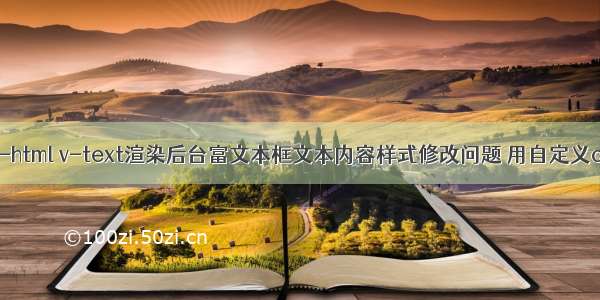效果图:
功能点1:弹窗需要自定义样式,例如实现滚动条展示多条数据
答:其实简单的自定义样式可以使用官网提供的:message属性支持传入 HTML 片段
不过我用的是createElement,这个的使用方法具体用法可以参考这篇博客:
[Vue]createElement参数 - vickylinj - 博客园
功能点2:渲染数据的时候不能,挤在一起,而要能将数组里的数据换行显示
答:后端返回的数据是一个数组类型,所以我需要将数组遍历出来加上换行符号</br>,所以这里要用到createElement的DOM属性
功能点3:要能区分弹窗是自动关闭的?还是手动点击按钮关闭的?
答:因为就算手动调用弹窗的关闭方法,一样会执行onClose的关闭回调,所以压根没法区分是点击了X关闭按钮还是我弹窗自己定时关闭的。所以我是将弹窗的关闭按钮隐藏,自己画了一个上去,然后监听这个的点击事件
代码:写的有点乱,将就看吧 哈哈哈哈哈
// 在data中定义个弹窗实例data () {return {instance: null // 通知弹窗实例}}---------------------------------------------------------------------------------this.instance = this.$notify({dangerouslyUseHTMLString: true,showClose: false, // 关闭自带的关闭按钮duration: 0, position: 'bottom-right',customClass: 'notifyClass',// 这个样式只能放在无scoped的style中才能生效message: this.$createElement('div',{},[this.$createElement('div',{ class: 'notify_div' },[this.$createElement('div',{ class: 'notify_title' },[this.$createElement('i',{ class: 'el-icon-bell notifyIcon' }),this.$createElement('span',{},'通知')]),this.$createElement('i',{ class: 'el-icon-close', on: { click: this.closeNotify } })]),this.$createElement('div',{domProps: {innerHTML: htmlString // htmlString就是带HTML格式的字符串'<em>你好啊</em>'},class: 'notifyContent'})])})----------------------------------------------------------------------------------------closeNotify () {this.instance.close() // 手动关闭通知}----------------------------------------------------------------------.notifyClass {background-color: #fdf6ec;}.notify_title {margin-bottom: 5px;font-weight: bold;}.notifyContent {color: #f75343;height: 100px;overflow-y: auto;padding-right: 6px;&::-webkit-scrollbar {width: 5px;height: 7px;background-color: #fff;}&::-webkit-scrollbar-track {border-radius: 10px;background-color: #fff;}&::-webkit-scrollbar-thumb {height: 20px;border-radius: 10px;background-color: #cccdd1;}}.notifyIcon {color: #f75343;margin-right: 5px;}.notify_div {display: flex;justify-content: space-between;}