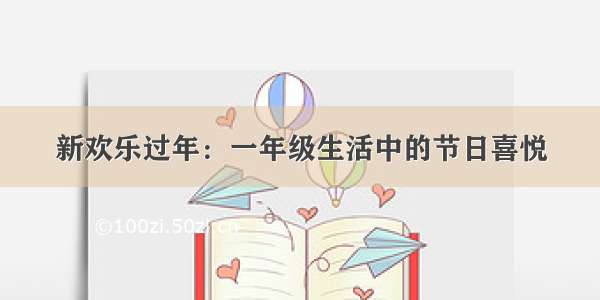用
(1).滑动页面卡顿,
(2).点击事件响应缓慢,百度才发现在苹果手机上有300ms的延迟。
一.滑动页面卡顿
//页面布局
页面内容
在对应的组件的最外层div上加上这样的样式:
.content{
-webkit-overflow-scrolling: touch;
}
-webkit-overflow-scrolling: touch;这句代码最好可在公共的样式中添加,防止很多页面都需要写的麻烦。这句代码虽然可以解决滑动不流畅的问题,但是可能会引起几个小问题:
(1).在滑动界面之中使用的position:fixed 无法固定下来,会随着界面进行一起滚动
解决方法:将使用的position:fixed(头部导航)写在滑动部位外部,在使用绝对定位进行布局,以此解决问题
(2).
解决方法:将v-if改成v-show进行展示,解决界面进入之后不能滑动的问题
二.点击事件响应缓慢
(1).安装fastclick (npm install fastclick -S)
(2).在main.
import FastClick from 'fastclick'
FastClick.attach(document.body);
在引入fastclick之后,虽然页面事件快了很多,但是会有一个副作用:input输入框需要连续点击两次或者长按才能获取焦点,真是到处是坑啊!
解决方法:在main.
FastClick.prototype.focus = function(targetElement) {
var length;
// Issue #160: on iOS 7, some input elements (e.g. date datetime month) throw a vague TypeError on setSelectionRange. These elements don't have an integer value for the selectionStart and selectionEnd properties, but unfortunately that can't be used for detection because accessing the properties also throws a TypeError. Just check the type instead. Filed as Apple bug #15122724.
if (deviceIsIOS&& targetElement.setSelectionRange && targetElement.type.indexOf('date') !== 0 && targetElement.type !== 'time' && targetElement.type !== 'month') {
length = targetElement.value.length;
targetElement.focus();
targetElement.setSelectionRange(length, length);
} else {
targetElement.focus();
}
};
总结
以上所述是小编给大家介绍的解决vue 界面在苹果手机上滑动点击事件等卡顿问题,希望对大家有所帮助,如果大家有任何疑问欢迎给我留言,小编会及时回复大家的!
vue移动端点击事件延迟_解决Vue 界面在苹果手机上滑动点击事件等卡顿问题_莺语_前端开发者...