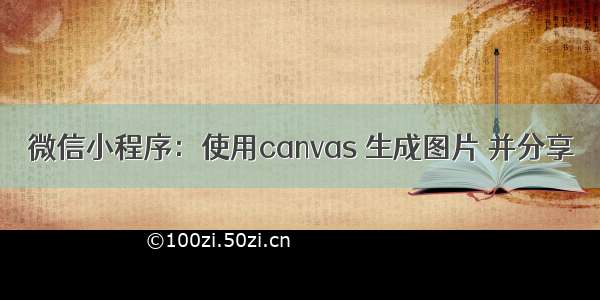
废话不多说直接上代码!!!!
html
<canvas canvas-id="positionPoster" style="width: 414px; height: 672px; margin: 0; padding: 0;" v-if="isCanvas"></canvas>
js
// 1、canvas对象 2、文本 3、X轴 4、Y轴 5、单行行高 6、文本的宽度*/toFormateStr(ctx, str, axisX, axisY, titleHeight, maxWidth) {// 字体ctx.setFontSize(14 * this.rpx);// 颜色ctx.setFillStyle("#353535");// 文本处理let strArr = str.split("");let row = [];let temp = "";for (let i = 0; i < strArr.length; i++) {if (ctx.measureText(temp).width < maxWidth) {temp += strArr[i];} else {i--; //这里添加了i-- 是为了防止字符丢失,效果图中有对比row.push(temp);temp = "";}}row.push(temp); // row有多少项则就有多少行//如果数组长度大于2,现在只需要显示两行则只截取前两项,把第二行结尾设置成'...'if (row.length > 2) {let rowCut = row.slice(0, 2);let rowPart = rowCut[1];let test = "";let empty = [];for (let i = 0; i < rowPart.length; i++) {if (ctx.measureText(test).width < maxWidth) {test += rowPart[i];} else {break;}}empty.push(test);let group = empty[0] + "..."; //这里只显示两行,超出的用...表示rowCut.splice(1, 1, group);row = rowCut;}// 把文本绘制到画布中for (let i = 0; i < row.length; i++) {// 一次渲染一行ctx.fillText(row[i], axisX, axisY + i * titleHeight, maxWidth);}// // 保存当前画布状态// ctx.save();// // 将之前在绘图上下文中的描述(路径、变形、样式)画到 canvas 中。// ctx.draw();},//分享绘制shareImg() {this.isCanvas = true;wx.showLoading({title: "保存中...",});var that = this;let nickName = wx.getStorageSync("user")["nickName"];var context = wx.createCanvasContext("positionPoster");context.beginPath();context.fillStyle = "white";context.fillRect(0, 0, that.screenWidth, that.screenHeight);context.font = "14px sans-serif";context.fillStyle = "black";context.fillText(`${nickName} 推荐给你${that.detail.name}学院`,50,35,250);context.font = "14px sans-serif";context.fillStyle = "black";context.fillText(`已经有${that.detail.focusNum}个同学都在关注了`,50,65,250);context.font = "bold 16px sans-serif";context.fillStyle = "black";context.fillText(`${that.detail.name}`, 50, 100, 250);//绘制一个圆角矩形context.setStrokeStyle("black");context.strokeRect(50, 115, 150, 20);context.font = "14px sans-serif";context.fillStyle = "black";context.fillText(`${that.detail.stateRun},${that.detail.is211 ? "211" : ""},${that.detail.is985 ? "985" : ""},${that.detail.doubleFirstClass ? "双一流" : ""}`,55,130,150);context.font = "16px bold";context.fillText(`简介`, 50, 160, 70);//多行显示that.toFormateStr(context, that.detail.introduce, 50, 185, 24, 300);context.font = "14px sans-serif";context.fillStyle = "black";let y = 240;const y_text = 260;context.fillText(`成立时间`, 50, y, 100);context.font = "14px sans-serif";context.fillStyle = "black";context.fillText(`关注人数`, 170, y, 100);context.font = "14px sans-serif";context.fillStyle = "black";context.fillText(`报考人数`, 270, y, 130);context.font = "14px sans-serif";context.fillStyle = "black";context.fillText(`${that.detail.time ? that.detail.time : "--"}`,60,y_text,100);context.font = "14px sans-serif";context.fillStyle = "black";context.fillText(`${that.detail.focusNum ? that.detail.focusNum : "暂无"}`,180,y_text,100);context.font = "14px sans-serif";context.fillStyle = "black";context.fillText(`已有${that.detail.examNum ? that.detail.examNum + "人" : "暂无"}`,`${that.detail.examNum ? y_text : 305}`,y_text,130);//画图二维码context.drawImage(that.drImg, 80, 300, 250, 250);context.draw(false, function () {wx.canvasToTempFilePath({x: 0,y: 0,width: that.screenWidth,height: that.screenHeight,destWidth: that.screenWidth * that.pixelRatio, destHeight: that.screenHeight * that.pixelRatio, canvasId: "positionPoster",success: function (res) {that.saveImage = res.tempFilePath;if (!res.tempFilePath) {wx.showModal({title: "提示",content: "图片绘制中,请稍后重试",showCancel: false,});}//画板路径保存成功后,调用方法吧图片保存到用户相册wx.saveImageToPhotosAlbum({filePath: res.tempFilePath,//保存成功失败之后,都要隐藏画板,否则影响界面显示。success: (res) => {wx.hideLoading();that.isShow = false;that.isCanvas = false;Toast.success({ message: "保存成功!" });},fail: (err) => {console.log(err);wx.hideLoading();that.isShow = false;that.isCanvas = false;},});},fail: (res) => {wx.hideLoading();that.isShow = false;console.log(res);},});});},
最终效果图















