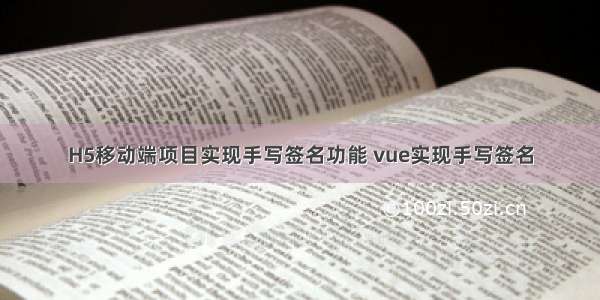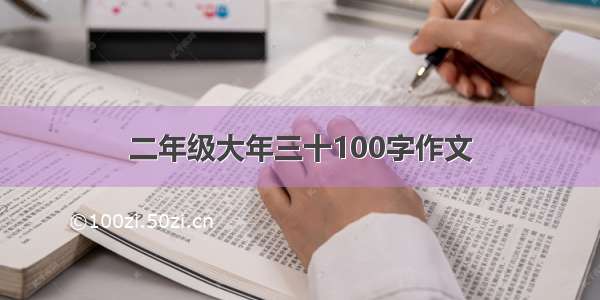效果展示
由于一些其他的原因,只做了聊天的功能,并且助手是写死的,这个再移动端上测试是没有问题的
接下来上代码:
聊天页面的实现代码
这里面了使用了自定义组件封装
主要的实现原理是,在<script>标签中嵌入了方法先捕捉消息列表滚动的对象, 我这个页面捕捉到是<body>标签 所以 我就直接使用了window.scrollTo(0, this.$refs.list.scrollHeight);来将整个页面进行了滚动,滚动的高度就是聊天内容边框的高度,然后将这个方法设置每次消息发送之后进行滚动,对方消息过来的时候同样执行这个方法进行滚动
this.$nextTick(() => {// 一定要用nextTick// console.log(this.$refs.list.scrollHeight);window.scrollTo(0, this.$refs.list.scrollHeight);});
注:这里的Title 以及下面消息展示,都是使用了自定的组件,代码我会贴在最下面,仅供大家交流学习。
<template><div class="Serve" :style="{ height: curHeight + 'px' }"><!-- 顶部标签栏 --><div class="title_warp"><Title title="我的客服" :back="true"></Title></div><div class="serve_main" ref="list"><divclass="message_warp"v-for="(item, index) in messageList":key="index"><!-- 客服信息 --><other-chatv-if="item.user == 'other'":time="item.time":avatar="item.avatar":con="item.con"></other-chat><!-- 我的信息 --><my-chatv-else:time="item.time":avatar="item.avatar":con="item.con"></my-chat></div></div><div class="inp_warp"><inputclass="inp"@focus="foucs"v-model="sendVal"v-on:keyup.enter="send"type="text"placeholder="请输入内容..."/><van-icon class="icon_inp" size="24px" color="#9a9a9a" name="smile-o" /><van-icon class="icon_inp" size="24px" color="#9a9a9a" name="add-o" /></div></div></template><script>function findScroller(element) {element.onscroll = function () {// console.log(element);};Array.from(element.children).forEach(findScroller);}findScroller(document.body);import Title from "../../components/Title";import OtherChat from "../../components/OtherChat";import MyChat from "../../components/MyChat";import { mapState } from "vuex";import { formatDate } from "../../utils/date";export default {name: "Serve",components: {Title,OtherChat,MyChat,},data() {return {// 屏幕高度curHeight: 0,// 信息体messageList: [{avatar: "https://bucket-ans.oss-cn-/2.jpg",time: formatDate(new Date(), "yyyy.mm.dd hh:mi"),con: "您好,欢迎来带我的客服中心,您的专属客服小浴为您服务!",user: "other",},{avatar: "https://bucket-ans.oss-cn-/2.jpg",time: formatDate(new Date(), "yyyy.mm.dd hh:mi"),con: "我们致力于打造一个为老人服务至上的平台!",user: "other",},{avatar: "https://bucket-ans.oss-cn-/2.jpg",time: formatDate(new Date(), "yyyy.mm.dd hh:mi"),con: "如有疑问请致电 109-3301-4401!",user: "other",},{avatar: "https://bucket-ans.oss-cn-/2.jpg",time: formatDate(new Date(), "yyyy.mm.dd hh:mi"),con: "小浴随时在线为您解答疑惑,请问您有什么需要帮助的嘛?",user: "other",},{avatar: "https://bucket-ans.oss-cn-/2.jpg",time: formatDate(new Date(), "yyyy.mm.dd hh:mi"),con: "小浴随时在线为您解答疑惑,举报电话请联系:109-4401-3301",user: "other",},],// 输入框sendVal: "",};},computed: {...mapState(["userInfo"]),},created() {this.initMessage();this.beforeMount(0);},methods: {initMessage() {var other = {avatar: "https://bucket-ans.oss-cn-/2.jpg",time: formatDate(new Date(), "yyyy.mm.dd hh:mi"),con: "您好,欢迎来带我的客服中心,您的专属客服小浴为您服务,如有疑问请致电官方:109-4431-2231,小浴可能还不够聪明,如果有什么冒犯的地方请您理解!",user: "other",};setTimeout(() => {this.messageList.push(other);}, 1000);},// 发送消息send() {var item = {avatar: this.userInfo.avatar,time: formatDate(new Date(), "yyyy.mm.dd hh:mi"),con: this.sendVal,user: "my",};this.messageList.push(item);this.$nextTick(() => {// 一定要用nextTick// console.log(this.$refs.list.scrollHeight);window.scrollTo(0, this.$refs.list.scrollHeight);});this.sendVal = "";var other = {avatar: "https://bucket-ans.oss-cn-/2.jpg",time: formatDate(new Date(), "yyyy.mm.dd hh:mi"),con: "很抱歉,我没听懂您在说什么",user: "other",};setTimeout(() => {this.messageList.push(other);this.$nextTick(() => {// 一定要用nextTick// console.log(this.$refs.list.scrollHeight);window.scrollTo(0, this.$refs.list.scrollHeight);});}, 2000);},// 获取屏幕高度beforeMount(height) {var h =document.documentElement.clientHeight || document.body.clientHeight;this.curHeight = h - height; //减去页面上固定高度height},},};</script><style scoped>.title_warp {position: fixed;top: 0px;left: 0px;width: 100%;z-index: 99;}.ser_img {width: 100%;}.serve_main {padding: 180px 20px 120px;}.inp_warp {box-shadow: 0px 2px 12px 0px rgba(0, 0, 0, 0.1);}.inp_warp {padding: 20px 0;position: fixed;bottom: 0px;background-color: #fff;width: 100%;left: 0px;display: flex;justify-content: flex-start;align-items: center;}.icon_inp {margin: 0px 20px;}.inp {border: none;margin-left: 20px;background-color: #ededed;padding: 22px 20px;border-radius: 10px;width: 66%;}</style>
自定义Ttile标签:
这个没有什么技术含量
<template><div class="Title"><!-- 头部组件编写 --><div class="top"><!-- 顶部图标区 --><div class="top_icon"><div class="top_icon_left"><van-iconv-if="back"@click="backHandle"size="24px"color="#fff"name="arrow-left"/></div><div class="top_icon_right"><van-iconv-if="add"@click="openAdd"size="24px"color="#fff"name="plus"class="btn_icon"/><van-iconv-if="search"@click="openSearch"size="24px"color="#fff"name="search"class="btn_icon"/></div></div><div class="top_title">{{ title }}</div></div></div></template><script>export default {name: "Title",props: {add: {type: Boolean,default: false,},back: {type: Boolean,default: true,},title: {type: String,default: "登陆",},search: {type: Boolean,default: false,},},methods: {// 跳转到搜索页面openAdd() {this.$router.push("/article");},// 跳转到搜索页面openSearch() {this.$router.push("/search");},// 返回事件函数backHandle() {this.$router.back();},},};</script><style scoped>.top {padding: 20px;background-color: #3c86df;border-bottom: 1px solid #ececec;}.top_title {margin: 10px;font-size: 50px;color: #fff;}.top_icon {display: flex;justify-content: space-between;align-items: center;}.btn_icon {margin: 0px 20px;}</style>
我发送消息之后的展示(MyChat组件)
<template><div class="MyChat"><div class="my_user"><div class="time">{{ time }}</div><div class="other_main"><div class="other_message">{{ con }}</div><div class="triangle_right"></div><div class="avatar_warp"><van-image round width="46" height="46" :src="avatar" /></div></div></div></div></template><script>export default {name: "MyChat",props: {time: {type: String,default: "",},avatar: {type: String,default: "",},con: {type: String,default: "",},},};</script><style scoped>.time {text-align: center;color: #9a9a9a;padding-bottom: 20px;}/* 我的信息 */.my_user {padding-bottom: 30px;}.other_main {display: flex;justify-content: flex-end;align-items: center;}.other_message {padding: 30px 25px;border-radius: 20px;color: #000;line-height: 34px;background-color: #ededed;max-width: 60%;word-wrap: break-word;word-break: break-all;overflow: hidden;}.triangle_right {width: 0;height: 0;border-top: 16px solid transparent;margin-right: 20px;border-left: 20px solid #ededed;border-bottom: 16px solid transparent;}</style>
对方回消息之后的展示(OtherChat)
<template><div class="OtherChat"><div class="other_user"><div class="time">{{ time }}</div><div class="user_main"><div class="avatar_warp"><van-image round width="46" height="46" :src="avatar" /></div><div class="triangle_left"></div><div class="user_message">{{ con }}</div></div></div></div></template><script>export default {name: "OtherChat",props: {time: {type: String,default: "",},avatar: {type: String,default: "",},con: {type: String,default: "",},},};</script><style scoped>.time {text-align: center;color: #9a9a9a;padding-bottom: 20px;}.other_user {padding-bottom: 30px;}.user_main {display: flex;justify-content: flex-start;align-items: center;}.user_message {/* display: inline-block; */padding: 30px 25px;border-radius: 20px;color: #000;background-color: #ededed;max-width: 60%;line-height: 34px;word-wrap: break-word;word-break: break-all;overflow: hidden;}.triangle_left {width: 0;height: 0;border-top: 16px solid transparent;margin-left: 20px;border-right: 20px solid #ededed;border-bottom: 16px solid transparent;}</style>
这个是兼容,键盘弹起的,移动端好像会出现一开始输入消息,屏幕异常跳动的问题,那个需要设置一下聊天内容页面高度,量一下MyChat和OtherChat组件的高度进行类型操作,就可以处理这个问题,有更好的建议,欢迎打扰,哈哈。