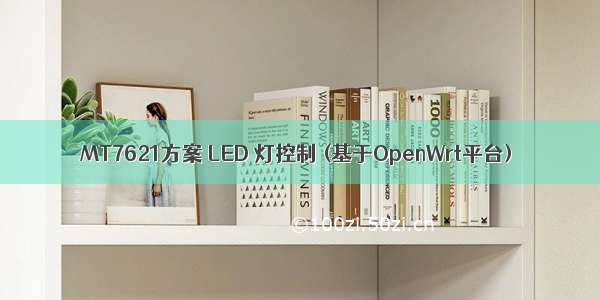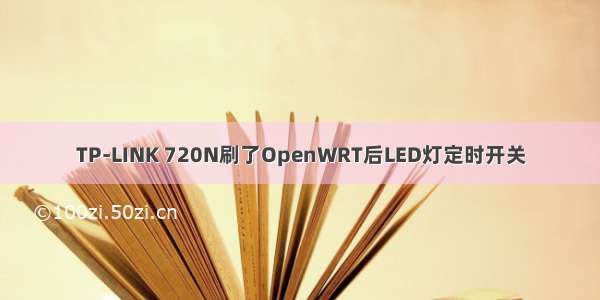环境
硬件:HLK_MTK7628n系统:官方Openwrt分支:master海凌科提供的OpenWrt 系统太老,是的版本,于是下载最新版本进行编译。编译步骤参考L大的lede项目说明。(ps:最先是使用lede进行的开发,后来发现mosquitto不能正常使用,折腾了好几天没有找到解决方案,于是回归到原版Openwrt)
硬件连接
将 4个网口的led释放,用于单独控制。
操作步骤
1.修改dts文件
打开target/linux/ramips/dts/mt7628an_hilink_hlk-7628n.dts修改如下:
// SPDX-License-Identifier: GPL-2.0-or-later OR MIT#include "mt7628an.dtsi"#include <dt-bindings/gpio/gpio.h>#include <dt-bindings/input/input.h>/ {compatible = "hilink,hlk-7628n", "mediatek,mt7628an-soc";model = "HILINK HLK-7628N";keys {compatible = "gpio-keys";reset {label = "reset";gpios = <&gpio 38 GPIO_ACTIVE_LOW>;linux,code = <KEY_RESTART>;};};leds {compatible = "gpio-leds";wlan {label = "green:wlan";gpios = <&gpio 44 GPIO_ACTIVE_LOW>;};led1 {label = "led1";gpios = <&gpio 42 GPIO_ACTIVE_LOW>;};led2 {label = "led2";gpios = <&gpio 41 GPIO_ACTIVE_LOW>;};led3 {label = "led3";gpios = <&gpio 40 GPIO_ACTIVE_LOW>;};led4 {label = "led4";gpios = <&gpio 39 GPIO_ACTIVE_LOW>;};};};&state_default {gpio {groups = "i2c","p1led_an", "p2led_an","p3led_an", "p4led_an";function = "gpio";};};&uart1 {status = "okay";};&spi0 {status = "okay";flash@0 {compatible = "jedec,spi-nor";reg = <0>;spi-max-frequency = <10000000>;broken-flash-reset;partitions {compatible = "fixed-partitions";#address-cells = <1>;#size-cells = <1>;partition@0 {label = "u-boot";reg = <0x0 0x30000>;read-only;};partition@30000 {label = "u-boot-env";reg = <0x30000 0x10000>;read-only;};factory: partition@40000 {label = "factory";reg = <0x40000 0x10000>;read-only;};partition@50000 {compatible = "denx,uimage";label = "firmware";reg = <0x50000 0x1fb0000>;};};};};ðernet {mtd-mac-address = <&factory 0x28>;};&wmac {status = "okay";};
重点观察leds和state_default部分
2.重新编译
make cleanmake
生成镜像后通过web或者uboot烧录到板子中,进入系统进行测试
3.测试
系统启动后,串口控制台进入路径
cd /sys/devices/platform/leds/leds/
查看支持的led
ls
操作某一个led,注意操作某一个led就得进入该文件夹
cd led1
ls
各个含义如下:
brightness 控制亮度todo 补充
点灯操作
echo 1 > brightnessecho 0 > brightness
有效果:可以点亮、关闭网络指示灯
原理
dts文件中p2led_an对应的io是在哪里定义的呢,是在驱动文件中,如下
驱动文件所在位置
/home/luke/openwrt/lede/build_dir/toolchain-mipsel_24kc_gcc-8.4.0_musl/linux-5.4.158/arch/mips/ralink/mt7620.c
驱动和dts一一对应。

![[ openwrt ] 添加一个通过GPIO控制的LED](https://100zi.50zi.cn/uploadfile/img/16/30/c4735b6e9bb651c949261cf4548807c8.jpg)