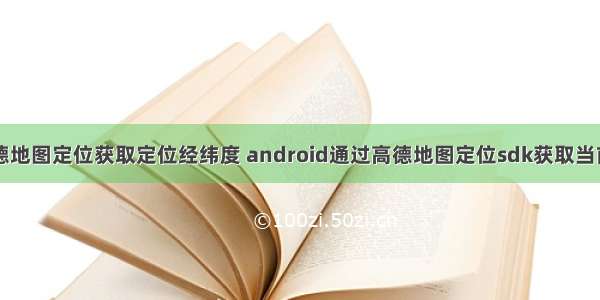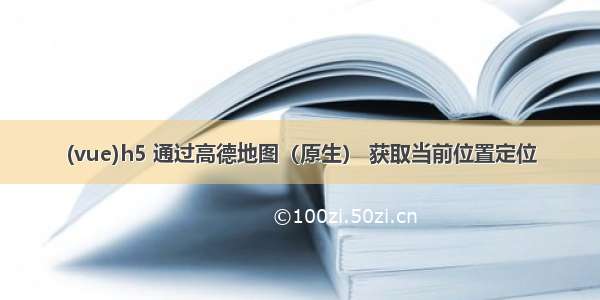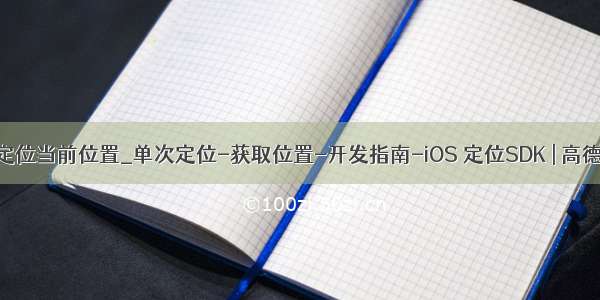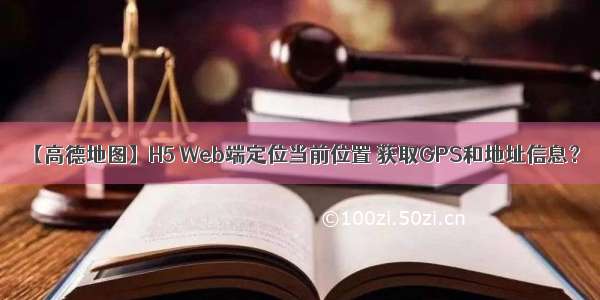
首先注册高德地图开发者账号,建立应用,获取key页面中引入:仅支持高级浏览器
<script type="text/javascript" src="/maps?v=1.4.3&key=您申请的key值"></script>
然后功能实现
<!DOCTYPE html PUBLIC "-//W3C//DTD XHTML 1.0 Transitional//EN" "/TR/xhtml1/DTD/xhtml1-transitional.dtd"><html xmlns="/1999/xhtml"><head><meta http-equiv="Content-Type" content="text/html; charset=utf-8" /><meta name="viewport" content="initial-scale=1.0, user-scalable=no"><title>获取地理位置</title><style type="text/css">#iCenter{width:300px; height: 280px; border:1px #000 solid;margin:20px auto;}</style><script type="text/javascript" src="/maps?v=1.4.3&key=自己应用的KEY"></script></head><body><div id="iCenter"></div><script type="text/javascript">var mapObj = new AMap.Map('iCenter');mapObj.plugin('AMap.Geolocation', function () {geolocation = new AMap.Geolocation({enableHighAccuracy: true, // 是否使用高精度定位,默认:truetimeout: 10000, // 超过10秒后停止定位,默认:无穷大maximumAge: 0, // 定位结果缓存0毫秒,默认:0convert: true, // 自动偏移坐标,偏移后的坐标为高德坐标,默认:trueshowButton: true, // 显示定位按钮,默认:truebuttonPosition: 'LB',// 定位按钮停靠位置,默认:'LB',左下角buttonOffset: new AMap.Pixel(10, 20), // 定位按钮与设置的停靠位置的偏移量,默认:Pixel(10, 20)showMarker: true, // 定位成功后在定位到的位置显示点标记,默认:trueshowCircle: true, // 定位成功后用圆圈表示定位精度范围,默认:truepanToLocation: true,// 定位成功后将定位到的位置作为地图中心点,默认:truezoomToAccuracy:true // 定位成功后调整地图视野范围使定位位置及精度范围视野内可见,默认:false});mapObj.addControl(geolocation);geolocation.getCurrentPosition();AMap.event.addListener(geolocation, 'complete', onComplete); // 返回定位信息AMap.event.addListener(geolocation, 'error', onError); // 返回定位出错信息});function onComplete(obj){var res = '经纬度:' + obj.position + '\n精度范围:' + obj.accuracy + '米\n定位结果的来源:' + obj.location_type + '\n状态信息:' + obj.info + '\n地址:' + obj.formattedAddress + '\n地址信息:' + JSON.stringify(obj.addressComponent, null, 4);alert(res);}function onError(obj) {alert(obj.info + '--' + obj.message);console.log(obj);}</script></body></html>
/*** Created by ly-wangweiq on /7/29.* * support mobile*///用户位置定位 使用geolocation定位var mMap=function(){function rad(d){return d*Math.PI/180.0;}this.map={},this.geolocation={},this.k=0,//加载地图,调用浏览器定位服务this.initMap=function(mapContainer,completFunc){if(typeof(AMap)=="object"){this.map = new AMap.Map(mapContainer, {resizeEnable: true});this.map.plugin('AMap.Geolocation', function () {this.geolocation = new AMap.Geolocation({enableHighAccuracy: true,//是否使用高精度定位,默认:truetimeout: 10000,//超过10秒后停止定位,默认:无穷大maximumAge: 0, //定位结果缓存0毫秒,默认:0convert: true, //自动偏移坐标,偏移后的坐标为高德坐标,默认:trueshowButton: true, //显示定位按钮,默认:truebuttonPosition: 'LB', //定位按钮停靠位置,默认:'LB',左下角buttonOffset: new AMap.Pixel(10, 20),//定位按钮与设置的停靠位置的偏移量,默认:Pixel(10, 20)showMarker: true, //定位成功后在定位到的位置显示点标记,默认:trueshowCircle: true, //定位成功后用圆圈表示定位精度范围,默认:truepanToLocation: true,//定位成功后将定位到的位置作为地图中心点,默认:truezoomToAccuracy:true//定位成功后调整地图视野范围使定位位置及精度范围视野内可见,默认:false});this.map.addControl(this.geolocation);AMap.event.addListener(this.geolocation, 'complete', onComplete);//返回定位信息AMap.event.addListener(this.geolocation, 'error', onError);//返回定位出错信息});function onComplete(data){console.log(completFunc)console.log(data)if(completFunc){completFunc(data);}}function onError(){var str = '定位失败,';str += '错误信息:'switch(data.info) {case 'PERMISSION_DENIED':str += '浏览器阻止了定位操作';break;case 'POSITION_UNAVAILBLE':str += '无法获得当前位置';break;case 'TIMEOUT':str += '定位超时';break;default:str += '未知错误';break;}alert(str)}}},this.getCurrentPosition=function(callback){if(typeof(this.geolocation.getCurrentPosition)!='undefined'){this.geolocation.getCurrentPosition();}else{setTimeout(function(){//将获得的经纬度信息,放入sessionStorgethis.getSessionLocation(callback)},200)}},this.distance = function(obj1,obj2){//return:mvar lng=new AMap.LngLat(obj1.lng, obj1.lat);var lag=new AMap.LngLat(obj2.lng, obj2.lat);var ss=lng.distance(lag);return ss;},this.getSessionLocation=function(callback){if(sessionStorage.getItem('location')){callback();}else{this.initMap('',function(data){sessionStorage.setItem("location",JSON.stringify(data))callback();});this.getCurrentPosition(callback);}},/**两点之间的距离*(lng1.lat1)地址一的经纬度*(lng2.lat2)地址一的经纬度*单位米*/ this.serverDistance = function(obj1,obj2){//return:mvar radLat1 = rad(obj1.lat);var radLat2 = rad(obj2.lat);var a = radLat1 - radLat2;var b = rad(obj1.lng)- rad(obj2.lng);var s = 2 * Math.asin(Math.sqrt(Math.pow(Math.sin(a/2),2) + Math.cos(radLat1)*Math.cos(radLat2)*Math.pow(Math.sin(b/2),2)));s = s *6378137;s = Math.round(s * 10000)/10000 ;return s;}return this;}();