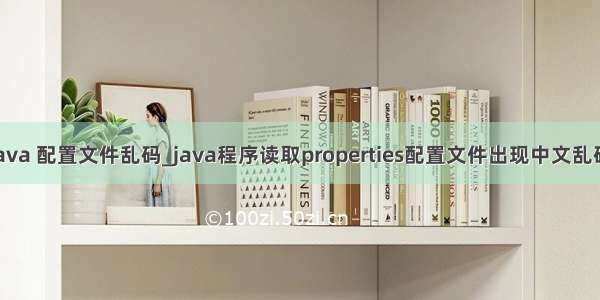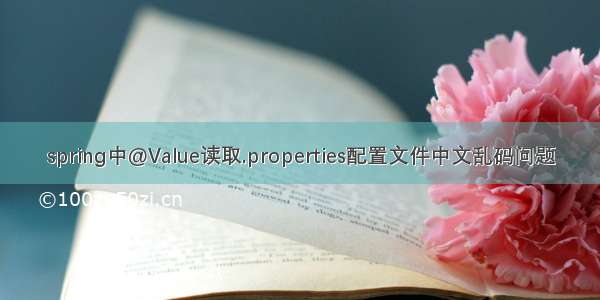
spring中读取.properties文件中文乱码原因是因为springmvc或spring配置文件加载配置文件时没有设定字符集编码问题导致的,其默认是会将.properties配置文件转码为unicode
其实在加载配置文件时,运用如下配置即可
<context:property-placeholder location="classpath:config/*.properties" file-encoding="UTF-8"/>
首先在编写properties配置文件时注意设置workspace,javafile文件都设置为UTF-8,在
Window→Preferences→General→Content Types→Text
此处其实有一个父子容器调用的坑;
即web.xml初始化时,此时应用中是加载了spring容器与springmvc容器,2个容器的;需要说明的是,spring是springmvc的父容器;在加载配置文件后,存在父子容器调用的关系,子容器可以代用父容器的bean及属性配置;而父不能调用子容器中的bean,所以当使用@Value注解使用在Controller层注意配置文件加载的容器位置,若在spring中加载则需要使用"曲线求国"的方法取调用;否则出现以下测试情况
${demo.text1}----${demo.text2}
而在springmvc中加载时能直接取到;
开始测试
#配置文件信息demo.text1=中文测试demo.text2=chinese test
spring或mvc加载properties文件配置为
<context:property-placeholder location="classpath:config/*.properties" />
web层Controller代码为
package com.demo.controller;import org.springframework.beans.factory.annotation.Value;import org.springframework.stereotype.Controller;import org.springframework.web.bind.annotation.RequestMapping;@Controllerpublic class PropertiesValueController {@Value("${demo.text1}")public String text1;@Value("${demo.text2}")public String text2;@RequestMapping("/properties")public void propertiesDemo() {System.out.println(text1+"----"+text2);}}
此时控制台输出中文为乱码
ä¸ææµè¯----chinese test
修改xml中加载配置文件时设置file-encoding="UTF-8"即可,代码如下:
<context:property-placeholder location="classpath:config/*.properties" file-encoding="UTF-8"/>
测试,控制台输出为正常显示:
中文测试----chinese test
完美解决