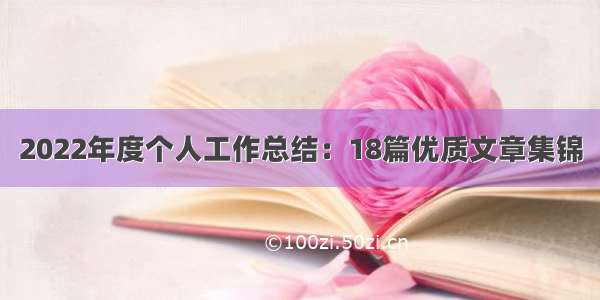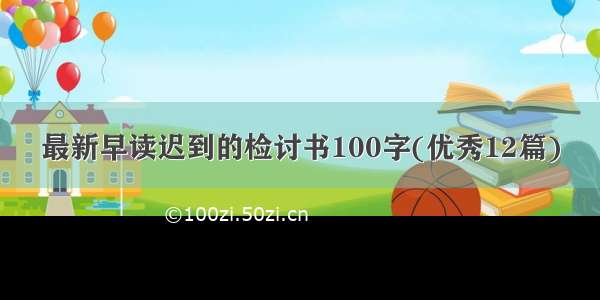; Inno Setup 脚本
; 该示例脚本显示如何自定义卸载文件的名称(默认为 unins000.exe,unins001.exe 等等)。
[Setup]
AppName=自定义卸载文件名示例程序
AppVerName=自定义卸载文件名示例程序 1.0
DefaultDirName={pf}\自定义卸载文件名示例程序
DefaultGroupName=自定义卸载文件名示例程序
[Files]
Source: "MyProg.exe"; DestDir: "{app}"
;Source: "MyProg.hlp"; DestDir: "{app}"
Source: "Readme.txt"; DestDir: "{app}"
[CODE]
procedure CurStepChanged(CurStep: TSetupStep);
var
uninspath, uninsname, NewUninsName, MyAppName: string;
begin
if CurStep=ssDone then
begin
// 指定新的卸载文件名(不包含扩展名),请相应修改!
NewUninsName := '卸载';
// 应用程序名称,与 [SEUTP] 段的 AppName 必须一致,请相应修改!
MyAppName := '自定义卸载文件名示例程序';
// 以下重命名卸载文件
uninspath:= ExtractFilePath(ExpandConstant('{uninstallexe}'));
uninsname:= Copy(ExtractFileName(ExpandConstant('{uninstallexe}')),1,8);
RenameFile(uninspath + uninsname + '.exe', uninspath + NewUninsName + '.exe');
RenameFile(uninspath + uninsname + '.dat', uninspath + NewUninsName + '.dat');
// 以下修改相应的注册表内容
if RegKeyExists(HKEY_LOCAL_MACHINE, 'SOFTWARE\Microsoft\Windows\CurrentVersion\Uninstall\' + MyAppName + '_is1') then
begin
RegWriteStringValue(HKEY_LOCAL_MACHINE, 'SOFTWARE\Microsoft\Windows\CurrentVersion\Uninstall\' + MyAppName + '_is1', 'UninstallString', '"' + uninspath + NewUninsName + '.exe"');
RegWriteStringValue(HKEY_LOCAL_MACHINE, 'SOFTWARE\Microsoft\Windows\CurrentVersion\Uninstall\' + MyAppName + '_is1', 'QuietUninstallString', '"' + uninspath + NewUninsName + '.exe" /SILENT');
end;
end;
end;