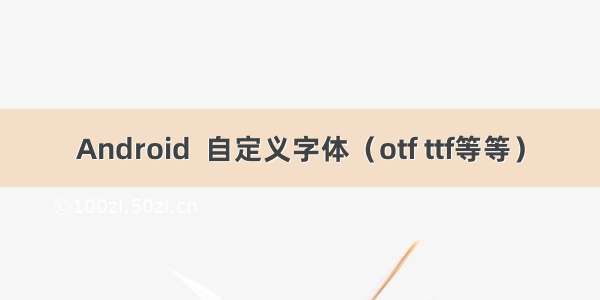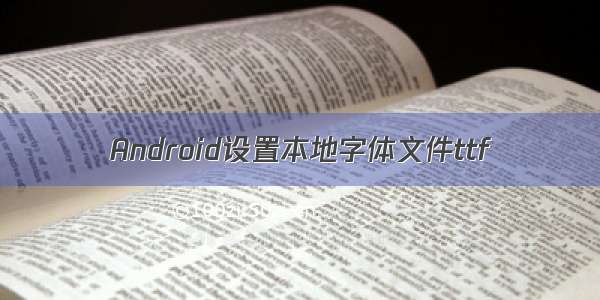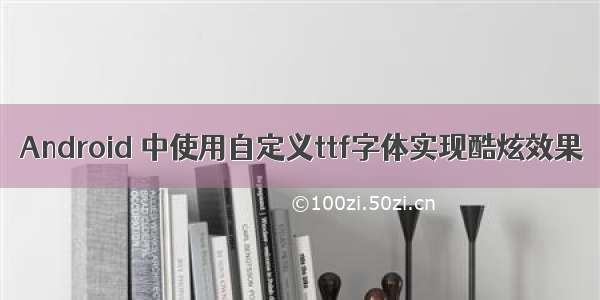MainActivity如下:
package cn.testfont;
import android.os.Bundle;
import android.widget.TextView;
import android.app.Activity;
import android.graphics.Typeface;
/**
* Demo描述:
* 利用TTF字体文件文字的显示效果
*
* 步骤如下:
* 1 在asset下建立fonts文件夹
* 2 将.ttf文件拖入fonts文件夹Typeface
* 3 在代码中为TextView设置
*
*/
public class MainActivity extends Activity {
private TextView mTextView;
@Override
protected void onCreate(Bundle savedInstanceState) {
super.onCreate(savedInstanceState);
setContentView(R.layout.main);
init();
}
private void init(){
mTextView=(TextView) findViewById(R.id.textView);
Typeface typeface = Typeface.createFromAsset(getAssets(),"fonts/test.ttf");
mTextView.setTypeface(typeface);
}
}
main.xml如下:
xmlns:tools="/tools"
android:layout_width="match_parent"
android:layout_height="match_parent"
>
android:id="@+id/textView"
android:layout_width="wrap_content"
android:layout_height="wrap_content"
android:text="9527"
android:textSize="22sp"
android:layout_centerInParent="true"
/>