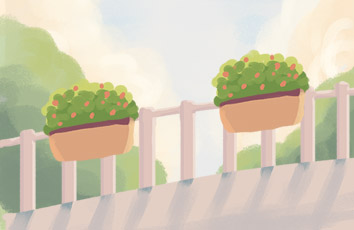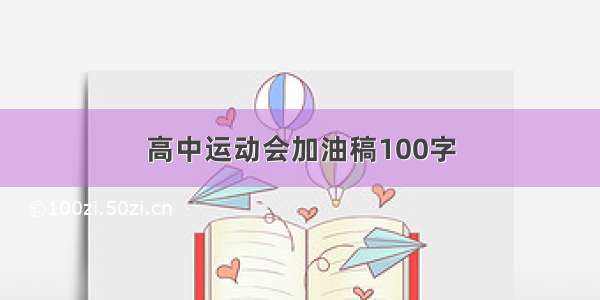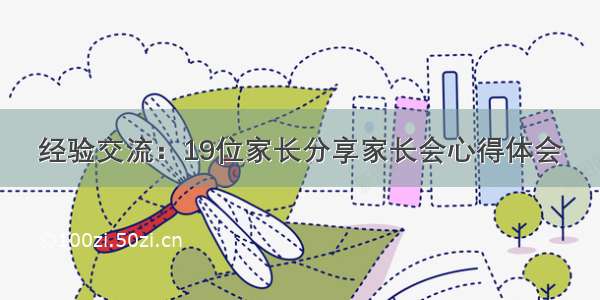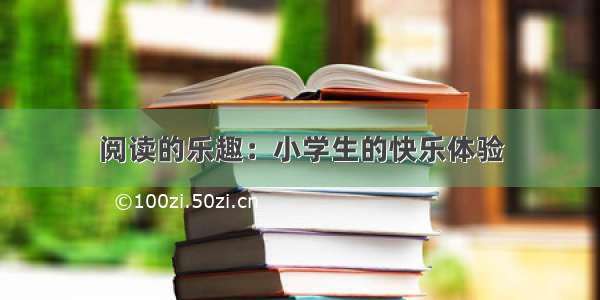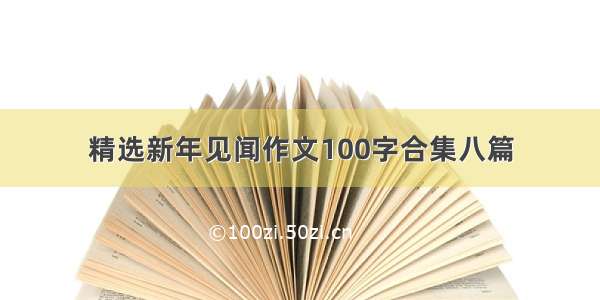为什么要用ScrollView 滚动视图控件
应为手机屏幕过小显示的内容过多没法显示完全所以要使用滚动视图控件
使用时的注意点
不用再ScrollView内部使用自带滚动条的控件或布局
ScrollView直接子View只能有一个
ScrollView只支持竖直滑动 如果想要横向滑动 HorizontalScrollView
简单的使用
xml文件This XML file does not appear to have any style information associated with it. The document tree is shown below.<LinearLayout xmlns:android="/apk/res/android" xmlns:app="/apk/res-auto" xmlns:tools="/tools" android:layout_width="match_parent" android:layout_height="match_parent" android:orientation="vertical" tools:context=".MainActivity"><LinearLayout android:layout_width="match_parent" android:layout_height="wrap_content" android:orientation="horizontal"><Button android:id="@+id/btn_bottom" android:layout_width="wrap_content" android:layout_height="wrap_content" android:layout_weight="1" android:text="跳转底部 "/><Button android:id="@+id/btn_top" android:layout_width="wrap_content" android:layout_height="wrap_content" android:layout_weight="1" android:text="返回顶部"/></LinearLayout><ScrollView android:id="@+id/sv" android:layout_width="match_parent" android:layout_height="match_parent"><LinearLayout android:layout_width="match_parent" android:layout_height="wrap_content" android:orientation="vertical"><TextView android:id="@+id/textView" android:layout_width="match_parent" android:layout_height="wrap_content" android:text="顶部"/><TextView android:layout_width="match_parent" android:layout_height="wrap_content" android:text="文本2"/><TextView android:layout_width="match_parent" android:layout_height="wrap_content" android:text="文本3"/><TextView android:layout_width="match_parent" android:layout_height="wrap_content" android:text="文本4"/><TextView android:layout_width="match_parent" android:layout_height="wrap_content" android:text="文本5"/><TextView android:layout_width="match_parent" android:layout_height="wrap_content" android:text="文本6"/><TextView android:layout_width="match_parent" android:layout_height="wrap_content" android:text="文本7"/><TextView android:layout_width="match_parent" android:layout_height="wrap_content" android:text="文本8"/><TextView android:layout_width="match_parent" android:layout_height="wrap_content" android:text="文本9"/><TextView android:layout_width="match_parent" android:layout_height="wrap_content" android:text="文本10"/><TextView android:layout_width="match_parent" android:layout_height="wrap_content" android:text="文本11"/><TextView android:layout_width="match_parent" android:layout_height="wrap_content" android:text="文本2"/><TextView android:layout_width="match_parent" android:layout_height="wrap_content" android:text="文本3"/><TextView android:layout_width="match_parent" android:layout_height="wrap_content" android:text="文本4"/><TextView android:layout_width="match_parent" android:layout_height="wrap_content" android:text="文本5"/><TextView android:layout_width="match_parent" android:layout_height="wrap_content" android:text="文本6"/><TextView android:layout_width="match_parent" android:layout_height="wrap_content" android:text="文本7"/><TextView android:layout_width="match_parent" android:layout_height="wrap_content" android:text="文本8"/><TextView android:layout_width="match_parent" android:layout_height="wrap_content" android:text="文本9"/><TextView android:layout_width="match_parent" android:layout_height="wrap_content" android:text="文本10"/><TextView android:layout_width="match_parent" android:layout_height="wrap_content" android:text="文本11"/><TextView android:layout_width="match_parent" android:layout_height="wrap_content" android:text="文本2"/><TextView android:layout_width="match_parent" android:layout_height="wrap_content" android:text="文本3"/><TextView android:layout_width="match_parent" android:layout_height="wrap_content" android:text="文本4"/><TextView android:layout_width="match_parent" android:layout_height="wrap_content" android:text="文本5"/><TextView android:layout_width="match_parent" android:layout_height="wrap_content" android:text="文本6"/><TextView android:layout_width="match_parent" android:layout_height="wrap_content" android:text="文本7"/><TextView android:layout_width="match_parent" android:layout_height="wrap_content" android:text="文本8"/><TextView android:layout_width="match_parent" android:layout_height="wrap_content" android:text="文本9"/><TextView android:layout_width="match_parent" android:layout_height="wrap_content" android:text="文本10"/><TextView android:layout_width="match_parent" android:layout_height="wrap_content" android:text="文本11"/><TextView android:layout_width="match_parent" android:layout_height="wrap_content" android:text="文本2"/><TextView android:layout_width="match_parent" android:layout_height="wrap_content" android:text="文本3"/><TextView android:layout_width="match_parent" android:layout_height="wrap_content" android:text="文本4"/><TextView android:layout_width="match_parent" android:layout_height="wrap_content" android:text="文本5"/><TextView android:layout_width="match_parent" android:layout_height="wrap_content" android:text="文本6"/><TextView android:layout_width="match_parent" android:layout_height="wrap_content" android:text="文本7"/><TextView android:layout_width="match_parent" android:layout_height="wrap_content" android:text="文本8"/><TextView android:layout_width="match_parent" android:layout_height="wrap_content" android:text="文本9"/><TextView android:layout_width="match_parent" android:layout_height="wrap_content" android:text="文本10"/><TextView android:layout_width="match_parent" android:layout_height="wrap_content" android:text="文本11"/><TextView android:layout_width="match_parent" android:layout_height="wrap_content" android:text="文本6"/><TextView android:layout_width="match_parent" android:layout_height="wrap_content" android:text="文本7"/><TextView android:layout_width="match_parent" android:layout_height="wrap_content" android:text="文本8"/><TextView android:layout_width="match_parent" android:layout_height="wrap_content" android:text="文本9"/><TextView android:layout_width="match_parent" android:layout_height="wrap_content" android:text="文本10"/><TextView android:layout_width="match_parent" android:layout_height="wrap_content" android:text="文本11"/><TextView android:layout_width="match_parent" android:layout_height="wrap_content" android:text="文本2"/><TextView android:layout_width="match_parent" android:layout_height="wrap_content" android:text="文本3"/><TextView android:layout_width="match_parent" android:layout_height="wrap_content" android:text="文本4"/><TextView android:layout_width="match_parent" android:layout_height="wrap_content" android:text="文本5"/><TextView android:layout_width="match_parent" android:layout_height="wrap_content" android:text="文本6"/><TextView android:layout_width="match_parent" android:layout_height="wrap_content" android:text="文本7"/><TextView android:layout_width="match_parent" android:layout_height="wrap_content" android:text="文本8"/><TextView android:layout_width="match_parent" android:layout_height="wrap_content" android:text="文本9"/><TextView android:layout_width="match_parent" android:layout_height="wrap_content" android:text="文本10"/><TextView android:layout_width="match_parent" android:layout_height="wrap_content" android:text="文本11"/><TextView android:layout_width="match_parent" android:layout_height="wrap_content" android:text="文本2"/><TextView android:layout_width="match_parent" android:layout_height="wrap_content" android:text="文本3"/><TextView android:layout_width="match_parent" android:layout_height="wrap_content" android:text="文本4"/><TextView android:layout_width="match_parent" android:layout_height="wrap_content" android:text="文本5"/><TextView android:layout_width="match_parent" android:layout_height="wrap_content" android:text="文本6"/><TextView android:layout_width="match_parent" android:layout_height="wrap_content" android:text="文本7"/><TextView android:layout_width="match_parent" android:layout_height="wrap_content" android:text="文本8"/><TextView android:layout_width="match_parent" android:layout_height="wrap_content" android:text="文本9"/><TextView android:layout_width="match_parent" android:layout_height="wrap_content" android:text="文本10"/><TextView android:layout_width="match_parent" android:layout_height="wrap_content" android:text="底部"/></LinearLayout></ScrollView></LinearLayout>
点击事件
package com.hopu.demo;import androidx.appcompat.app.AppCompatActivity;import android.os.Bundle;import android.view.View;import android.widget.Button;import android.widget.ScrollView;public class MainActivity extends AppCompatActivity implements View.OnClickListener {// 第一步:声明容器private ScrollView scrollView;private Button btn_top;private Button btn_bottom;@Overrideprotected void onCreate(Bundle savedInstanceState) {super.onCreate(savedInstanceState);setContentView(R.layout.activity_main);// 第二步:根据ID获取页面上的控件,并把控件赋值给容器btn_top = findViewById(R.id.btn_top);btn_bottom = findViewById(R.id.btn_bottom);scrollView = findViewById(R.id.sv);// 第三步: 设置监听btn_top.setOnClickListener(this);btn_bottom.setOnClickListener(this);}// 对于监听的处理@Overridepublic void onClick(View v) {if (v.getId() == R.id.btn_top) {// 返回顶部scrollView.fullScroll(ScrollView.FOCUS_UP);} else if (v.getId() == R.id.btn_bottom) {// 跳转底部scrollView.fullScroll(ScrollView.FOCUS_DOWN);} else {}}}