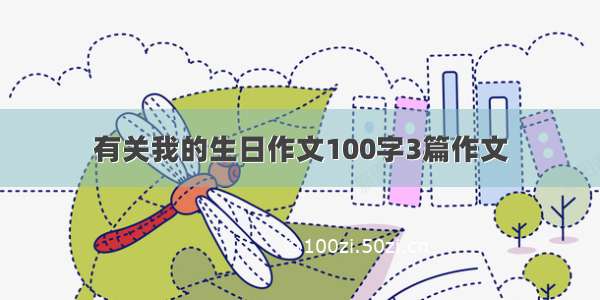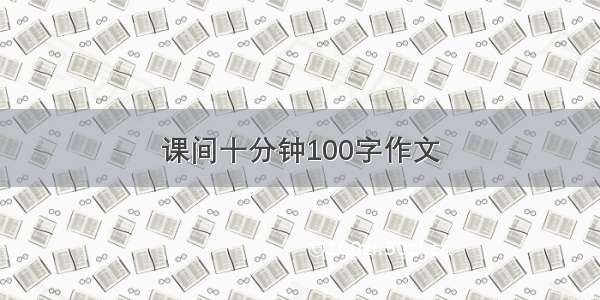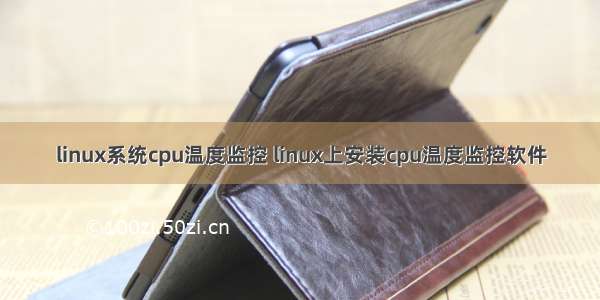
linux上安装cpu温度监控软件
系统环境:
[root@firerat ~]# cat /etc/redhat-release
Fedora release 14 (Laughlin)
所需软件:
lm-sensors #http://www.lm-/wiki/Download
安装配置:
Further information about 2.6 kernel can be foundhere.
Here are the compilation and building instructions:
First you need to install the libsysfs library including its developement files, because latest version of lm-sensors library depends on it. You don't need to compile it manually, you may install it as developement package from your distribution. Follow same scheme as describedhere, just look for the libsysfs-dev package. If you were unable to find the developement package, please build and install it from its home atSysfsutils.
extract the lm-sensors archive if neccessary. tar xzvf lm-sensors-xxx.tar.gz
issue following commands make user su make user_install
The su command will ask you for the root password. If the compilation fails complaining about libsysfs, make sure that you have installed the header files (developement package) and not just the libsysfs library itself.
Of course, the archive of lm-sensors contains further files like README or INSTALL, which are covering the installation in bigger detail.
软件使用:
[root@firerat ~]# sensors-detect
# sensors-detect revision 5861 (-09-21 17:21:05 +0200)
# Board: OEM N/A
This program will help you determine which kernel modules you need
to load to use lm_sensors most effectively. It is generally safe
and recommended to accept the default answers to all questions,
unless you know what you're doing.
Some south bridges, CPUs or memory controllers contain embedded sensors.
Do you want to scan for them? This is totally safe. (YES/no): yes
Silicon Integrated Systems SIS5595... No
VIA VT82C686 Integrated Sensors... No
VIA VT8231 Integrated Sensors... No
AMD K8 thermal sensors... No
AMD Family 10h thermal sensors... No
AMD Family 11h thermal sensors... No
Intel Core family thermal sensor... Success!
(driver `coretemp')
Intel Atom thermal sensor... No
Intel AMB FB-DIMM thermal sensor... No
VIA C7 thermal sensor... No
VIA Nano thermal sensor... No
Some Super I/O chips contain embedded sensors. We have to write to
standard I/O ports to probe them. This is usually safe.
Do you want to scan for Super I/O sensors? (YES/no): yes
Probing for Super-I/O at 0x2e/0x2f
Trying family `National Semiconductor'... No
Trying family `SMSC'... No
Trying family `VIA/Winbond/Nuvoton/Fintek'... No
Trying family `ITE'... No
Probing for Super-I/O at 0x4e/0x4f
Trying family `National Semiconductor'... Yes
Found `ITE IT8512E/F Super IO'
(no hardware monitoring capabilities)
Some hardware monitoring chips are accessible through the ISA I/O ports.
We have to write to arbitrary I/O ports to probe them. This is usually
safe though. Yes, you do have ISA I/O ports even if you do not have any
ISA slots! Do you want to scan the ISA I/O ports? (YES/no): yes
Probing for `National Semiconductor LM78' at 0x290... No
Probing for `National Semiconductor LM79' at 0x290... No
Probing for `Winbond W83781D' at 0x290... No
Probing for `Winbond W83782D' at 0x290... No
Lastly, we can probe the I2C/SMBus adapters for connected hardware
monitoring devices. This is the most risky part, and while it works
reasonably well on most systems, it has been reported to cause trouble
on some systems.
Do you want to probe the I2C/SMBus adapters now? (YES/no): yes
Sorry, no supported PCI bus adapters found.
Now follows a summary of the probes I have just done.
Just press ENTER to continue: ^C
[root@firerat ~]# sensors-detect
# sensors-detect revision 5861 (-09-21 17:21:05 +0200)
# Board: OEM N/A
This program will help you determine which kernel modules you need
to load to use lm_sensors most effectively. It is generally safe
and recommended to accept the default answers to all questions,
unless you know what you're doing.
Some south bridges, CPUs or memory controllers contain embedded sensors.
Do you want to scan for them? This is totally safe. (YES/no): yes
Silicon Integrated Systems SIS5595... No
VIA VT82C686 Integrated Sensors... No
VIA VT8231 Integrated Sensors... No
AMD K8 thermal sensors... No
AMD Family 10h thermal sensors... No
AMD Family 11h thermal sensors... No
Intel Core family thermal sensor... Success!
(driver `coretemp')
Intel Atom thermal sensor... No
Intel AMB FB-DIMM thermal sensor... No
VIA C7 thermal sensor... No
VIA Nano thermal sensor... No
Some Super I/O chips contain embedded sensors. We have to write to
standard I/O ports to probe them. This is usually safe.
Do you want to scan for Super I/O sensors? (YES/no): yes
Probing for Super-I/O at 0x2e/0x2f
Trying family `National Semiconductor'... No
Trying family `SMSC'... No
Trying family `VIA/Winbond/Nuvoton/Fintek'... No
Trying family `ITE'... No
Probing for Super-I/O at 0x4e/0x4f
Trying family `National Semiconductor'... Yes
Found `ITE IT8512E/F Super IO'
(no hardware monitoring capabilities)
Some hardware monitoring chips are accessible through the ISA I/O ports.
We have to write to arbitrary I/O ports to probe them. This is usually
safe though. Yes, you do have ISA I/O ports even if you do not have any
ISA slots! Do you want to scan the ISA I/O ports? (YES/no): yes
Probing for `National Semiconductor LM78' at 0x290... No
Probing for `National Semiconductor LM79' at 0x290... No
Probing for `Winbond W83781D' at 0x290... No
Probing for `Winbond W83782D' at 0x290... No
Lastly, we can probe the I2C/SMBus adapters for connected hardware
monitoring devices. This is the most risky part, and while it works
reasonably well on most systems, it has been reported to cause trouble
on some systems.
Do you want to probe the I2C/SMBus adapters now? (YES/no): yes
Sorry, no supported PCI bus adapters found.
Now follows a summary of the probes I have just done.
Just press ENTER to continue:
Driver `coretemp':
* Chip `Intel Core family thermal sensor' (confidence: 9)
Do you want to overwrite /etc/sysconfig/lm_sensors? (YES/no): yes
Starting lm_sensors: loading module coretemp [ OK ]
一路yes即可...
[root@firerat ~]# service lm_sensors restart
Stopping lm_sensors: [ OK ]
Starting lm_sensors: loading module coretemp [ OK ]
监控效果如下所示:
[firerat@firerat ~]$ sensors acpitz-virtual-0 Adapter: Virtual device temp1: +51.0°C (crit = +98.0°C) coretemp-isa-0000 Adapter: ISA adapter Core 0: +54.0°C (high = +100.0°C, crit = +100.0°C) coretemp-isa-0001 Adapter: ISA adapter Core 1: +55.0°C (high = +100.0°C, crit = +100.0°C)