
今天在学习android的http通信时,在一个网上的demo中,发现了一个个人感觉比较好用的HttpClient发送get请求与post请求的工具类,所以个人把它整理与修改了一下,希望能够帮助有需要的人:import org.apache.http.HttpEntity;
import org.apache.http.HttpResponse;
import org.apache.http.HttpStatus;
import org.apache.http.NameValuePair;
import org.apache.http.client.HttpClient;
import org.apache.http.client.entity.UrlEncodedFormEntity;
import org.apache.http.client.methods.HttpGet;
import org.apache.http.client.methods.HttpPost;
import org.apache.http.impl.client.DefaultHttpClient;
import org.apache.http.message.BasicNameValuePair;
import org.apache.http.util.EntityUtils;
/**
* HTTP通信的工具类
*/
public final class HttpUtil {
/** 定义HTTP通信的对象 */
private static HttpClient httpClient = new DefaultHttpClient();
/** 定义基础的请求URL */
private static final String BASE_URL = "/p/0206/0206134715-1866254203.jpg";
/**
* 发送GET请求方法
* @param requestUrl 请求的URL
* @return 响应的数据
*/
public static InputStream sendGetRequest(String requestUrl){
/** 创建get请求对象 */
HttpGet httpGet = new HttpGet(BASE_URL + requestUrl);
try {
/** 执行GET请求 */
HttpResponse response = httpClient.execute(httpGet);
/** 判断响应的状态码: 200代表响应成功 */
if (response.getStatusLine().getStatusCode() == HttpStatus.SC_OK){
/** 获取响应的实体 */
HttpEntity entity = response.getEntity();
/** 返回响应的数据 */
return entity.getContent(); //当需要返回为输入流InputStream时的返回值
//return EntityUtils.toString(entity); // 当返回的类型为Json数据时,调用此返回方法
}
} catch (Exception e) {
e.printStackTrace();
}
return null;
}
/**
* 发送post请求
* @param requestUrl 请求的URL
* @param params 请求的参数
* @return 响应的数据
*/
public static InputStream sendPostRequest(String requestUrl, Map params){
/** 创建post请求对象 */
HttpPost httpPost = new HttpPost(BASE_URL + requestUrl);
try {
/** 设置请求参数 */
if (params != null && params.size() > 0){
/** 将map转化成list集合 */
List paramLists = new ArrayList();
for (Map.Entry map : params.entrySet()){
paramLists.add(new BasicNameValuePair(map.getKey(), map.getValue()));
}
/** 为POST请设置请求参数 */
httpPost.setEntity(new UrlEncodedFormEntity(paramLists, "UTF-8"));
}
/** 执行post请求 */
HttpResponse response = httpClient.execute(httpPost);
/** 对响应的状态做判断 */
if (response.getStatusLine().getStatusCode() == HttpStatus.SC_OK){
/** 服务器响应成功 , 获取响应实体*/
HttpEntity entity = response.getEntity();
/** 返回响应数据 */
return entity.getContent(); //当需要返回为输入流InputStream时的返回值
//return EntityUtils.toString(entity);
}
} catch (Exception e) {
System.out.println(BASE_URL + requestUrl);
e.printStackTrace();
}
return null;
}
}
当然,基本请求Url BASE_URL 需要我们视情况而定,当我们需要的返回值类型为输入流时
return entity.getContent(); //当需要返回为输入流InputStream时的返回值
当我们需要的返回值类型为Json格式字符串时,我们返回
return EntityUtils.toString(entity); // 当返回的类型为Json数据时,调用此返回方法下面是一个调用的Demo
XML:
xmlns:tools="/tools"
android:layout_width="match_parent"
android:layout_height="match_parent"
tools:context=".MainActivity"
android:orientation="vertical" >
android:layout_width="wrap_content"
android:layout_height="wrap_content"
android:text="连接"
android:onClick="check"/>
android:layout_width="match_parent"
android:layout_height="wrap_content"
android:id="@+id/iv"/>
代码调用:public void check(View v){
new Thread(){
public void run() {
InputStream is = HttpUtil.sendGetRequest("");
Bitmap map = BitmapFactory.decodeStream(is);
Message msg = Message.obtain();
msg.obj = map;
handler.sendMessage(msg);
};
}.start();
}
private Handler handler = new Handler(){
public void handleMessage(Message msg) {
iv.setScaleType(ScaleType.FIT_CENTER);
iv.setImageBitmap((Bitmap) msg.obj);
};
};
效果图:
当然,本人调用的是HttpUtil.sendGetRequest("")方法,sendPostRequest()方法网络返回状态为400,估计要在项目中或者要自己建立服务器来处理Post请求才可以



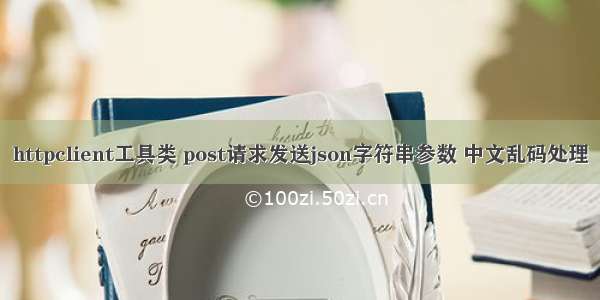
![java httpclient put_[工具类-HttpClientUtils]HttpClient之GET PUT DELETE POST](https://100zi.50zi.cn/uploadfile/img/14/804/00c121d7600026781122f8b1747c0171.jpg)











