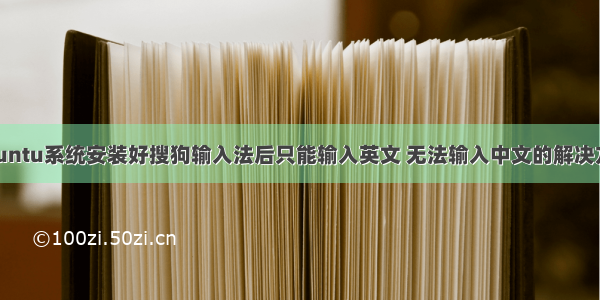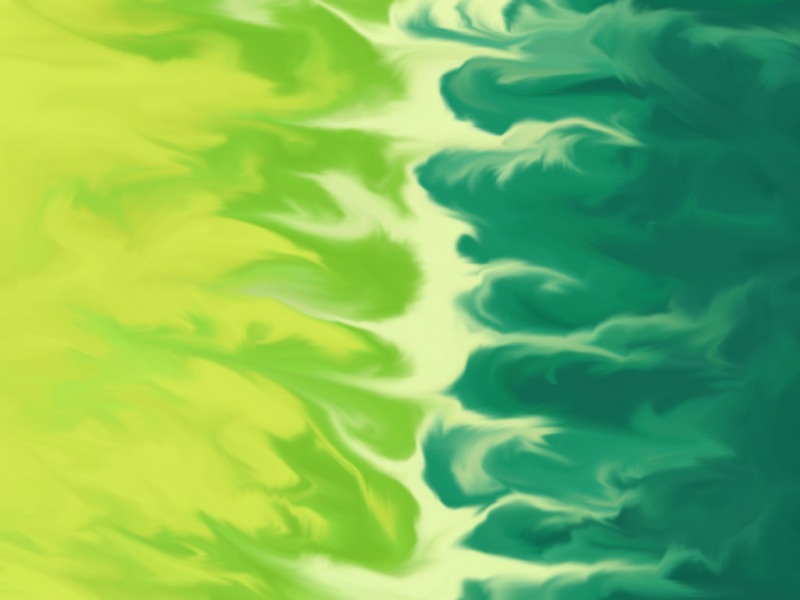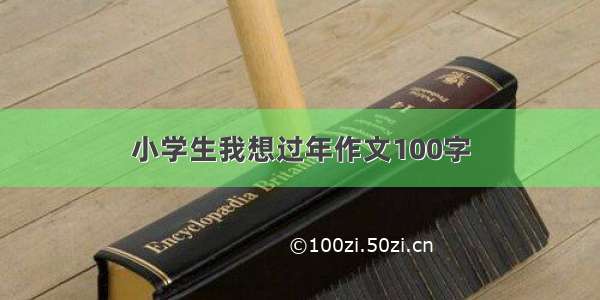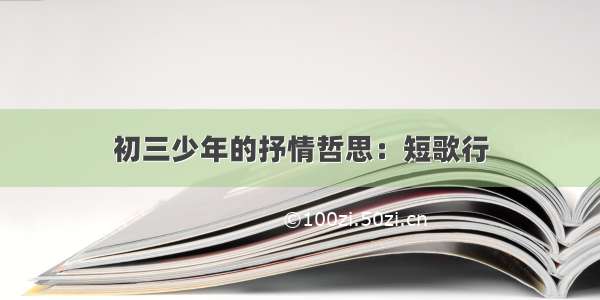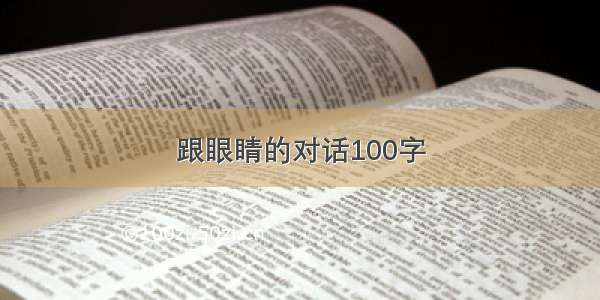前言
使用过程中,突然某一天出现bug,搜狗输入法只能输入英文,中文模式下也是英文,经过在网上搜寻了很久,发现方法并不行,于是自己研究了一下。
步骤
1、安装中文支持包
打开setting-> Region & Lannguage -> InputSource下的Manage installation Language
点击Installation/ Remove Language
勾选中文(简体),并点击应用
keyboard input method system选择:fcitx
点击应用到全局,然后重启
2、通过命令行更新系统(如果因网络连接问题无法更新,可以选择换源)
sudo apt-get update
sudo apt-get upgrade
3、通过命令行安装aptitude
sudo apt-get install aptitude
4、通过命令行利用aptitude 安装fcitx、qt
sudo aptitude install fcitx-bin fcitx-table fcitx-config-gtk fcitx-config-gtk2 fcitx-frontend-all
sudo aptitude install qt5-default qtcreator qml-module-qtquick-controls2
5、如果右上角没有出现fcitx,在终端中输入im-config进行配置
6、通过命令行重新安装搜狗输入法
sudo dpkg –i sogoupinyin_4.0.0.1605_amd64.deb
7、重启完成即可使用(如果没有,需在右上角fcitx配置中添加搜狗输入法)