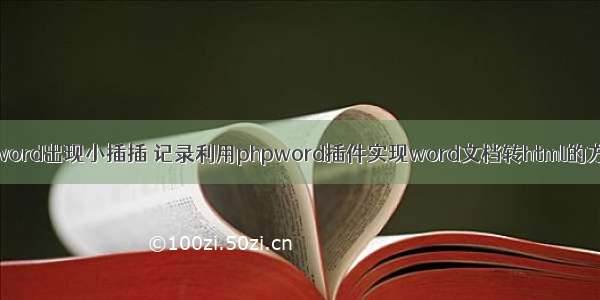
最近一段时间一直在研究利用php脚本让word文档转html的方法,下面就记录了一个利用php的插件phpword实现word文档转html的方法。
安装phpword
通过下面的命令来安装 phpword插件composerrequirephpoffice/phpword
phpword实现 word 转 html 的方法示例$info='ee.docx';
//加载word文件并通过getSections获取word文档的全部元素
$sections=\PhpOffice\PhpWord\IOFactory::load($info)->getSections();
//定义html变量用于存储word文本内容
$html='';
//循环所有元素
foreach($sectionsas$section){
//获取当前元素的所有子元素
$elements=$section->getElements();
//循环当前子元素
foreach($elementsas$eky=>$evl){
$html.='
';
if($evlinstanceofPhpOffice\PhpWord\Element\TextRun){//判断是否普通文本
$content_elements=$evl->getElements();
foreach($content_elementsas$eky2=>$evl2){
$html.=elementHandler($evl2,$evl);
}
}elseif($evlinstanceofPhpOffice\PhpWord\Element\PreserveText){//判断是否保留元素(如自动生成链接的网址元素)
$data=$evl->getText();
$find=array('{','HYPERLINK','}','','"','f','g');
$replace='';
$resText=str_replace($find,$replace,$data);
if(isset($resText)){
$html.=$resText[0];
}
}elseif($evlinstanceofPhpOffice\PhpWord\Element\Table){
$all_table_elements=$evl->getRows();
$html.='
foreach($all_table_elementsas$tky=>$tvl){
$html.='
';
$all_table_cells=$tvl->getCells();
foreach($all_table_cellsas$cky=>$cvl){
$cell_elements=$cvl->getElements();
//获取表格宽度(返回单位为:缇)
$td_width=$cvl->getWidth();
$td_width_px=round($cvl->getWidth()/15,0);
$html.='
';
foreach($cell_elementsas$cl){
//判断当存在elements属性时执行
if(property_exists($cl,'elements')){
$content_elements=$cl->getElements();
foreach($content_elementsas$eky2=>$evl2){
$html.=elementHandler($evl2,$cl);
}
}
}
$html.='
';
}
$html.='
';
}
$html.='
';
}
$html.='
';
}
}
//保存为html文件
file_put_contents('2.html',$html);
//输出html内容到浏览器
echo$html;
functionelementHandler($end_element,$parent_element)
{
$html='';
if($end_elementinstanceofPhpOffice\PhpWord\Element\Text){//判断是否普通文本
$style=$end_element->getFontStyle();
//$fontFamily=mb_convert_encoding($style->getName(),'GBK','UTF-8');
$fontFamily=$style->getName();
$fontSize=$style->getSize()?($style->getSize()/72)*96:'';
$isBold=$style->isBold();
$fontcolor=$style->getColor();
$styleString='';
$fontFamily&&$styleString.="font-family:{$fontFamily};";
$fontSize&&$styleString.="font-size:{$fontSize}px;";
$isBold&&$styleString.="font-weight:bold;";
$fontcolor&&$styleString.="color:{$fontcolor};";
$html.=sprintf('%s',
$styleString,$end_element->getText()
//mb_convert_encoding($evl2->getText(),'GBK','UTF-8')
);//dump($end_element->getText());
}elseif($end_elementinstanceofPhpOffice\PhpWord\Element\Link){//判断是否链接
$style=$end_element->getFontStyle();
//$fontFamily=mb_convert_encoding($style->getName(),'GBK','UTF-8');
$fontFamily=$style->getName();
$fontSize=$style->getSize()?($style->getSize()/72)*96:'';
$isBold=$style->isBold();
$fontcolor=$style->getColor();
$styleString='';
$fontFamily&&$styleString.="font-family:{$fontFamily};";
$fontSize&&$styleString.="font-size:{$fontSize}px;";
$isBold&&$styleString.="font-weight:bold;";
$fontcolor&&$styleString.="color:{$fontcolor};";
$html.=sprintf('%s',
$end_element->getSource(),$styleString,$end_element->getText()
//mb_convert_encoding($evl2->getText(),'GBK','UTF-8')
);
}elseif($end_elementinstanceofPhpOffice\PhpWord\Element\Image){//判断是否图片
//可以在这里执行自定义方法将图片上传到OSS或者图片服务器哈
$imageDataTmp=$end_element->getImageStringData(true);
$imageType=$end_element->getImageType()?$end_element->getImageType():'image/jpg';
$imageData='data:'.$imageType.';base64,'.str_replace(array("\r\n","\r","\n"),"",$imageDataTmp);
//保存文件
//$imageSrc='./uploads/'.md5($end_element->getSource()).'.'.$end_element->getImageExtension();
//file_put_contents($imageSrc,base64_decode(explode(',',$imageData)[1]));
$html.='';
}
return$html;
}
PS:上面的代码只是大致的把逻辑思路,各位如果使用可自行修改代码!
















