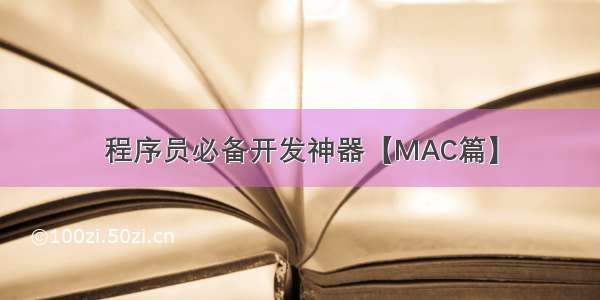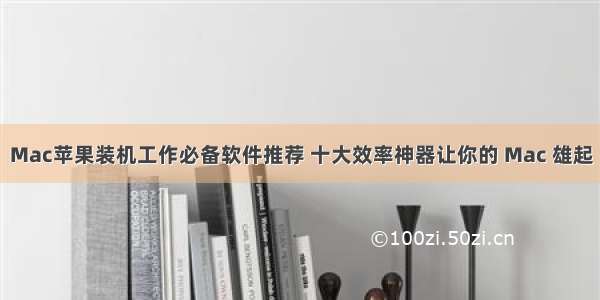安装brew:
git clone git://mirrors./homebrew-core.git//usr/local/Homebrew/Library/Taps/homebrew/homebrew-core --depth=1
(注意:如果有/usr/local/Homebrew/Library/Taps/homebrew/homebrew-core目录,可以不执行,也可以,直接把这个目录删掉,再执行)
安装brew cask:
git clone git://mirrors./homebrew-cask.git//usr/local/Homebrew/Library/Taps/homebrew/homebrew-cask --depth=1
(注意:如果有/usr/local/Homebrew/Library/Taps/homebrew/homebrew-cask目录,可以不执行,也可以,直接把这个目录删掉,再执行)
替换成国内源:
cd "$(brew --repo)"git remote set-url origin https://mirrors./brew.gitcd "$(brew --repo)/Library/Taps/homebrew/homebrew-core"git remote set-url origin https://mirrors./homebrew-core.gitcd "$(brew --repo)/Library/Taps/homebrew/homebrew-cask"git remote set-url origin https://mirrors./homebrew-cask.git
1、Homebrew是什么?
引用官方的一句话:Homebrew是Mac OS 不可或缺的套件管理器。
Homebrew是一款Mac OS平台下的软件包管理工具,拥有安装、卸载、更新、查看、搜索等很多实用的功能。简单的一条指令,就可以实现包管理,而不用你关心各种依赖和文件路径的情况,十分方便快捷。
2、Homebrew的安装方法
官网给出的安装方法:将以下命令粘贴到终端
/usr/bin/ruby -e "$(curl -fsSL /Homebrew/install/master/install)"
但这种方法并不适用国内的Mac用户,因为网络资源的原因,电脑下载是龟速,实在是无法忍受,不信你自己试试就知道了。
解决下载慢有两个办法:
一是替换镜像源,将下载资源改为国内镜像资源即可(推荐)
二是科学上网,通过全局代理来进行安装,也是解决网络问题的一种方法(不推荐,不爱喝茶)
下面来说一下,怎样替换镜像源:
步骤一: 获取install文件:将以下命令粘贴到终端 + 回车
curl -fsSL /Homebrew/install/master/install >> brew_install
步骤二:更改文件中的链接资源,将原有的链接资源替换成清华大学的镜像资源
把这两句用#注释掉
BREW_REPO = “/Homebrew/brew“.freezeCORE_TAP_REPO = “/Homebrew/homebrew-core“.freeze
修改为这两句
BREW_REPO = "git://mirrors./brew.git".freezeCORE_TAP_REPO = "git://mirrors./homebrew-core.git".freeze
步骤三:安装,运行修改了的brew_install,然后是漫长的等待
/usr/bin/ruby ~/brew_install
执行之后你会看到如下界面:
出现这个因为源不通,代码无法下载到本地,解决方法是更换成国内镜像源,执行如下命令,更换到中科院的镜像:
git clone git://mirrors./homebrew-core.git//usr/local/Homebrew/Library/Taps/homebrew/homebrew-core --depth=1
然后把Homebrew-core的镜像地址也设置为中科院的国内镜像
cd "$(brew --repo)"git remote set-url origin https://mirrors./brew.gitcd "$(brew --repo)/Library/Taps/homebrew/homebrew-core"git remote set-url origin https://mirrors./homebrew-core.git
执行更新brew命令:
brew update
接着执行brew检测命令:
brew doctor
如上图出现警告是正常情况,因为我们更改了镜像源。到目前为止,海外用户或者已经设置系统全局代理的用户就可以使用brew安装你所需要的软件了。国内用户咱们继续操作,不然龟速下载搞得我想摔电脑!
让我们把默认源替换为国内USTC源:
(1) 替换核心软件仓库:
cd "$(brew --repo)/Library/Taps/homebrew/homebrew-core"git remote set-url origin https://mirrors./homebrew-core.git
(2) 替换cask软件仓库:
cd "$(brew --repo)"/Library/Taps/caskroom/homebrew-caskgit remote set-url origin https://mirrors./homebrew-cask.git
(3) 替换Bottle源:
bash用户(shell用户):
echo 'export HOMEBREW_BOTTLE_DOMAIN=https://mirrors./homebrew-bottles' >> ~/.bash_profilesource ~/.bash_profile
zsh用户:
echo 'export HOMEBREW_BOTTLE_DOMAIN=https://mirrors./homebrew-bottles' >> ~/.zshrcsource ~/.zshrc
Homebrew基本用法:
假设需要安装的软件是 wget
操作命令更新 Homebrewbrew update更新所有安装过的软件包brew upgrade更新指定的软件包brew upgrade wget查找软件包brew search wget安装软件包brew install wget卸载软件包brew remove wget列出已安装的软件包brew list查看软件包信息brew info wget列出软件包的依赖关系brew deps wget列出可以更新的软件包brew outdated
卸载方法:
/usr/bin/ruby -e "$(curl -fsSL /Homebrew/install/master/uninstall)"
参考:
Homebrew 中文主页
https://brew.sh/index_zh-cn.html
Homebrew Bottles 源使用帮助
http://mirrors./help/homebrew-bottles.html
Homebrew Cask 源使用帮助
http://mirrors./help/homebrew-cask.git.html
Homebrew Core 源使用帮助
http://mirrors./help/homebrew-core.git.html
Homebrew国内如何自动安装(国内地址)
自动脚本(全部国内地址)(在终端中复制粘贴回车下面脚本)
苹果电脑 常规安装脚本(推荐 完全体 几分钟安装完成):
/bin/zsh -c "$(curl -fsSL /cunkai/HomebrewCN/raw/master/Homebrew.sh)"
苹果电脑 极速安装脚本(精简版 几秒钟安装完成):
/bin/zsh -c "$(curl -fsSL /cunkai/HomebrewCN/raw/master/Homebrew.sh)" speed
苹果电脑 卸载脚本:
/bin/zsh -c "$(curl -fsSL /cunkai/HomebrewCN/raw/master/HomebrewUninstall.sh)"
常见错误去下方地址查看
/cunkai/HomebrewCN/blob/master/error.md
Linux电脑安装脚本:
rm Homebrew.sh ; wget /cunkai/HomebrewCN/raw/master/Homebrew.sh ; bash Homebrew.sh
Linux电脑卸载脚本:
rm HomebrewUninstall.sh ; wget /cunkai/HomebrewCN/raw/master/HomebrewUninstall.sh ; bash HomebrewUninstall.sh