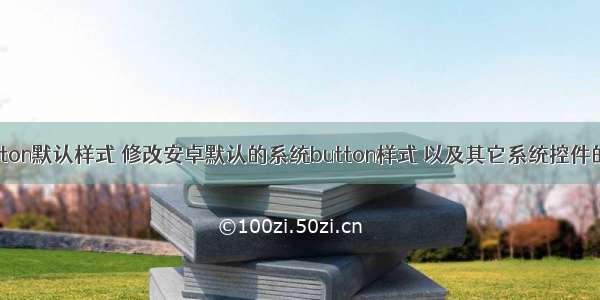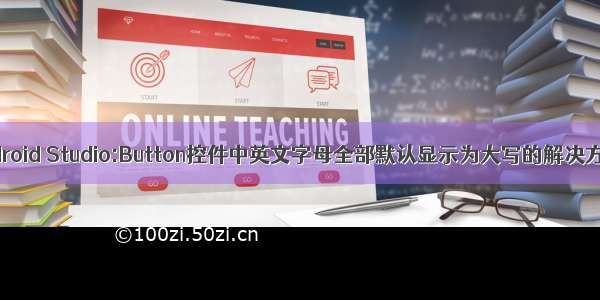
今天在写xml布局文件的时候发现Button控件的英文文本全部以大写显示了!(用的Android Studio)
<LinearLayout android:layout_width="match_parent" android:layout_height="match_parent" android:layout_margin="15dp" android:orientation="vertical"><Button android:id="@+id/btn_readText" android:layout_width="match_parent" android:layout_height="wrap_content" android:text="readtext" /></LinearLayout>
解决办法:添加 android:textAllCaps="false" 即可,取消英文大写显示
<LinearLayout android:layout_width="match_parent" android:layout_height="match_parent" android:layout_margin="15dp" android:orientation="vertical"><Button android:id="@+id/btn_readText" android:layout_width="match_parent" android:layout_height="wrap_content" android:textAllCaps="false" android:text="readtext" /></LinearLayout>