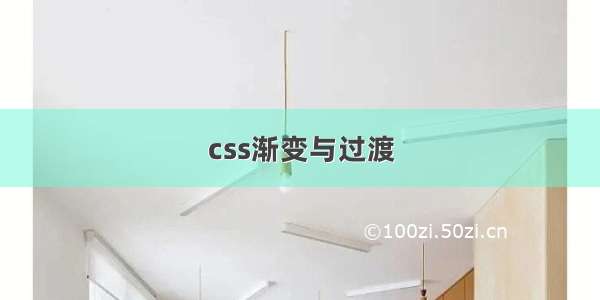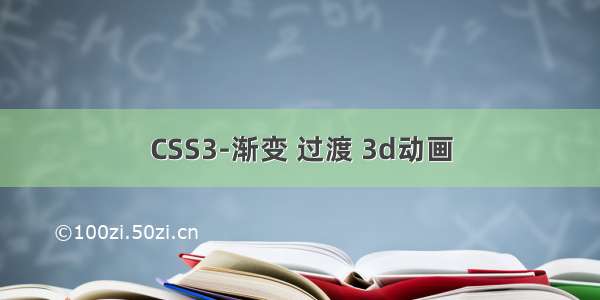
css渐变色
线性渐变
/* 渐变麻烦写法 */
.box1{
background: -webkit-gradient(linear,left center ,right center,from(red),to(yellow),color-stop(0.4,blue),color-stop(0.6,green));
}
值:线性渐变,开始位置,结束位置,开始颜色,结束颜色,插入颜色(位置,颜色)···【先x轴后y轴】
/* 渐变麻烦写法 */
.box2{background:linear-gradient(to left top,red,yellow,blue,green)
值:开始位置,颜色1,颜色2,颜色3···
经向渐变
/* 渐变麻烦写法 */
background:-webkit-gradient(radial,150 150,10,150 150,300,from(white),to(red),color-stop(0.4,blue));
值:径向渐变,内圆坐标,内圆半径,外圆坐标,外圆半径,开始颜色,结束颜色,插入颜色(位置,颜色)···
/* 渐变麻烦写法 */
background:radial-gradient( circle at 30%,yellow,blue);
值:中心点位置,颜色1,颜色2,颜色3··
svg画图
特点:
1.svg支持IE9以上
2.svg叫做伸缩矢量图形
3.svg可以通过文本编辑器来创建
4.可以被搜索,索引,脚本化和压缩
5.svg图形放大缩小尺寸不会失帧
定义
<svg class="can"></svg>创建画布
绘制图形
线体
<line x1="50" y1="50" x2="200" y2="200" stroke="red"
stroke-width="3"></line>
值:x1,y1表示起始位置坐标
x2,y2表示终止位置坐标
stroke线体颜色
stroke-width线体粗细
圆
<circle cx="100" cy="100" r="30" stroke="red" fill="pink"></circle>
值:cx,cy圆的中心点坐标 r圆的半径 fill填充颜色
椭圆
<ellipse cx="100" cy="100" rx="60" ry="40" fill="blue"><ellipse>
值:rx水平半径 ry垂直半径
矩形
<rect x="50" y="50" width="100" height="150" rx="20" ry="90"></rect>
值:x,y表示矩形的起始位置坐标 width宽度 height高度 rx , ry 圆角弧度
多边形
<polygon points="0,100 100,10 200,50 100,150 50,100 "></polygon>
值:xy以逗号分隔,多个值以空格分隔(x1,y1 x2,y2 x3,y3)
路径
[ M开始位置 Z结束位置 ]
L直线 H水平线 V垂直线
C曲线 S平滑曲线 Q贝塞尔曲线 A椭圆曲线
阴影
<filter id="f1" x="0,0" y="0" width="200%" height="200%">
<feOffset result="offOut" dx="20" dy="20" in="SourceGraphic"></feOffset>
<feGaussianBlur result="blurout" stdDeviation="10" in="offOut"></feGaussianBlur>
<feBlend in="SourceGraphic" in2="offOut" mode="normal"></feBlend>
</filter>
<rect x="0" y="0" width="100" height="100" fill="red" stroke="yellow" filter="url(#f1)" ></rect>
值:x,y表示起始位置坐标 width宽度 height高度 feOffset偏移位置 dx ,dy是xy轴的偏移量
feGaussianBlur模糊效果 stdDeviation模糊度 feBlend组合成整个面积 in关联多个标签
过渡
1.transition-property指定过渡属性
none不指定动画延迟效果 all所有都加上
2.transition-duration过渡时间
单位:秒数s
3.transition-timing-function动画速率
linear线性 ease平滑
ease-in由慢到快 ease-in-out由慢到快再到慢
4.transition-delay延迟时间
单位:秒数s
变换transform
1.translate(x,y,z)移动 默认会给x轴
单位:像素或百分比
translate()translateY()垂直移动 translate()前后移动
2.scale(x,y,z)缩放 默认xyz轴都缩放
单位:数字,可以为小数,不可以为负数
scaleX()宽度缩放 scaleY()高度缩放 scaleZ()厚度缩放
3.rotate(x,y,z)旋转 默认z轴
单位:角度deg
rotateX()水平旋转 rotateY()垂直旋转 rotateZ() 中心点旋转
4.skew(x,y)扭曲
单位:角度deg默认给X轴
skwX() 水平扭曲 skewY() 垂直扭曲
5.matrix(1,0,0,1,0,0)矩阵
值:宽度缩放 垂直扭曲 水平扭曲 高度缩放 水平移动 垂直移动
3d
transform-style:presrve-3d 开启3d
transform-origin:x y z 偏移中心点
动画:不需要任何事件操作
1.animation-name 动画名称
2.animation-duration 动画时间 单位:秒数s
3.animation-timing-function 动画速率
4.animation-delay延迟时间 单位:秒数s
5.animation-iteration=count 循环次数 单位:整数数字 infinite无限循环
6.animation-direction 是否要反向运动
normal 正常 alternate正反交替 注意:循环次数必须大于2,才能正反交替
7.animation-paly-state动画状态
running 运动 paused 停止
8.animation-fill-model 动画时间之外状态
none不设置 backwards 开始位置 forwards 结束位置
执行动画
@keyframes +名称{
方法1 form{}
to{}
方法2 0%{} 50%{} 100%{}
}