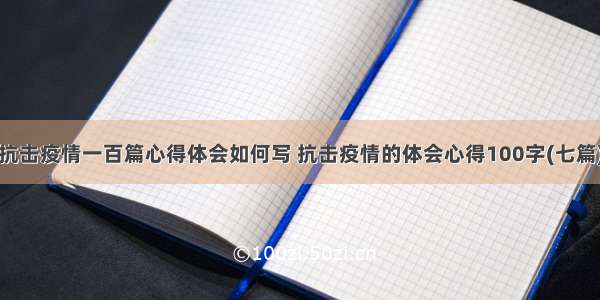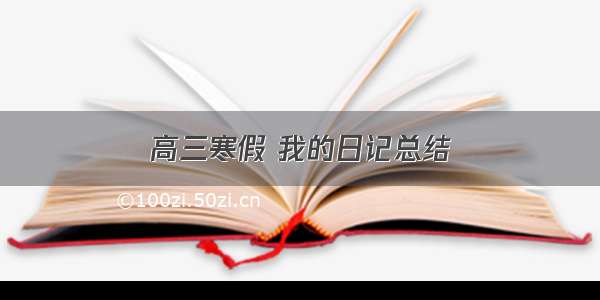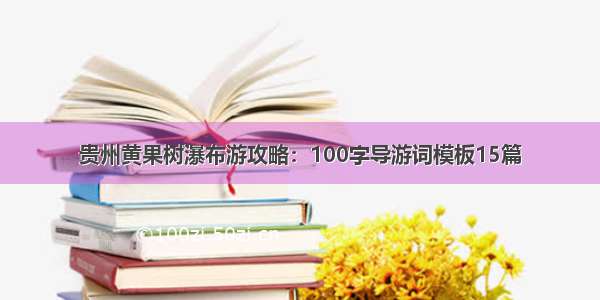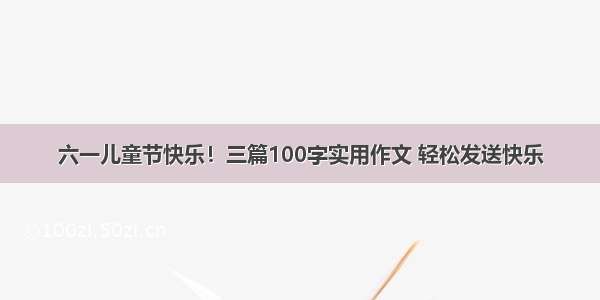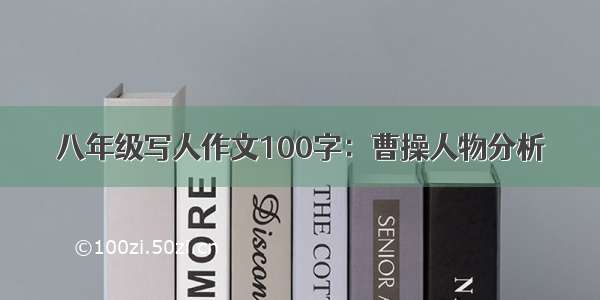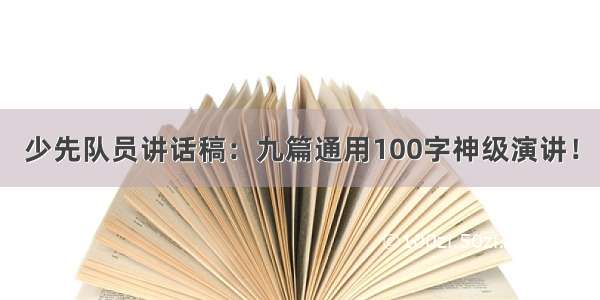任务代码:
编程序:实现文本文件的复制
将source.txt文件复制成target.txt文件
#include #include int main()
{
printf("此程序执行将source.txt中的文本复制到target.txt之中!\n");
FILE *fpin,*fpout;//定义两个文件指针,因为要对两个文件实施操作
char c;
//打开和错误判断
if((fpin=fopen("source.txt","r"))==NULL)
{
printf("source file cannot open!");
exit(0);
}
if ((fpout=fopen("target.txt", "w"))==NULL)
{
printf("target file cannot open!");
exit(0);
}
//复制操作
while((c=fgetc(fpin))!=EOF)
{
fputc(c,fpout);
}
printf("finish copy!");
//关闭文件
fclose(fpin);
fclose(fpout);
return 0;
}
大奖赛分数:
#include #include int main()
{
printf("此程序执行将大奖赛的计分结果直接存入文件\n\n");
FILE *fp;//文件指针
//打开和错误判断,最终用户输入的数据保存到record.txt的文件之中
if ((fp=fopen("record.txt", "w"))==NULL)
{
printf("target file cannot open!");
exit(0);
}
//变量定义
int iJudger_Number,iSinger_SumNum,j,iCurr_SinggerNum;
float fMark,fAver,fSum,fMax,fMin;
printf("请输入评委总数和歌手总数:");//输入评委总数和歌手总数
scanf("%d %d",&iJudger_Number,&iSinger_SumNum);
//文件中打出表头
fprintf(fp,"No.\t");
for(j=1;j<=iJudger_Number;j++)
{
fprintf(fp,"评委%d\t",j);
}
fprintf(fp,"Max\tMin\tAve\n");
//用户输入比赛选手信息
iCurr_SinggerNum=1;
while(iCurr_SinggerNum<=iSinger_SumNum)
{
fSum=0;
fMax=0;
fMin=10;
j=1;
printf("参赛者%d:",iCurr_SinggerNum);
fprintf(fp,"%d\t",iCurr_SinggerNum);//在文件中打出No下面的数字,第几个参赛选手
do
{
scanf("%f",&fMark);
fprintf(fp, "%.2f\t", fMark);
fSum=fSum+fMark;
if(fMaxfMark)
{
fMin=fMark;
}
j++;
}while(j<=iJudger_Number);
fAver=(fSum-fMax-fMin)/(iJudger_Number-2); //计算平均成绩
fprintf(fp,"%.2f\t%.2f\t%.2f\t\n",fMax,fMin,fAver);//输出后三项
iCurr_SinggerNum++;
}
//关闭文件
fclose(fp);
return 0;
}
从一个11评委的文件读取分数并写入一个新的文件:
#include #include int main()
{
printf("此程序执行将大奖赛的计分结果直接存入文件\n\n");
FILE *fp1,*fp2;//文件指针
//文件指针及判断
fp1=fopen("score.dat","r");
if(fp1==NULL)
{
printf("file1 cannot open!");
exit(0);
}
fp2=fopen("target.csv","w");
if(fp2==NULL)
{
printf("file2 cannot open!");
exit(0);
}
//实际操作
int iJudge_Num=11,j,s;
float mark,max,min,ave,sum;
fprintf(fp2,"NO,MAX,MIN,AVE\n");//表头,必须要用,隔开
while(fscanf(fp1,"%d",&s)==1)//!!代表是还可以可以读到歌手的数据,也就是歌手数据还没有读完
{
sum=0;max=0;min=10;
fprintf(fp2,"%d,",s);//将歌手编号在输入目标文件的NO下必须记得打“,”
printf("calculate %d ....\n",s);
j=1;
do
{
fscanf(fp1,"%f",&mark);
sum=sum+mark;
if(maxmark)min=mark;
j++;
}while(j<=iJudge_Num);
ave=(sum-max-min)/(iJudge_Num-2);
fprintf(fp2,"%.2f,%.2f,%.2f\n",max,min,ave);//必须要用“,”号隔开,这样才能在csv格式中识别
}
//关闭指针
fclose(fp1);
fclose(fp2);
return 0;
}
实践1:从键盘输入一个文件名,以及一个以#结束的字符序列,将输入的字符保存到文件中去
#include #include int main()
{
printf("此程序执行从键盘输入一个文件名,以及一个以#结束的字符序列,将输入的字符保存到文件中去。\n");
FILE *fp;
char ch,fname[10];
printf("文件名:");
gets(fname);
if((fp=fopen(fname,"w"))==NULL)
{
printf("cannot open!\n");
exit(0);
}
while((ch=getchar())!='#')
{
fputc(ch,fp);
}
fclose(fp);
return 0;
}
实践2:设上题建立了名为f1.dat的文件,请将这个文件拷贝到一个名为f2.dat的文件中。
#include #include int main()
{
printf("此程序执行从设上题建立了名为f1.dat的文件,请将这个文件拷贝到一个名为f2.dat的文件中。\n");
FILE *fp1,*fp2;
char c;
//文件打开判断
fp1=fopen("f1.dat","r");
if(fp1==NULL)
{
printf("file1 cannot be open !");
exit(0);
}
fp2=fopen("f2.dat","w");
if(fp2==NULL)
{
printf("file 2 cannot be open !");
exit(0);
}
//复制操作
while ((c=fgetc(fp1))!=EOF) //(3):或者!feof(fp1),feof函数用于检查是否到达文件尾
{
fputc(c,fp2);
}
/*
c=fgetc(fp1);
while (c!=EOF)
{
fputc(c,fp2);
}
*/
//关闭指针文件
fclose(fp1);
fclose(fp2);
return 0;
}
实践3:
#include #include int main()
{
printf("此程序执行将文件file1.dat的内容输出到屏幕上并复制到文件file2.dat中,请补充完整。\n");
FILE *fp1,*fp2;
char ch;
//指针判断
fp1=fopen("file1.dat","r");
fp2=fopen("file2.dat","w");
if(fp1==NULL)
{
printf("file cannot open !");
exit(0);
}
if(fp2==NULL)
{
printf("file2 cannot open!");
exit(0);
}
//执行过程
while (!feof(fp1))
{
ch=fgetc(fp1);
putchar(ch);
fputc(ch,fp2);
}
fclose(fp1);
fclose(fp2) ;
return 0;
}
执行情况:
代码1执行之前:
代码2:
代码3:
实践1:
知识总结:
在输入csv文件的时候切记要用逗号将数据隔开,否则c语言无法识别将会造成毁灭性错误
心得体会:
在输入csv文件的时候切记要用逗号将数据隔开,否则c语言无法识别将会造成毁灭性错误




![读取ANSYS结果文件中的数据C语言 [转载][转载]如何在ANSYS中读入txt文件的数据](https://100zi.50zi.cn/uploadfile/img/16/8/e0b097eca563a5f8e35ae8d54b03fc79.jpg)