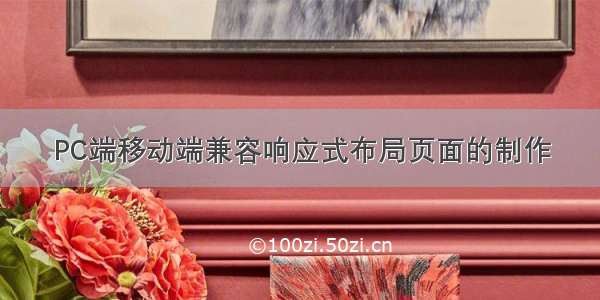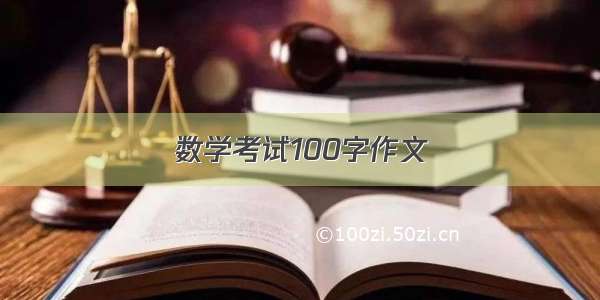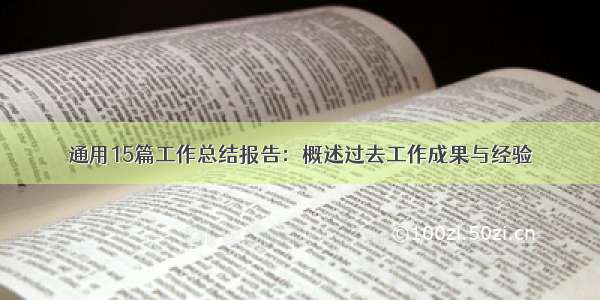首先看效果图
PC端
移动端
首先实现拖拽需要知道三个事件,按下,移动和抬起
PC端
鼠标按下事件:onmousedown鼠标移动事件:onmousemove鼠标抬起事件:onmouseup
移动端
1、当在屏幕上按下手指时触发:touchstart2、当在屏幕上移动手指时触发:touchmove3、当在屏幕上抬起手指时触发:touchend4、touchcancel 当一些更高级别的事件发生的时候(如电话接入或者弹出信息)会取消当前的touch操作,即触发touchcancel。一般会在touchcancel时暂停游戏、存档等操作。
其次知道几个概念
window.outerWidth与window.outerHeight:获得的是加上工具条与滚动条窗口的宽度与高度。
window.innerWidth与window.innerHeight:获得的是可视区域的宽高,但是宽度包含了纵向滚动条的宽度。
document.documentElement.clientWidth与document.documentElement.clientHeight:获得的是屏幕可视区域的宽高,不包括滚动条与工具条,
clientY指的是距离可视页面左上角的距离pageY指的是距离可视页面左上角的距离(不受页面滚动影响)screenY指的是距离屏幕左上角的距离layerY指的是找到它或它父级元素中最近具有定位的左上角距离offsetY指的是距离它自己左上角的距离
接下来上代码,先绑定PC端的托拽事件
<template><divid="app"@mousedown="move"></div></template><script>export default {name: "Drag",data() {return {};},methods: {move(e) {e.preventDefault();let odiv = e.target; //获取目标元素//算出鼠标相对元素的位置let disX = e.clientX - odiv.offsetLeft;let disY = e.clientY - odiv.offsetTop;console.log("x======" + disX, "y======" + disY);console.log("offsetLeft======" + odiv.offsetLeft,"offsetTop======" + odiv.offsetTop);console.log(window.innerWidth,window.innerHeight);//可视区域的宽高,但是宽度包含了纵向滚动条的宽度console.log(document.documentElement.clientWidth);//可视区域的宽高,但是宽度不包含了纵向滚动条的宽度console.log(odiv.offsetWidth, odiv.offsetHeight); //元素宽高document.onmousemove = (e) => {//鼠标事件//鼠标按下并移动的事件//用鼠标的位置减去鼠标相对元素的位置,得到元素的位置let left = e.clientX - disX;let top = e.clientY - disY;if (left < 0) {left = 0;}if (left >document.documentElement.clientWidth - odiv.offsetWidth) {//如果元素移动宽度超过屏幕可视高度则为屏幕高度left = document.documentElement.clientWidth - odiv.offsetWidth;}//判断与左边的距离不能超出屏幕可见区域外if (top <0) {top = 0;}if (top >document.documentElement.clientHeight - odiv.offsetHeight) {//如果元素移动高度超过屏幕可视高度则为屏幕高度top =document.documentElement.clientHeight - odiv.offsetHeight;}console.log("left======" + left, "top======" + top);//移动当前元素odiv.style.left = left + "px";odiv.style.top = top + "px";};document.onmouseup = (e) => {document.onmousemove = null;document.onmouseup = null;};},},};</script><style lang="scss" scoped>#app {position: absolute; /*定位*/top: 30px;left: 30px;width: 100px;height: 100px;background: red; /*设置一下背景*/z-index: 999;cursor: pointer;}</style>
移动端的拖拽事件有点特殊,点击元素获取可视左边的位置的方法不是e.clientX而是e.changedTouches[0].pageX
按下、拖动、松开事件也改变了,接下来上代码
<template><divid="app"@touchstart="touchStart"@touchmove="touchMove"@touchend="touchEnd"></div></template><script>export default {name: "Drag",data() {return {touchX: 0,//移动端点击时距左边的距离touchY: 0,odiv: "",};},methods: {//手指按下touchStart(e) {e.preventDefault();this.odiv = e.target; //获取目标元素//算出鼠标相对元素的位置this.touchX = e.changedTouches[0].pageX - this.odiv.offsetLeft;this.touchY = e.changedTouches[0].pageY - this.odiv.offsetTop;console.log("x======" + this.touchX, "y======" + this.touchY);console.log(e);console.log("offsetLeft======" + this.odiv.offsetLeft,"offsetTop======" + this.odiv.offsetTop);console.log("innerWidth====="+window.innerWidth,"innerHeight====="+window.innerHeight);console.log(this.odiv.offsetWidth, this.odiv.offsetHeight); //元素宽高},//手指拖动事件touchMove(e) {//用手指的位置减去手指相对元素的位置,得到元素的位置let left = e.changedTouches[0].pageX - this.touchX;let top = e.changedTouches[0].pageY - this.touchY;console.log("left======" + left, "top======" + top);if (left < 0) {left = 0;}if (left > window.innerWidth - this.odiv.offsetWidth) {left = window.innerWidth - this.odiv.offsetWidth;}//可视区域宽度if (top < 0) {top = 0;}if (top >window.innerHeight - this.odiv.offsetHeight) {top = window.innerHeight - this.odiv.offsetHeight;}//可视区域高度//移动当前元素this.odiv.style.left = left + "px";this.odiv.style.top = top + "px";},//手指抬起touchEnd() {console.log(123)},},};</script><style lang="scss" scoped>#app {position: absolute; /*定位*/top: 30px;left: 30px;width: 100px;height: 100px;background: red; /*设置一下背景*/z-index: 999;}</style>
TouchEvent事件
综合起来的代码
<template><divid="app"@mousedown="move"@touchstart="touchStart"@touchmove="touchMove"@touchend="touchEnd"></div></template><script>export default {name: "Drag",data() {return {touchX: 0,//移动端点击时距左边的距离touchY: 0,odiv: "",};},methods: {move(e) {e.preventDefault();let odiv = e.target; //获取目标元素//算出鼠标相对元素的位置let disX = e.clientX - odiv.offsetLeft;let disY = e.clientY - odiv.offsetTop;console.log("x======" + disX, "y======" + disY);console.log("offsetLeft======" + odiv.offsetLeft,"offsetTop======" + odiv.offsetTop);console.log(window.innerWidth,window.innerHeight);//可视区域的宽高,但是宽度包含了纵向滚动条的宽度console.log(document.documentElement.clientWidth);//可视区域的宽高,但是宽度不包含了纵向滚动条的宽度console.log(odiv.offsetWidth, odiv.offsetHeight); //元素宽高document.onmousemove = (e) => {//鼠标事件//鼠标按下并移动的事件//用鼠标的位置减去鼠标相对元素的位置,得到元素的位置let left = e.clientX - disX;let top = e.clientY - disY;if (left < 0) {left = 0;}if (left >document.documentElement.clientWidth - odiv.offsetWidth) {//如果元素移动宽度超过屏幕可视高度则为屏幕高度left = document.documentElement.clientWidth - odiv.offsetWidth;}//判断与左边的距离不能超出屏幕可见区域外if (top <0) {top = 0;}if (top >document.documentElement.clientHeight - odiv.offsetHeight) {//如果元素移动高度超过屏幕可视高度则为屏幕高度top =document.documentElement.clientHeight - odiv.offsetHeight;}console.log("left======" + left, "top======" + top);//移动当前元素odiv.style.left = left + "px";odiv.style.top = top + "px";};document.onmouseup = (e) => {document.onmousemove = null;document.onmouseup = null;};},//手指按下touchStart(e) {e.preventDefault();this.odiv = e.target; //获取目标元素//算出鼠标相对元素的位置this.touchX = e.changedTouches[0].pageX - this.odiv.offsetLeft;this.touchY = e.changedTouches[0].pageY - this.odiv.offsetTop;console.log("x======" + this.touchX, "y======" + this.touchY);console.log(e);console.log("offsetLeft======" + this.odiv.offsetLeft,"offsetTop======" + this.odiv.offsetTop);console.log("innerWidth====="+window.innerWidth,"innerHeight====="+window.innerHeight);console.log(this.odiv.offsetWidth, this.odiv.offsetHeight); //元素宽高},//手指拖动事件touchMove(e) {//用手指的位置减去手指相对元素的位置,得到元素的位置let left = e.changedTouches[0].pageX - this.touchX;let top = e.changedTouches[0].pageY - this.touchY;console.log("left======" + left, "top======" + top);if (left < 0) {left = 0;}if (left > window.innerWidth - this.odiv.offsetWidth) {left = window.innerWidth - this.odiv.offsetWidth;}if (top < 0) {top = 0;}if (top >window.innerHeight - this.odiv.offsetHeight) {top = window.innerHeight - this.odiv.offsetHeight;}//移动当前元素this.odiv.style.left = left + "px";this.odiv.style.top = top + "px";},//手指抬起touchEnd() {console.log(123)},},};</script><style lang="scss" scoped>#app {position: absolute; /*定位*/top: 30px;left: 30px;width: 100px;height: 100px;background: red; /*设置一下背景*/z-index: 999;cursor: pointer;}</style>
==========5.20号跟新
上面的版本虽然能实现拖动,但是假如给元素加个比如子元素比如像这样
<template><divid="app"@mousedown="move"@touchstart="touchStart"@touchmove="touchMove"@touchend="touchEnd"><div><h1>我爱我的祖国</h1><p>请不要点到我了</p></div></div></template>
用之前的办法取到的e.target是你点到哪个元素就是哪个元素的dom节点,显然这样是不对的,甚至你点击到子元素会使父元素失效。
那么就要用jq来获取元素节点
修改后的代码
<!--此组件需要传入id则可以使用,传入的拖拽功能需在不同页面上--><template><divid="app-div"@mousedown="move"@touchstart="touchStart"@touchmove.prevent="touchMove"@touchend="touchEnd"><slot></slot>//插槽,这里可以放子元素</div></template><script>export default {name: "Drag",data() {return {touchX: 0, //移动端点击时距左边的距离touchY: 0,odiv: "",timer: 0,};},methods: {//点击事件click() {//判断是点击事件还是拖动事件},move(e) {e.stopPropagation(); //阻止事件传播// e.preventDefault(); //禁用默认事件,如点击let app = document.getElementById(this.id);let odiv = app; //获取目标元素//算出鼠标相对元素的位置let disX = e.clientX - odiv.offsetLeft;let disY = e.clientY - odiv.offsetTop;this.timer = setTimeout(() => {this.timer = 0;//执行长按事件}, 1000);document.onmousemove = (e) => {//鼠标事件//鼠标按下并移动的事件//用鼠标的位置减去鼠标相对元素的位置,得到元素的位置let left = e.clientX - disX;let top = e.clientY - disY;if (left < 0) {left = 0;}if (left >document.documentElement.clientWidth - odiv.offsetWidth) {//如果元素移动宽度超过屏幕可视高度则为屏幕高度left =document.documentElement.clientWidth - odiv.offsetWidth;} //判断与左边的距离不能超出屏幕可见区域外if (top < 0) {top = 0;}if (top >document.documentElement.clientHeight - odiv.offsetHeight) {//如果元素移动高度超过屏幕可视高度则为屏幕高度top =document.documentElement.clientHeight -odiv.offsetHeight;}// console.log("left======" + left, "top======" + top);//移动当前元素odiv.style.left = left + "px";odiv.style.top = top + "px";};document.onmouseup = (e) => {document.onmousemove = null;document.onmouseup = null;clearTimeout(this.timer);if (this.timer != 0) {//执行单次点击事件this.click();}return false;};return false;},//手指按下touchStart(e) {// e.preventDefault(); //禁用默认事件比如点击e.stopPropagation(); //阻止事件传播let app = document.getElementById(this.id);this.odiv = app; //获取目标元素//算出鼠标相对元素的位置this.touchX = e.changedTouches[0].pageX - this.odiv.offsetLeft;this.touchY = e.changedTouches[0].pageY - this.odiv.offsetTop;this.timer = setTimeout(() => {this.timer = 0;//执行长按事件}, 1000);return false;},//手指拖动事件touchMove(e) {//用手指的位置减去手指相对元素的位置,得到元素的位置let left = e.changedTouches[0].pageX - this.touchX;let top = e.changedTouches[0].pageY - this.touchY;// console.log( "window.innerWidth==375")// console.log(this.odiv.offsetWidth)// console.log("left======" + left, "top======" + top);if (left < 0) {left = 0;}if (left > window.innerWidth - this.odiv.offsetWidth) {left = window.innerWidth - this.odiv.offsetWidth;}if (top < 0) {top = 0;}if (top > window.innerHeight - this.odiv.offsetHeight) {top = window.innerHeight - this.odiv.offsetHeight;}//移动当前元素this.odiv.style.left = left + "px";this.odiv.style.top = top + "px";},//手指抬起touchEnd() {clearTimeout(this.timer);if (this.timer != 0) {//执行单次点击事件this.click();}return false;},},};</script><style lang="scss" scoped>#app-div {position: absolute; /*绝对定位*///其余样式自己定义}</style>