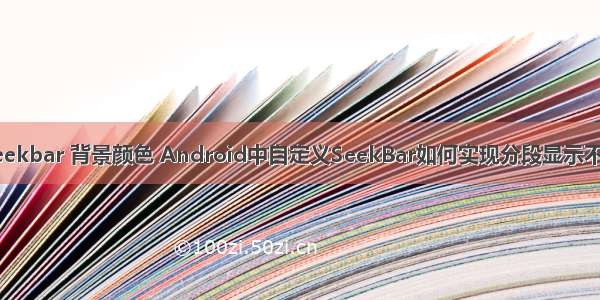![android 自定义带刻度的seekbar [Android开发]仿天天P图带气泡显示百分比进度的自定义SeekBar...](https://100zi.50zi.cn/uploadfile/img/15/420/228cd6e58425bf19528169ad665ae05c.jpg)
仿天天P图图像美化修改工具,素材来自于天天P图,效果图
效果就是点击之后会有气泡显示进度,优点是气泡不占用控件的高度
其他效果可参看/AnderWeb/discreteSeekBar
实现方法:
添加OnSeekBarChangeListener,监听进度
private OnSeekBarChangeListener mOnSeekBarChangeListener = new OnSeekBarChangeListener() {
@Override
public void onStopTrackingTouch(SeekBar seekBar) {
mBubbleIndicator.hideIndicator();
}
@Override
public void onStartTrackingTouch(SeekBar seekBar) {
mBubbleIndicator.showIndicator(seekBar, mThumbDrawable.getBounds());
}
@Override
public void onProgressChanged(SeekBar seekBar, int progress,
boolean fromUser) {
if(fromUser)
mBubbleIndicator.moveIndicator(mThumbDrawable.getBounds(), progress);
}
};
在气泡类BubbleIndicator中,有个内部类Floater继承于framelayout用于显示数字气泡,气泡不通过重写seekbar的ondraw来绘制在seekbar中,而是通过WindowManager使用悬浮窗口的基本原理来添加view。
点击thumb,创建并且显示气泡
public void showIndicator(View parent, Rect touchBounds) {
if (isShowing()) {
return;
}
IBinder windowToken = parent.getWindowToken();
if (windowToken != null) {
WindowManager.LayoutParams p = createPopupLayout(windowToken);
p.gravity = Gravity.TOP | GravityCompat.START;
updateLayoutParamsForPosiion(parent, p);
mShowing = true;
translateViewIntoPosition(touchBounds.centerX());
invokePopup(p);
}
}
private WindowManager.LayoutParams createPopupLayout(IBinder windowToken) {
WindowManager.LayoutParams p = new WindowManager.LayoutParams();
p.gravity = Gravity.START | Gravity.TOP;
p.width = ViewGroup.LayoutParams.MATCH_PARENT;
p.height = ViewGroup.LayoutParams.MATCH_PARENT;
p.format = PixelFormat.TRANSLUCENT;
p.flags = computeFlags(p.flags);
p.type = WindowManager.LayoutParams.TYPE_APPLICATION_PANEL;
p.token = windowToken;
p.softInputMode = WindowManager.LayoutParams.SOFT_INPUT_STATE_ALWAYS_HIDDEN;
return p;
}
private void invokePopup(WindowManager.LayoutParams p) {
mWindowManager.addView(mPopupView, p);
}
气泡的初始x坐标是0,宽度屏幕宽,高度为thumb所在坐标减去气泡高度
private void updateLayoutParamsForPosiion(View anchor, WindowManager.LayoutParams p) {
measureFloater();
int measuredHeight = mPopupView.getMeasuredHeight();
anchor.getLocationInWindow(mDrawingLocation);
p.x = 0;
p.y = mDrawingLocation[1] - measuredHeight;
p.width = screenSize.x;
p.height = measuredHeight;
}
然后根据thumb中心位置调整气泡位置
private void translateViewIntoPosition(final int x) {
mPopupView.setFloatOffset(x + mDrawingLocation[0]);
}
x是thumb所在rect的centerX,加上其坐在的初始位置,最终结果为移动后的位置。
然后在内部类floater中调整其位置
private class Floater extends FrameLayout{
public TextView mMarker;
private int mOffset;
public Floater(Context context, AttributeSet attrs, int defStyleAttr, String maxValue) {
super(context);
mMarker = new TextView(context);
mMarker.setText("0%");
mMarker.setGravity(Gravity.CENTER);
mMarker.setBackgroundResource(R.drawable.tooltip_bg);
addView(mMarker, new LayoutParams(ViewGroup.LayoutParams.WRAP_CONTENT, ViewGroup.LayoutParams.WRAP_CONTENT, Gravity.LEFT | Gravity.TOP));
}
@Override
protected void onMeasure(int widthMeasureSpec, int heightMeasureSpec) {
measureChildren(widthMeasureSpec, heightMeasureSpec);
int widthSize = MeasureSpec.getSize(widthMeasureSpec);
int heightSie = mMarker.getMeasuredHeight();
setMeasuredDimension(widthSize, heightSie);
}
@Override
protected void onLayout(boolean changed, int l, int t, int r, int b) {
int centerDiffX = (mMarker.getMeasuredWidth() - mMarker.getPaddingLeft()) / 2;
int offset = mOffset - centerDiffX;
mMarker.layout(offset, 0, offset + mMarker.getMeasuredWidth(), mMarker.getMeasuredHeight());
}
public void setFloatOffset(int x) {
mOffset = x;
int centerDiffX = (mMarker.getMeasuredWidth() - mMarker.getPaddingLeft()) / 2;
int offset = mOffset - centerDiffX;
mMarker.offsetLeftAndRight(offset - mMarker.getLeft());
}
public void setProgressText(int progress){
mMarker.setText(""+progress+"%");
}
}
通过offsetLeftAndRight设置左右位移,位移距离为移动的距离减去移动前距离左边的距离
移动thumb时,同时移动气泡
public void moveIndicator(Rect touchBounds, int progress) {
if (!isShowing()) {
return;
}
translateViewIntoPosition(touchBounds.centerX());
mPopupView.setProgressText(progress);
}
private void translateViewIntoPosition(final int x) {
mPopupView.setFloatOffset(x + mDrawingLocation[0]);
}
松开时,移除气泡、
public void hideIndicator(){
if (!isShowing()) {
return;
}
mShowing = false;
mWindowManager.removeView(mPopupView);
}
代码地址:
/detail/oshunz/9372241