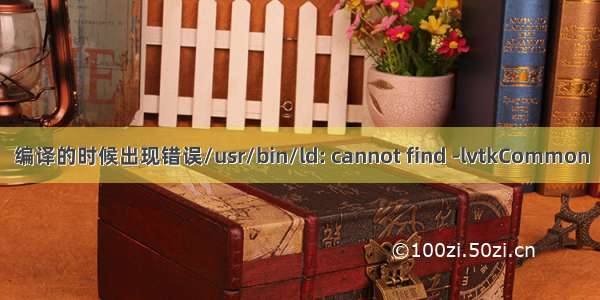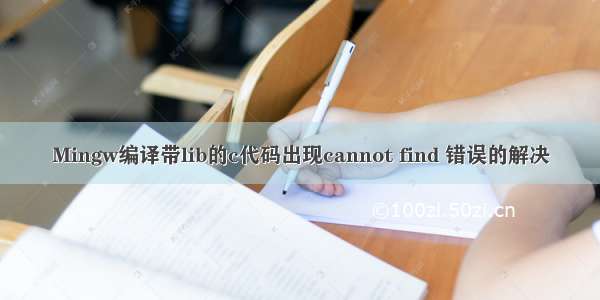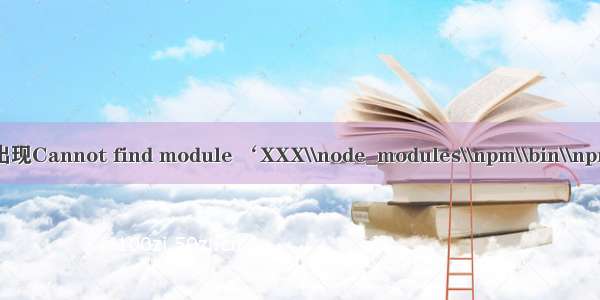VSCode进行xe->bib->xe->xe 复杂编译时,默认为Biber编译,改为bibtex即可。
更改步骤:
按F1进入setting.json文件,首先找到
{// Windows Biber 编译"name": "Windows Biber","command": "biber","args": ["%DOCFILE%"]},
在这段后面加上Windows BibTex编译的定义,得到的代码如下:
{// Windows Biber 编译"name": "Windows Biber","command": "biber","args": ["%DOCFILE%"]},{// Windows BibTex 编译"name": "Windows bibtex","command": "bibtex","args": ["%DOCFILE%"]},
然后,修改复杂编译的工具,找到代码如下:
// 1.2 Windows 编译带有索引的论文,需要进行四次编译;-> 符号只是一种标记而已,没有程序上的意义"name": "Windows xe->bib->xe->xe 复杂编译","tools": ["Windows XeLaTeX","Windows Biber","Windows XeLaTeX","Windows XeLaTeX"
最后,将"Windows Biber"修改为"Windows bibtex",代码如下:
// 1.2 Windows 编译带有索引的论文,需要进行四次编译;-> 符号只是一种标记而已,没有程序上的意义"name": "Windows xe->bib->xe->xe 复杂编译","tools": ["Windows XeLaTeX","Windows bibtex","Windows XeLaTeX","Windows XeLaTeX"
问题解决,顺利进行复杂编译。