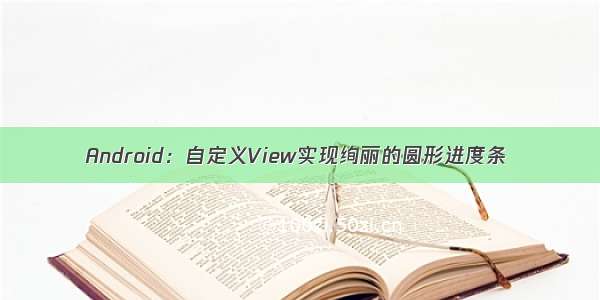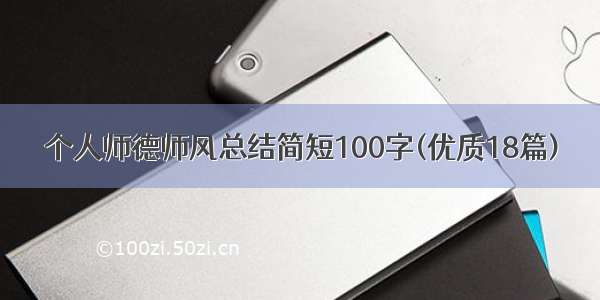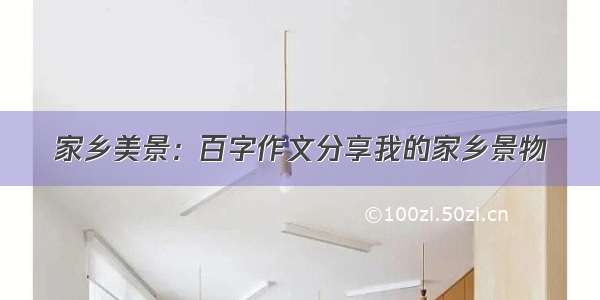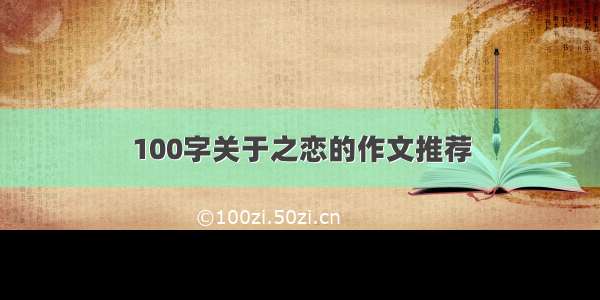转载请注明出处/shallcheek/article/details/50343677
这个也刚好是公司软件最近的需求需要到的,当初最早的版本是使用美工切好的图,在上面的基础上覆盖一层背景,但多多少少的有些瑕疵。于是就自己自定义写了一个View实现
效果图
一、绘制圆环
圆环故名思意,第一个首先绘制是圆环
1:圆环绘制函数
圆环API
public void drawArc (RectF oval, float startAngle, float sweepAngle, boolean useCenter, Paint paint)参数说明oval:圆弧所在的椭圆对象。startAngle:圆弧的起始角度。sweepAngle:圆弧的角度。useCenter:是否显示半径连线,true表示显示圆弧与圆心的半径连线,false表示不显示。paint:绘制时所使用的画笔。
//circleCenter 整个圆半径 radius圆环的半径RectF oval = new RectF(circleCenter - radius, circleCenter - radius, circleCenter + radius, circleCenter + radius);//因为-90°才是从12点钟方向开始 所以从-90开始 progress 为进度canvas.drawArc(oval, -90, (float) (progress * 3.6), false, paint);
2:对圆环上色
因为要的是渐变效果API也有提供
函数名是:SweepGradient 构造函数public SweepGradient (float cx, float cy, int[] colors, float[] positions)cx 渲染中心点x 坐标cy 渲染中心y 点坐标colors 围绕中心渲染的颜色数组,至少要有两种颜色值positions 相对位置的 颜色 数组 ,可为null, 若为null,可为null, 颜色 沿渐变线 均匀分布public SweepGradient (float cx, float cy, int color0, int color1)cx 渲染中心点x 坐标cy 渲染中心点y 坐标color0 起始渲染颜色color1 结束渲染颜色
实现样式
//渐变颜色 你可以添加很多种但是至少要保持在2种颜色以上int[] colors = {0xffff4639, 0xffCDD513, 0xff3CDF5F};//circleWidth 圆的直径 取中心点 SweepGradient sweepGradient = new SweepGradient(this.circleWidth / 2, this.circleWidth / 2, colors, null);
但是最后实现出来的效果是渐变开始角度是从0°开始的 但是我们想要的要求是从-90°开始 因此需要对绘制的圆环进行旋转
//旋转 不然是从0度开始渐变Matrix matrix = new Matrix();matrix.setRotate(-90, this.circleWidth / 2, this.circleWidth / 2);sweepGradient.setLocalMatrix(matrix);
最后将渐变添加到圆环
paint.setShader(sweepGradient);
因为是需要保持第一个圆环的采用渐变,所以在绘制时候在利用完之后 将设置
paint.setShader(null);
3:绘制剩余的进度
一样的是绘制圆环开始角度
//同样的因为是反向绘制的 也可以根据当前的有颜色的角度结束角度开始绘制到-90°canvas.drawArc(oval, -90, (float) (-(100 - progress) * 3.6), false, paint);
最终实现效果如图1所示
二、刻度
1:圆环刻度
是对整个圆环根据刻度大小进行平分,计算出每个所占的角度 然后根据当前的进度计算该显示几个圆环之后再绘制上去,刻度使用是也是圆环,只是角度很小而已
如下
float start = -90f;float p = ((float) maxColorNumber / (float) 100);p = (int) (progress * p);for (int i = 0; i < p; i++) {paint.setColor(roundBackgroundColor);// 绘制间隔快canvas.drawArc(oval, start + singlPoint - lineWidth, lineWidth, false, paint); start = (start + singlPoint);}
2:文字刻度
也就是绘制文字是对文字绘制之后进行相应的旋转
//绘制文字刻度for (int i = 1; i <= 10; i++) {canvas.save();// 保存当前画布canvas.rotate(360 / 10 * i, circleCenter, circleCenter);canvas.drawText(i * 10 + "", circleCenter, circleCenter - radius + roundWidth / 2 + getDpValue(4) + textSize, mPaintText);canvas.restore();//}
最后上整个View代码
package com.example.shall.myapplication;import android.content.Context;import android.content.res.TypedArray;import android.graphics.Canvas;import android.graphics.Matrix;import android.graphics.Paint;import android.graphics.RectF;import android.graphics.SweepGradient;import android.util.AttributeSet;import android.util.TypedValue;import android.view.View;public class CircularRingPercentageView extends View {private Paint paint;private int circleWidth;private int roundBackgroundColor;private int textColor;private float textSize;private float roundWidth;private float progress = 0;private int[] colors = {0xffff4639, 0xffCDD513, 0xff3CDF5F};private int radius;private RectF oval;private Paint mPaintText;private int maxColorNumber = 100;private float singlPoint = 9;private float lineWidth = 0.3f;private int circleCenter;private SweepGradient sweepGradient;private boolean isLine;/*** 分割的数量** @param maxColorNumber 数量*/public void setMaxColorNumber(int maxColorNumber) {this.maxColorNumber = maxColorNumber;singlPoint = (float) 360 / (float) maxColorNumber;invalidate();}/*** 是否是线条** @param line true 是 false否*/public void setLine(boolean line) {isLine = line;invalidate();}public int getCircleWidth() {return circleWidth;}public CircularRingPercentageView(Context context) {this(context, null);}public CircularRingPercentageView(Context context, AttributeSet attrs) {this(context, attrs, 0);}public CircularRingPercentageView(Context context, AttributeSet attrs, int defStyle) {super(context, attrs, defStyle);TypedArray mTypedArray = context.obtainStyledAttributes(attrs, R.styleable.CircularRing);maxColorNumber = mTypedArray.getInt(R.styleable.CircularRing_circleNumber, 40);circleWidth = mTypedArray.getDimensionPixelOffset(R.styleable.CircularRing_circleWidth, getDpValue(180));roundBackgroundColor = mTypedArray.getColor(R.styleable.CircularRing_roundColor, 0xffdddddd);textColor = mTypedArray.getColor(R.styleable.CircularRing_circleTextColor, 0xff999999);roundWidth = mTypedArray.getDimension(R.styleable.CircularRing_circleRoundWidth, 40);textSize = mTypedArray.getDimension(R.styleable.CircularRing_circleTextSize, getDpValue(8));colors[0] = mTypedArray.getColor(R.styleable.CircularRing_circleColor1, 0xffff4639);colors[1] = mTypedArray.getColor(R.styleable.CircularRing_circleColor2, 0xffcdd513);colors[2] = mTypedArray.getColor(R.styleable.CircularRing_circleColor3, 0xff3cdf5f);initView();mTypedArray.recycle();}/*** 空白出颜色背景** @param roundBackgroundColor*/public void setRoundBackgroundColor(int roundBackgroundColor) {this.roundBackgroundColor = roundBackgroundColor;paint.setColor(roundBackgroundColor);invalidate();}/*** 刻度字体颜色** @param textColor*/public void setTextColor(int textColor) {this.textColor = textColor;mPaintText.setColor(textColor);invalidate();}/*** 刻度字体大小** @param textSize*/public void setTextSize(float textSize) {this.textSize = textSize;mPaintText.setTextSize(textSize);invalidate();}/*** 渐变颜色** @param colors*/public void setColors(int[] colors) {if (colors.length < 2) {throw new IllegalArgumentException("colors length < 2");}this.colors = colors;sweepGradientInit();invalidate();}/*** 间隔角度大小** @param lineWidth*/public void setLineWidth(float lineWidth) {this.lineWidth = lineWidth;invalidate();}private int getDpValue(int w) {return (int) TypedValue.applyDimension(PLEX_UNIT_DIP, w, getContext().getResources().getDisplayMetrics());}/*** 圆环宽度** @param roundWidth 宽度*/public void setRoundWidth(float roundWidth) {this.roundWidth = roundWidth;if (roundWidth > circleCenter) {this.roundWidth = circleCenter;}radius = (int) (circleCenter - this.roundWidth / 2); // 圆环的半径oval.left = circleCenter - radius;oval.right = circleCenter + radius;oval.bottom = circleCenter + radius;oval.top = circleCenter - radius;paint.setStrokeWidth(this.roundWidth);invalidate();}/*** 圆环的直径** @param circleWidth 直径*/public void setCircleWidth(int circleWidth) {this.circleWidth = circleWidth;circleCenter = circleWidth / 2;if (roundWidth > circleCenter) {roundWidth = circleCenter;}setRoundWidth(roundWidth);sweepGradient = new SweepGradient(this.circleWidth / 2, this.circleWidth / 2, colors, null);//旋转 不然是从0度开始渐变Matrix matrix = new Matrix();matrix.setRotate(-90, this.circleWidth / 2, this.circleWidth / 2);sweepGradient.setLocalMatrix(matrix);}/*** 渐变初始化*/public void sweepGradientInit() {//渐变颜色sweepGradient = new SweepGradient(this.circleWidth / 2, this.circleWidth / 2, colors, null);//旋转 不然是从0度开始渐变Matrix matrix = new Matrix();matrix.setRotate(-90, this.circleWidth / 2, this.circleWidth / 2);sweepGradient.setLocalMatrix(matrix);}public void initView() {circleCenter = circleWidth / 2;//半径singlPoint = (float) 360 / (float) maxColorNumber;radius = (int) (circleCenter - roundWidth / 2); // 圆环的半径sweepGradientInit();mPaintText = new Paint();mPaintText.setColor(textColor);mPaintText.setTextAlign(Paint.Align.CENTER);mPaintText.setTextSize(textSize);mPaintText.setAntiAlias(true);paint = new Paint();paint.setColor(roundBackgroundColor);paint.setStyle(Paint.Style.STROKE);paint.setStrokeWidth(roundWidth);paint.setAntiAlias(true);// 用于定义的圆弧的形状和大小的界限oval = new RectF(circleCenter - radius, circleCenter - radius, circleCenter + radius, circleCenter + radius);}@Overrideprotected void onDraw(Canvas canvas) {super.onDraw(canvas);//背景渐变颜色paint.setShader(sweepGradient);canvas.drawArc(oval, -90, (float) (progress * 3.6), false, paint);paint.setShader(null);//是否是线条模式if (!isLine) {float start = -90f;float p = ((float) maxColorNumber / (float) 100);p = (int) (progress * p);for (int i = 0; i < p; i++) {paint.setColor(roundBackgroundColor);canvas.drawArc(oval, start + singlPoint - lineWidth, lineWidth, false, paint); // 绘制间隔快start = (start + singlPoint);}}//绘制剩下的空白区域paint.setColor(roundBackgroundColor);canvas.drawArc(oval, -90, (float) (-(100 - progress) * 3.6), false, paint);//绘制文字刻度for (int i = 1; i <= 10; i++) {canvas.save();// 保存当前画布canvas.rotate(360 / 10 * i, circleCenter, circleCenter);canvas.drawText(i * 10 + "", circleCenter, circleCenter - radius + roundWidth / 2 + getDpValue(4) + textSize, mPaintText);canvas.restore();//}}OnProgressScore onProgressScore;public interface OnProgressScore {void setProgressScore(float score);}public synchronized void setProgress(final float p) {progress = p;postInvalidate();}/*** @param p*/public synchronized void setProgress(final float p, OnProgressScore onProgressScore) {this.onProgressScore = onProgressScore;progress = p;postInvalidate();}}
Git地址:/shallcheek/CircularRingPercentageView
下载地址:/detail/shallcheek/9385662