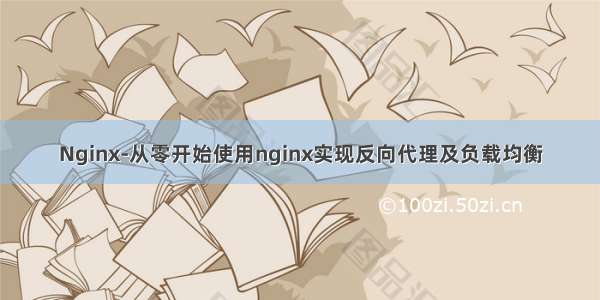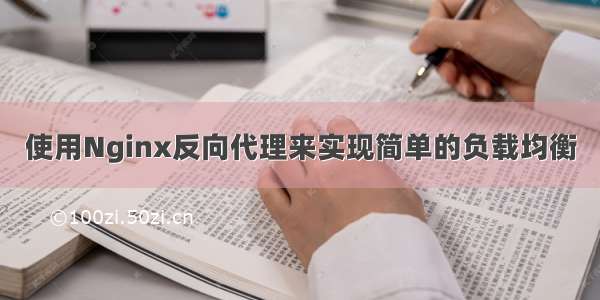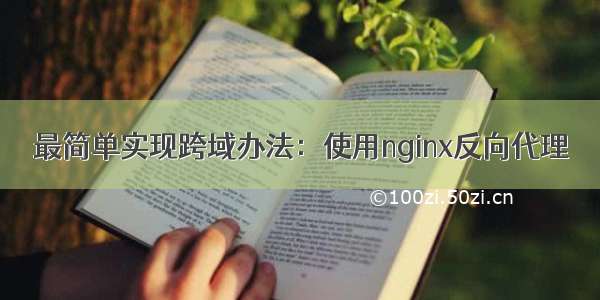在服务器上下载安装nginx,主要是修改配置nginx.conf。
在http模块中,添加如下配置
常见配置:
user nginx nginx;worker_processes 1;error_log /var/log/nginx/error.log;#error_log logs/error.log notice;#error_log logs/error.log info;pid /var/run/nginx/nginx.pid;events {worker_connections 1024;}http {include mime.types;default_type application/octet-stream;log_format main '$remote_addr - $remote_user [$time_local] "$request" ''$status $body_bytes_sent "$http_referer" ''"$http_user_agent" "$http_x_forwarded_for"';access_log /var/log/nginx/access.log main;sendfile on;#tcp_nopushon;#keepalive_timeout 0;keepalive_timeout 65;#隐藏Nginx版本信息,禁止网站目录浏览server_tokens off;autoindex off;#当FastCGI后端服务器处理请求给出http响应码为4xx和5xx时,就转发给nginxfastcgi_intercept_errors on;#关于fastcgi的配置fastcgi_connect_timeout 300; fastcgi_send_timeout 300; fastcgi_read_timeout 300; fastcgi_buffer_size 64k; fastcgi_buffers 4 64k; fastcgi_busy_buffers_size 128k; fastcgi_temp_file_write_size 128k;#支持gzip压缩gzip on;gzip_min_length 1k;gzip_buffers 16 64k;gzip_http_version 1.1;gzip_comp_level 6;gzip_types text/plain application/x-javascript text/css application/javascript text/javascript image/jpeg image/gif image/png application/xml application/json;gzip_vary on;gzip_disable "MSIE [1-6].(?!.*SV1)";## 重定向所有带www请求到非www的请求#server {listen*:80;listen*:443 ssl spdy;server_name ;# ssl证书配置见文章 /web/lnmppositivessl.htmlssl_certificate /etc/nginx/ssl/typecodes.crt;# ssl密钥文件见文章 /web/lnmppositivessl.htmlssl_certificate_key /etc/nginx/ssl/typecodes.key;# 不产生日志access_log off;# 访问favicon.ico和robots.txt不跳转(把这两个文件存放在上级目录html中)location ~* ^/(favicon.ico|robots.txt)$ {root html;expires max;log_not_found off;break;}location / {return 301 $request_uri;}}## 将所有http请求重定向到https#server {listen*:80;server_name;# 不产生日志access_log off;# 访问favicon.ico和robots.txt不跳转(把这两个文件存放在上级目录html中)location ~* ^/(favicon.ico|robots.txt)$ {root html;expires max;log_not_found off;break;}location / {return 301 $request_uri;}}## HTTPS server#server {listen*:443 ssl spdy;server_name ;# ssl证书配置见文章 /web/lnmppositivessl.htmlssl_certificate /etc/nginx/ssl/typecodes.crt;# ssl密钥文件见文章 /web/lnmppositivessl.htmlssl_certificate_key /etc/nginx/ssl/typecodes.key;ssl_session_cache shared:SSL:20m;ssl_session_timeout 10m;ssl_ciphers ECDHE-RSA-AES128-GCM-SHA256:ECDHE-ECDSA-AES128-GCM-SHA256:ECDHE-RSA-AES256-GCM-SHA384:ECDHE-ECDSA-AES256-GCM-SHA384:DHE-RSA-AES128-GCM-SHA256:DHE-DSS-AES128-GCM-SHA256:kEDH+AESGCM:ECDHE-RSA-AES128-SHA256:ECDHE-ECDSA-AES128-SHA256:ECDHE-RSA-AES128-SHA:ECDHE-ECDSA-AES128-SHA:ECDHE-RSA-AES256-SHA384:ECDHE-ECDSA-AES256-SHA384:ECDHE-RSA-AES256-SHA:ECDHE-ECDSA-AES256-SHA:DHE-RSA-AES128-SHA256:DHE-RSA-AES128-SHA:DHE-DSS-AES128-SHA256:DHE-RSA-AES256-SHA256:DHE-DSS-AES256-SHA:DHE-RSA-AES256-SHA:AES128-GCM-SHA256:AES256-GCM-SHA384:AES128-SHA256:AES256-SHA256:AES128-SHA:AES256-SHA:AES:CAMELLIA:DES-CBC3-SHA:!aNULL:!eNULL:!EXPORT:!DES:!RC4:!MD5:!PSK:!aECDH:!EDH-DSS-DES-CBC3-SHA:!EDH-RSA-DES-CBC3-SHA:!KRB5-DES-CBC3-SHA:!CAMELLIA;ssl_protocols TLSv1 TLSv1.1 TLSv1.2; #enables TLSv1, but not SSLv2, SSLv3 which is weak and should no longer be used.ssl_prefer_server_ciphers on;# 开启spdy功能add_header Alternate-Protocol 443:npn-spdy/3.1;# 严格的https访问add_header Strict-Transport-Security "max-age=31536000; includeSubdomains;";#设置网站根目录root /usr/share/nginx/html/typecodes;index index.php index.html;charset utf-8;#access_log /var/log/nginx/log/host.access.log main;#设置css/javascript/图片等静态资源的缓存时间location ~ .*\.(css|js|ico|png|gif|jpg|json|mp3|mp4|flv|swf)(.*) {expires 60d;}# include /etc/nginx/default.d/*.conf;# 设置typecho博客的config文章不被访问,保证安全location = /config.inc.php{deny all;}# keep the uploads directory safe by excluding php, php5, html file accessing. Applying to wordpress and typecho.# location ~ .*/uploads/.*\.(php|php5|html)$ {# deny all;# }# 设置wordpress和typecho博客中,插件目录无法直接访问php或者html文件location ~ .*/plugins/.*\.(php|php5|html)$ {deny all;}#Rewrite的伪静态(针对wordpress/typecho),url地址去掉index.phplocation / {if (-f $request_filename/index.html){rewrite (.*) $1/index.html break;}if (-f $request_filename/index.php){rewrite (.*) $1/index.php;}if (!-f $request_filename){rewrite (.*) /index.php;}}#访问favicon.ico时不产生日志location = /favicon.ico {access_log off;}#设置40系列错误的应答文件为40x.htmlerror_page 400 401 402 403 404 /40x.html;location = /40x.html {root html;index index.html index.htm;}#设置50系列错误的应答文件为50x.html#error_page 500 501 502 503 504 /50x.html;location = /50x.html {root html;index index.html index.htm;}# proxy the PHP scripts to Apache listening on 127.0.0.1:80##location ~ \.php$ {# proxy_pass http://127.0.0.1;#}# 设置Nginx和php通信机制为tcp的socket模式,而不是直接监听9000端口location ~ .*\.php(\/.*)*$ {fastcgi_split_path_info ^(.+\.php)(/.+)$;#fastcgi_pass 127.0.0.1:9000;# the better form of fastcgi_pass than beforefastcgi_pass unix:/var/run/php-fpm/php-fpm.sock;fastcgi_index index.php;fastcgi_param SCRIPT_FILENAME $document_root$fastcgi_script_name;include fastcgi_params;}# deny access to .htaccess files, if Apache's document root# concurs with nginx's one##location ~ /\.ht {# deny all;#}}}