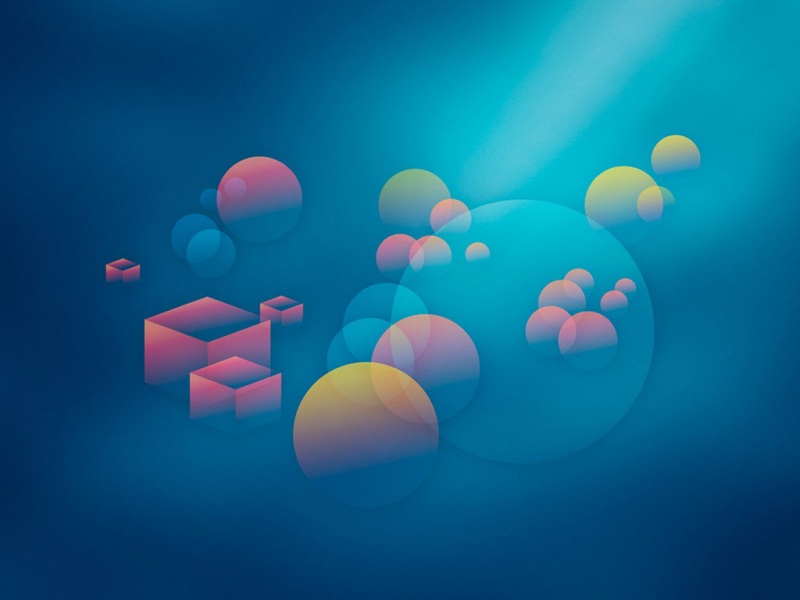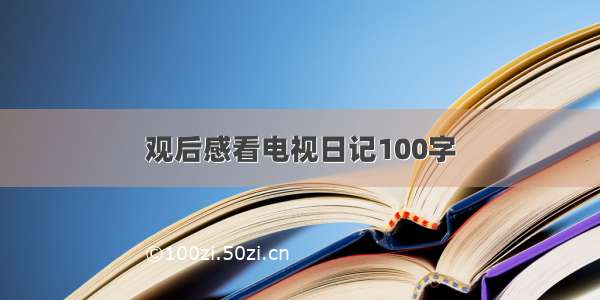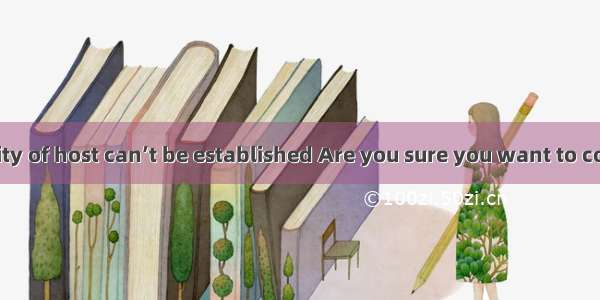
SSH连接云服务器提示The authenticity of host 'ip' can't be established.什么意思?码笔记来详细说下SSH ECDSA key fingerprint is SHA256的解决方法:
SSH The authenticity of host can't be established
SSH连接云服务器ssh root@云服务器IP地址,提示:
The authenticity of host ' ' can't be established.
ECDSA key fingerprint is SHA256:.
Are you sure you want to continue connecting (yes/no/[fingerprint])?
码笔记认为是一种安全机制,一般第一次SSH登录云服务器时就会出现这个提示,输入yes,然后回车即可,第二次登录就不会出现了。
例如第一次SSH连接阿里云服务器或腾讯云服务器时都会出现这个提示,输入yes,然后回车,第二次登录就不会出现了。
SSH The authenticity of host can't be established
还有一种情况是本地主机key发生变化,所以SSH也会出现这个提示,同样输入yes也可以解决,但是如果想一次性解决这个问题,在SSH的时候,加上“-o StrictHostKeyChecking=no”选项,目的是去掉主机验证,码笔记举例说明:
去掉主机验证:ssh -o StrictHostKeyChecking=no [账户名]@[IP地址]
例如:ssh -o StrictHostKeyChecking=no root@192.168.1.1
IP地址指的是本地IP地址,用户名一般为root。