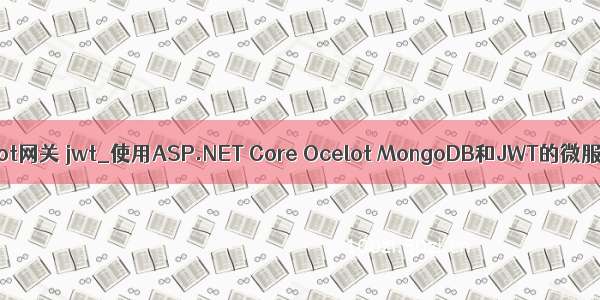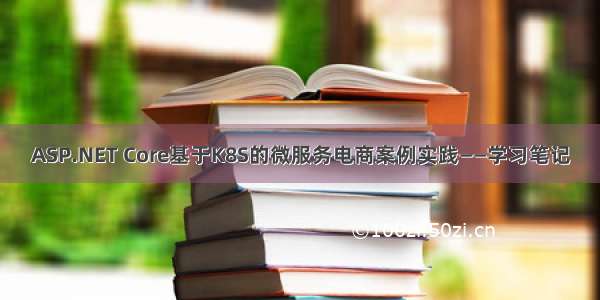用 JWT 机制实现验证的原理如下图: 认证服务器负责颁发 Token(相当于 JWT 值)和校验 Token 的合法性。
一、 相关概念
API 资源(API Resource):微博服务器接口、斗鱼弹幕服务器接口、斗鱼直播接口就是API 资源。
客户端(Client):Client 就是官方微博 android 客户端、官方微博 ios 客户端、第三方微博客户端、微博助手等。
身份资源(Identity Resource):就是用户。
一个用户可能使用多个客户端访问服务器;一个客户端也可能服务多个用户。封禁了一个客户端,所有用户都不能使用这个这个客户端访问服务器,但是可以使用其他客户端访问;封禁了一个用户,这个用户在所有设备上都不能访问,但是不影响其他用户。
二、 搭建 identity server 认证服务器
新建一个空的 web 项目 ID4.IdServer
Nuget - 》 Install-Package IdentityServer4
首先编写一个提供应用列表、账号列表的 Config 类
using IdentityServer4.Models;using System.Collections.Generic;namespace ID4.IdServer{public class Config{/// <summary>/// 返回应用列表/// </summary>/// <returns></returns>public static IEnumerable<ApiResource> GetApiResources(){List<ApiResource> resources = new List<ApiResource>();//ApiResource第一个参数是应用的名字,第二个参数是描述resources.Add(new ApiResource("MsgAPI", "消息服务API"));resources.Add(new ApiResource("ProductAPI", "产品API"));return resources;}/// <summary>/// 返回账号列表/// </summary> /// <returns></returns> public static IEnumerable<Client> GetClients(){List<Client> clients = new List<Client>();clients.Add(new Client{ClientId = "clientPC1",//API账号、客户端IdAllowedGrantTypes = GrantTypes.ClientCredentials,ClientSecrets ={new Secret("123321".Sha256())//秘钥},AllowedScopes = { "MsgAPI", "ProductAPI" }//这个账号支持访问哪些应用 });return clients;}}}
如果允许在数据库中配置账号等信息,那么可以从数据库中读取然后返回这些内容。疑问待解。
修改Startup.cs
public void ConfigureServices(IServiceCollection services){services.AddIdentityServer().AddDeveloperSigningCredential().AddInMemoryApiResources(Config.GetApiResources()).AddInMemoryClients(Config.GetClients());}public void Configure(IApplicationBuilder app, IHostingEnvironment env){app.UseIdentityServer();}
然后在 9500 端口启动
在 postman 里发出请求,获取 token http://localhost:9500/connect/token,发 Post 请求,表单请求内容(注意不是报文头):
client_id=clientPC1 client_secret=123321 grant_type=client_credentials
把返回的 access_token 留下来后面用(注意有有效期)。 注意,其实不应该让客户端直接去申请 token,这只是咱演示,后面讲解正确做法。
三、搭建Ocelot服务器项目
空 Web 项目,项目名 ID4.Ocelot1
nuget 安装 IdentityServer4、Ocelot
编写配置文件 Ocelot.json(注意设置【如果较新则】)
{"ReRoutes": [{"DownstreamPathTemplate": "/api/{url}","DownstreamScheme": "http","UpstreamPathTemplate": "/MsgService/{url}","UpstreamHttpMethod": ["Get", "Post"],"ServiceName": "MsgService","LoadBalancerOptions": {"Type": "RoundRobin"},"UseServiceDiscovery": true,"AuthenticationOptions": {"AuthenticationProviderKey": "MsgKey","AllowedScopes": []}},{"DownstreamPathTemplate": "/api/{url}","DownstreamScheme": "http","UpstreamPathTemplate": "/ProductService/{url}","UpstreamHttpMethod": ["Get", "Post"],"ServiceName": "ProductService","LoadBalancerOptions": {"Type": "RoundRobin"},"UseServiceDiscovery": true,"AuthenticationOptions": {"AuthenticationProviderKey": "ProductKey","AllowedScopes": []}}],"GlobalConfiguration": {"ServiceDiscoveryProvider": {"Host": "localhost","Port": 8500}}}
把/MsgService 访问的都转给消息后端服务器(使用Consul进行服务发现)。也可以把Identity Server配置到Ocelot,但是我们不做,后边会讲为什么不放。
Program.cs 的 CreateWebHostBuilder 中加载 Ocelot.json
.ConfigureAppConfiguration((hostingContext, builder) =>{builder.AddJsonFile("Ocelot.json",false, true);})
修改 Startup.cs 让 Ocelot 能够访问 Identity Server 进行 Token 的验证
using System;using IdentityServer4.AccessTokenValidation;using Microsoft.AspNetCore.Builder;using Microsoft.AspNetCore.Hosting;using Microsoft.Extensions.DependencyInjection;using Ocelot.DependencyInjection;using Ocelot.Middleware;namespace ID4.Ocelot1{public class Startup{public void ConfigureServices(IServiceCollection services){//指定Identity Server的信息 Action<IdentityServerAuthenticationOptions> isaOptMsg = o =>{o.Authority = "http://localhost:9500";o.ApiName = "MsgAPI";//要连接的应用的名字o.RequireHttpsMetadata = false;o.SupportedTokens = SupportedTokens.Both;o.ApiSecret = "123321";//秘钥 };Action<IdentityServerAuthenticationOptions> isaOptProduct = o =>{o.Authority = "http://localhost:9500";o.ApiName = "ProductAPI";//要连接的应用的名字o.RequireHttpsMetadata = false;o.SupportedTokens = SupportedTokens.Both;o.ApiSecret = "123321";//秘钥 };services.AddAuthentication()//对配置文件中使用ChatKey配置了AuthenticationProviderKey=MsgKey//的路由规则使用如下的验证方式.AddIdentityServerAuthentication("MsgKey", isaOptMsg).AddIdentityServerAuthentication("ProductKey", isaOptProduct); services.AddOcelot();}// This method gets called by the runtime. Use this method to configure the HTTP request pipeline. public void Configure(IApplicationBuilder app, IHostingEnvironment env){if (env.IsDevelopment()){app.UseDeveloperExceptionPage();}app.UseOcelot().Wait();}}}
很显然我们可以让不同的服务采用不同的Identity Server。
启动 Ocelot 服务器,然后向 ocelot 请求/MsgService/SMS/Send_MI(报文体还是要传 json 数据),在请求头(不是报文体)里加上:
Authorization="Bearer "+上面 identityserver 返回的 accesstoken
如果返回 401,那就是认证错误。
Ocelot 会把 Authorization 值传递给后端服务器,这样在后端服务器可以用 IJwtDecoder 的这个不传递 key 的重载方法 IDictionary<string, object> DecodeToObject(string token),就可以在不验证的情况下获取 client_id 等信息。
也可以把 Identity Server 通过 Consul 进行服务治理。
Ocelot+Identity Server 实现了接口的权限验证,各个业务系统不需要再去做验证。
四、不能让客户端请求token
上面是让客户端去请求 token,如果项目中这么搞的话,就把 client_id 特别是 secret 泄露给普通用户的。
正确的做法应该是,开发一个 token 服务,由这个服务来向 identity Server 请求 token,客户端向 token 服务发请求,把 client_id、secret 藏到这个 token 服务器上。当然这个服务器也要经过 Ocelot 转发。
五、用户名密码登录
如果 Api 和用户名、密码无关(比如系统内部之间 API 的调用),那么上面那样做就可以了,但是有时候需要用户身份验证的(比如 Android 客户端)。也就是在请求 token 的时候还要验证用户名密码,在服务中还可以获取登录用户信息。
修改的地方:
1、 ID4.IdServer 项目中增加类 ProfileService.cs
using IdentityServer4.Models;using IdentityServer4.Services;using System.Linq;using System.Threading.Tasks;namespace ID4.IdServer{public class ProfileService : IProfileService{public async Task GetProfileDataAsync(ProfileDataRequestContext context){var claims = context.Subject.Claims.ToList(); context.IssuedClaims = claims.ToList();}public async Task IsActiveAsync(IsActiveContext context){context.IsActive = true;}}}
增加类 ResourceOwnerPasswordValidator.cs
using IdentityServer4.Models;using IdentityServer4.Validation;using System.Security.Claims;using System.Threading.Tasks;namespace ID4.IdServer{public class ResourceOwnerPasswordValidator : IResourceOwnerPasswordValidator{public async Task ValidateAsync(ResourceOwnerPasswordValidationContext context){//根据context.UserName和context.Password与数据库的数据做校验,判断是否合法if (context.UserName == "yzk" && context.Password == "123"){context.Result = new GrantValidationResult(
subject: context.UserName,
authenticationMethod: "custom",
claims: new Claim[] {
new Claim("Name", context.UserName),
new Claim("UserId", "111"),
new Claim("RealName", "名字"),
new Claim("Email", "qq@") });}else{//验证失败context.Result = new GrantValidationResult(TokenRequestErrors.InvalidGrant, "invalid custom credential");}}}}
当然这里的用户名密码是写死的,可以在项目中连接自己的用户数据库进行验证。claims 中可以放入多组用户的信息,这些信息都可以在业务系统中获取到。
Config.cs
修改一下,主要是把GetClients中的AllowedGrantTypes属性值改为GrantTypes.ResourceOwnerPassword,
并且在AllowedScopes中加入
IdentityServerConstants.StandardScopes.OpenId, //必须要添加,否则报forbidden错误
IdentityServerConstants.StandardScopes.Profile
修改后的 Config.cs
using System.Collections.Generic;using IdentityServer4;using IdentityServer4.Models;namespace ID4.IdServer{public class Config{/// <summary>/// 返回应用列表/// </summary> /// <returns></returns> public static IEnumerable<ApiResource> GetApiResources(){List<ApiResource> resources = new List<ApiResource>();//ApiResource第一个参数是应用的名字,第二个参数是描述resources.Add(new ApiResource("MsgAPI", "消息服务API"));resources.Add(new ApiResource("ProductAPI", "产品API"));return resources;}/// <summary>/// 返回客户端账号列表/// </summary> /// <returns></returns> public static IEnumerable<Client> GetClients(){List<Client> clients = new List<Client>(); clients.Add(new Client{ClientId = "clientPC1",//API账号、客户端IdAllowedGrantTypes = GrantTypes.ResourceOwnerPassword,ClientSecrets ={new Secret("123321".Sha256())//秘钥},AllowedScopes = { "MsgAPI","ProductAPI",IdentityServerConstants.StandardScopes.OpenId, //必须要添加,否则报forbidden错误 IdentityServerConstants.StandardScopes.Profile}//这个账号支持访问哪些应用}); return clients;}}}
Startup.cs 的 ConfigureServices 修改为
public void ConfigureServices(IServiceCollection services){var idResources = new List<IdentityResource>{new IdentityResources.OpenId(), //必须要添加,否则报无效的 scope 错误new IdentityResources.Profile()};services.AddIdentityServer().AddDeveloperSigningCredential().AddInMemoryIdentityResources(idResources).AddInMemoryApiResources(Config.GetApiResources()).AddInMemoryClients(Config.GetClients())// .AddResourceOwnerValidator<ResourceOwnerPasswordValidator>().AddProfileService<ProfileService>();}
主要是增加了 AddInMemoryIdentityResources 、 AddResourceOwnerValidator 、AddProfileService
2、 修改业务系统
以 MsgService 为例
Nuget -> Install-Package IdentityServer4.AccessTokenValidation
然后 Startup.cs 的 ConfigureServices 中增加
services.AddAuthentication("Bearer").AddIdentityServerAuthentication(options =>{options.Authority = "http://localhost:9500";//identity server 地址 options.RequireHttpsMetadata = false;});
Startup.cs 的 Configure 中增加
app.UseAuthentication();
3、 请求 token 把报文头中的 grant_type 值改为 password,报文头增加 username、password 为用户名、密码。
像之前一样用返回的 access_token传递给请求的Authorization 中,在业务系统的 User中就可以获取到 ResourceOwnerPasswordValidator 中为用户设置的 claims 等信息了。
public void Send_MI(dynamic model){string name = this.User.Identity.Name;//读取的就是"Name"这个特殊的 Claims 的值string userId = this.User.FindFirst("UserId").Value;
string realName = this.User.FindFirst("RealName").Value;
string email = this.User.FindFirst("Email").Value;Console.WriteLine($"name={name},userId={userId},realName={realName},email={email}");Console.WriteLine($"通过小米短信接口向{model.phoneNum}发送短信{model.msg}");}
4、 独立登录服务器解决上面提到的“不能让客户端接触到 client_id、secret 的问题”
开发一个服务应用 LoginService
public class RequestTokenParam{public string username { get; set; }public string password { get; set; }}
using System.Collections.Generic;using .Http;using System.Threading.Tasks;using Microsoft.AspNetCore.Mvc;namespace LoginService.Controllers{[Route("api/[controller]")][ApiController]public class LoginController : ControllerBase{[HttpPost]public async Task<ActionResult> RequestToken(RequestTokenParam model){Dictionary<string, string> dict = new Dictionary<string, string>();dict["client_id"] = "clientPC1";dict["client_secret"] = "123321";dict["grant_type"] = "password";dict["username"] = model.username;dict["password"] = model.password;//由登录服务器向IdentityServer发请求获取Tokenusing (HttpClient http = new HttpClient())
using (var content = new FormUrlEncodedContent(dict)){var msg = await http.PostAsync("http://localhost:9500/connect/token", content);
string result = await msg.Content.ReadAsStringAsync();
return Content(result, "application/json");}}}}
这样客户端只要向 LoginService 的 /api/Login/ 发请求带上 json 报文体
{username:"yzk",password:"123"}即可。客户端就不知道 client_secret 这些机密信息了。
把 LoginService 配置到 Ocelot 中。
参考文章:/jaycewu/p/7791102.html
注:此文章是我看杨中科老师的.Net Core微服务第二版和.Net Core微服务第二版课件整理出来的
现在的努力只是为了更好的将来,将来你一定不会后悔你现在的努力。一起加油吧!!!C#/.NetCore技术交流群:608188505欢迎加群交流
如果您认为这篇文章还不错或者有所收获,您可以点击右下角的【推荐】按钮精神支持,因为这种支持是我继续写作,分享的最大动力!