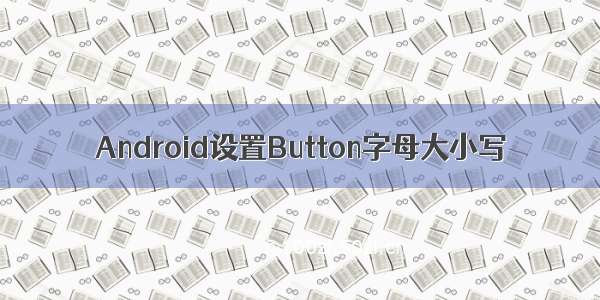
在Button中显示的英文字母默认是全部大写的
<Buttonandroid:id="@+id/textview"android:layout_width="match_parent"android:layout_height="wrap_content"android:gravity="center"android:text="I'm Capital" />
下面介绍两种简单的设置原本大小写的方法:
xml中设置**(android:textAllCaps=“false”)**
<Buttonandroid:id="@+id/textview"android:layout_width="match_parent"android:layout_height="wrap_content"android:gravity="center"android:text="I'm Capital"android:textAllCaps="false" />
代码中设置**(setAllCaps(false))**
textView = (Button) findViewById(R.id.textview); textView.setAllCaps(false);
以上方法任意一种都可以,设置后的显示效果如下:
















